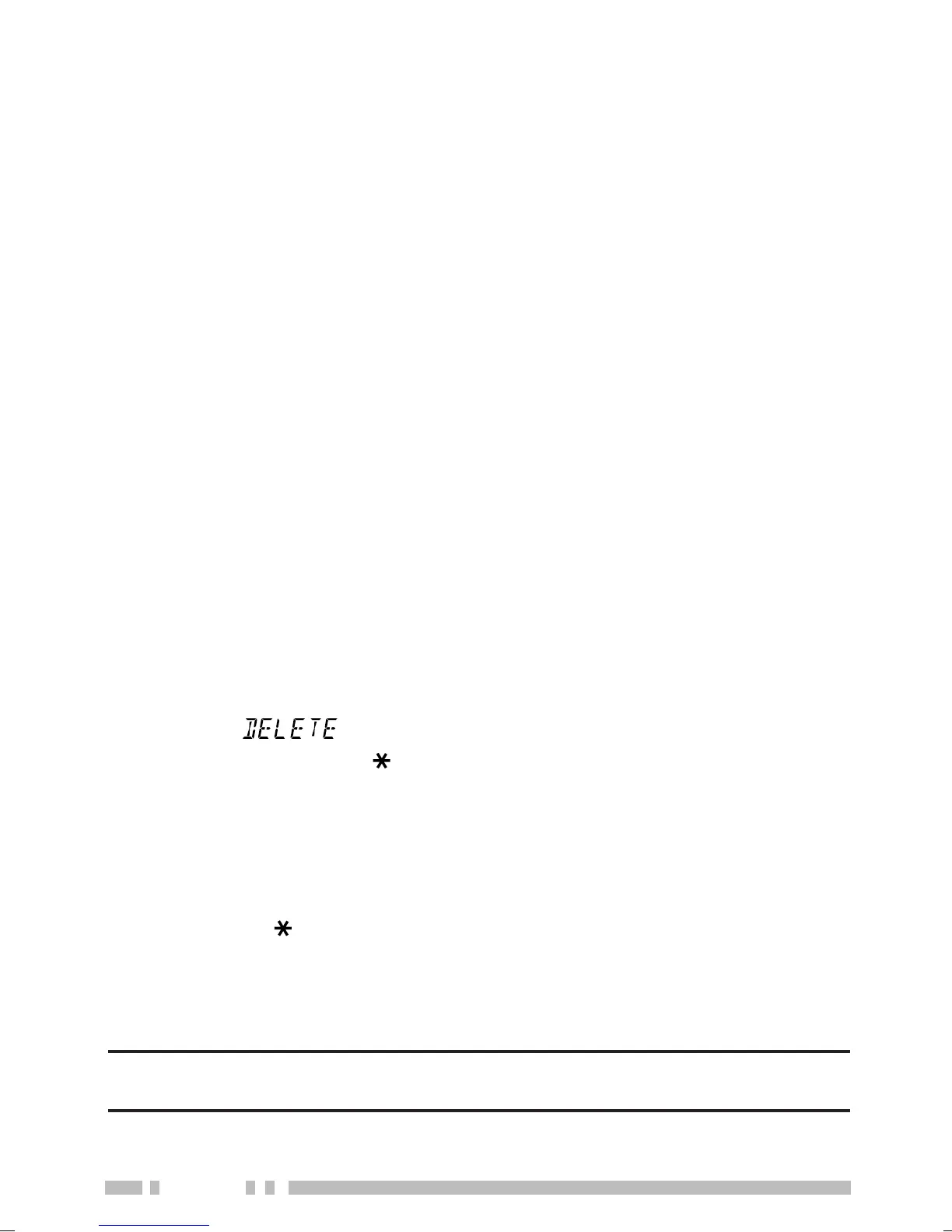30
■ DIALING STORED DTMF NUMBERS
1 Press the key programmed as Autodial.
• If programmed by your dealer, you can also press the # key.
• The first entry in the Autodial list appears.
2 Press the <B and C> keys, rotate the selector, or enter
an appropriate number using the DTMF keypad
(01 ~ 16) to select your desired Autodial list number.
• Press and hold the Side 1 key to toggle the display
between the list number and the entry name.
3 Press the PTT switch to make the call or the Side 2
key to page the selected recipient.
■ CLEARING STORED DTMF NUMBERS
1 Press the key programmed as Autodial Programming.
• If programmed by your dealer, you can also press and
hold the # key for 1 second.
2 Press the <B and C> keys, rotate the selector, or enter
an appropriate number using the DTMF keypad
(01 ~ 16) to select your desired Autodial list number.
3 Press the A or # key to confirm the entry.
•“ ” appears after confirming the entered number.
4 Press the S or key to delete the entry.
REDIAL
1 Press the # key or the key programmed as Autodial.
• The first entry in the Autodial list appears on the display.
2 Press the key followed by the 0 key to display the last
called number.
3 Press the PTT switch to make the call or the Side 2 key to
page the selected recipient.
Note: Switching OFF the transceiver power clears the redial
memory.
