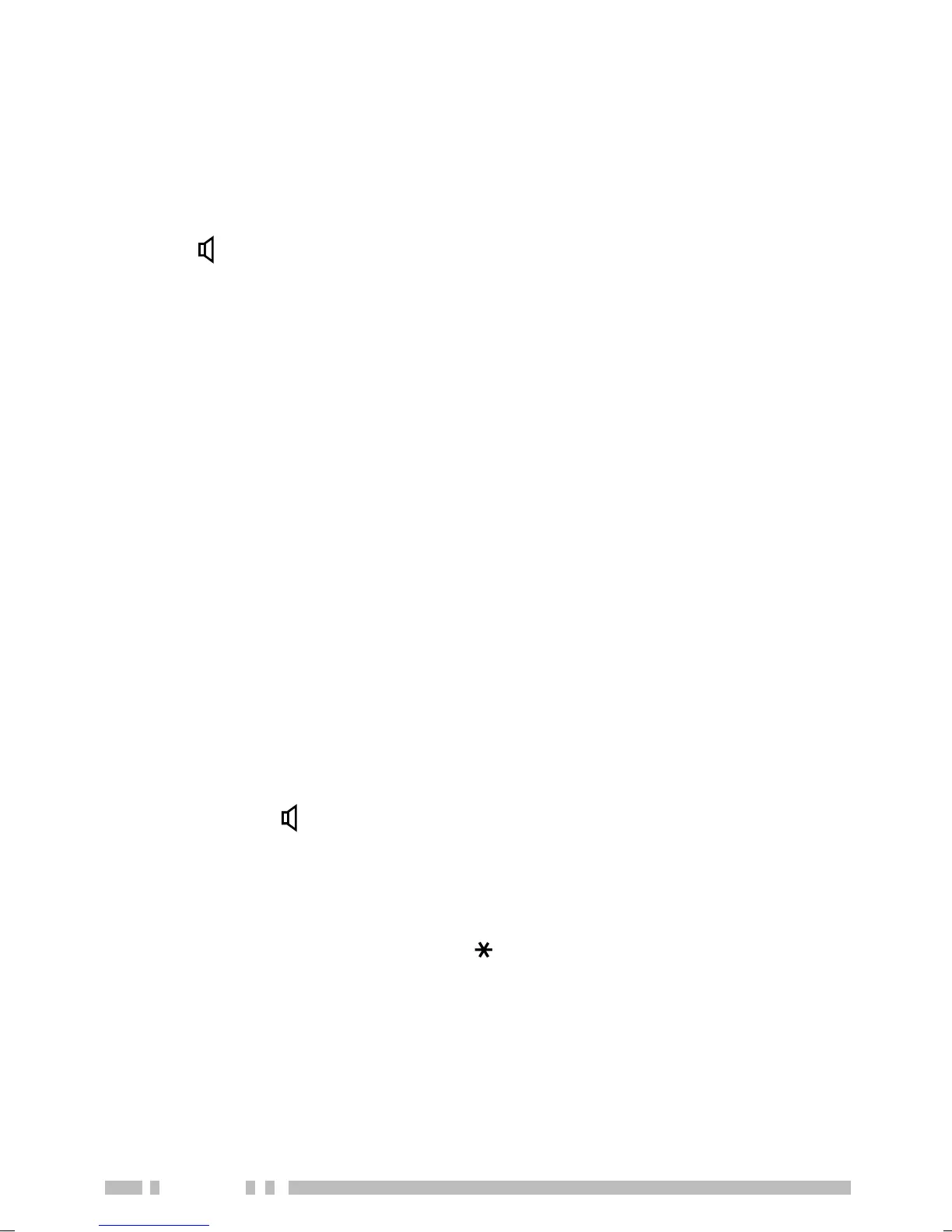36
MONITOR/ SQUELCH OFF
You can use the key programmed as Monitor/ Squelch Off to
listen to weak signals that you cannot hear during normal
operation and to adjust the volume when no signals are
present on your selected channel.
• The icon appears while Monitor/ Squelch Off is activated.
Your dealer can program a key with one of 4 functions:
• Monitor: Press one time to deactivate QT, DQT, DTMF,
5-tone, or Fleetsync Signaling. Press again to return to
normal operation.
• Monitor Momentary: Press and hold to deactivate QT,
DQT, DTMF, 5-tone, or Fleetsync Signaling. Release the
key to return to normal operation.
• Squelch Off: Press one time to hear background noise.
Press again to return to normal operation.
• Squelch Off Momentary: Press and hold to hear
background noise. Release the key to return to normal
operation.
■ SQUELCH LEVEL
To adjust the squelch level:
1 Press the key programmed as Squelch Level.
• The icon and the current squelch level appear.
2 Press the <B and C> keys or rotate the selector to
increase (tighten) or decrease (open) the squelch
level.
3 Press the Side 1, S, or
key to store the new setting
and exit the squelch level adjustment.
