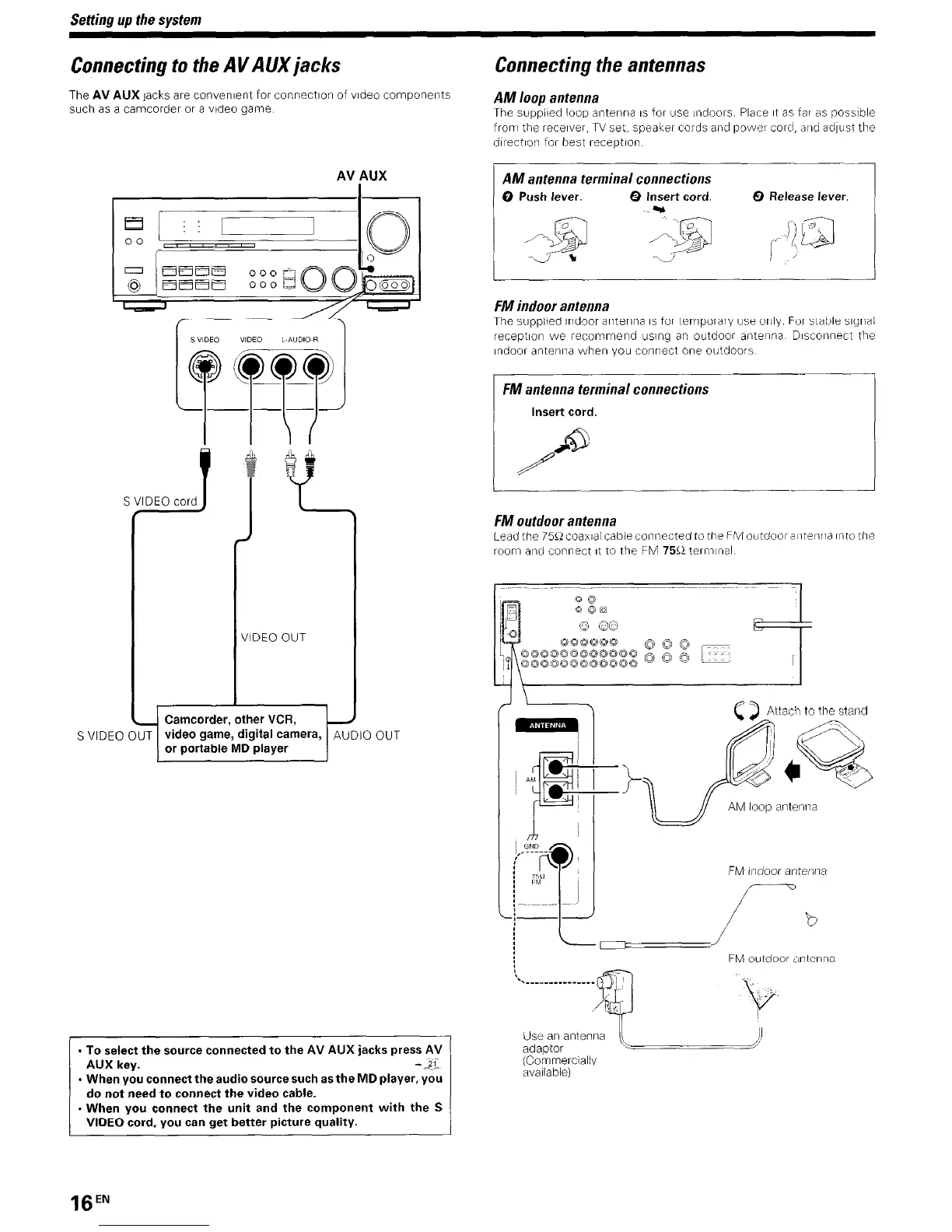Setting up the system
Connecting to the AV AUX jacks
Connecting the antennas
The AV AUX lacks are convenient for connectlon of video components
such as a camcorder or a video game
AM
loop
antenna
The supplied loop antenna IS for use Indoors Place It as far as possible
iron? the receIvei, TV set, speaker cords and powel coral, atld adjust the
dIrectron fol best receptron
AV AUX
S VIDEO
S VIDEO cord
r
I
VIDEO OUT
- To select the source connected to the AV AUX jacks press AV
AUX key.
-21;
* When you connect the audio source such as the MD player, you
do not need to connect the video cable.
- When you connect the unit and the component with the S
VIDEO cord, you can get better picture quality.
16EN
AM antenna terminal connections
0 Push lever.
0 Insert cord.
Y
0 Release lever.
I
I
FM indoor antenna
The supplied Indoor antenna IS for temporary ose only For stable signal
reception we recommend using an outdoor antenna Disconnect the
lndool at?tenna when you connect one outdoors
FM antenna terminal connections
Insert cord.
FM outdoor antenna
Lead the 750 coaxial cable connected to the FM outdoor allrenrla Into the
room ancl connect It to the FM 75Q tern?~nal
--I
FM outdoor ,?ntenna
Use an antenna [
adaptor
JI
(Commercially
wallable)
