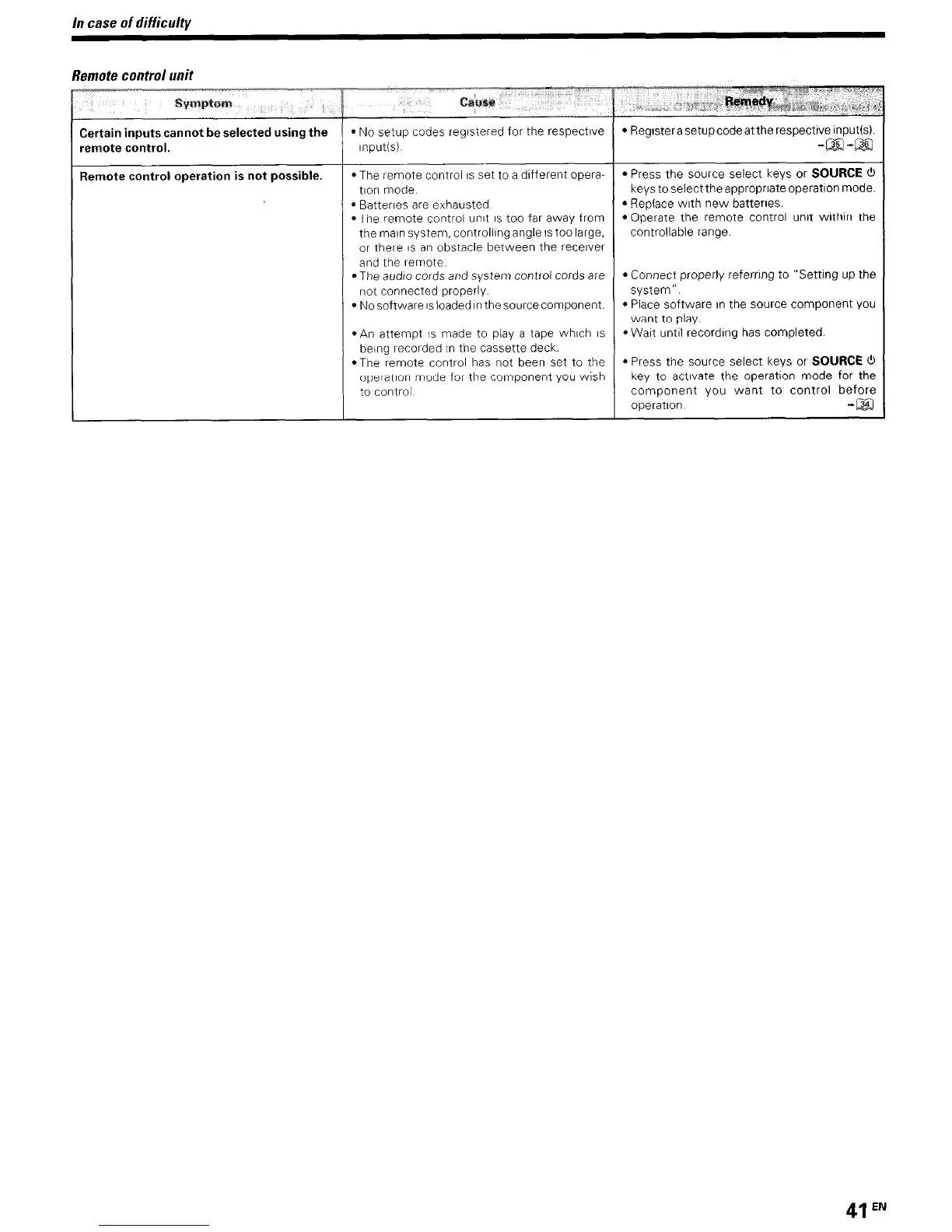In case of difficulty
Remote control unit
Certain inputs cannot be selected using the
remote control.
Remote control operation is not possible.
l
No setup codes regrstered for the respective
Input(s)
l
The remote control IS set to a drfferent opera-
tron mode.
l
Batteries are exhausted
*The remote control unrt IS too far away from
the marn system, controllrng angle IS too large,
or there 1s an obstacle between the receiver
and the remote
l
The audio cords and system control cords are
not connected properly
l
Nosoftwarersloadedinthesourcecomponent.
*An attempt IS made to play a tape which IS
being recorded In the cassette deck.
*The remote control has not been set to the
operatron mode for the component you wash
to control
l
Register a setupcodeat the respective Input(s).
-g-m
l
Press the source select keys or SOURCE 6
keys to select the appropriate operatron mode.
l
Replace wrth new batteries.
*Operate the remote control unit within the
controllable range
l
Connect properly refernng to “Setting up the
system”.
l
Place software rn the source component you
want to play.
l
Wart untrl recording has completed.
l
Press the source select keys or SOURCE 6
key to activate the operation mode for the
component you want to control before
operatron
-@
41EN
