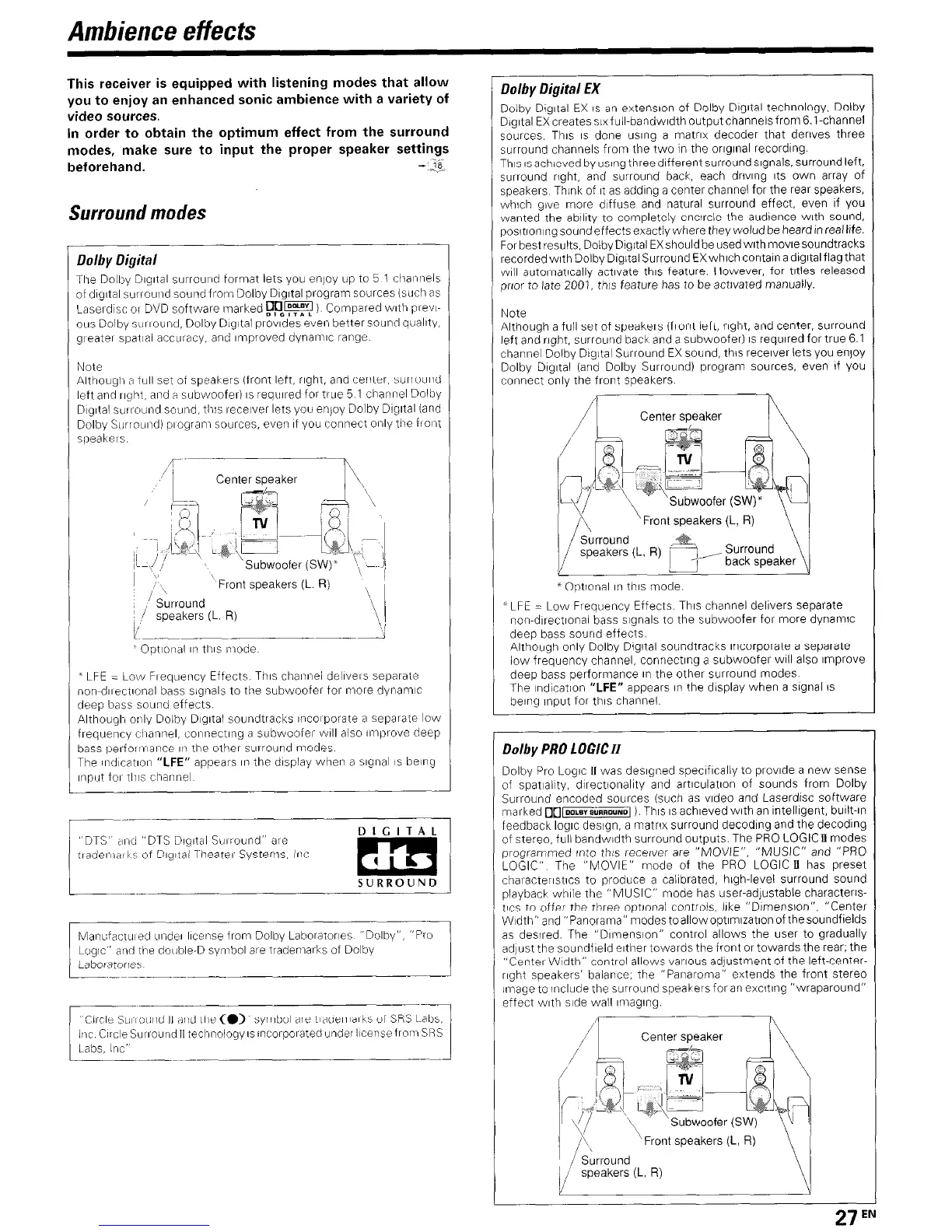Ambience effects
This receiver is equipped with listening modes that allow
you to enjoy an enhanced sonic ambience with a variety of
video sources.
In order to obtain the optimum effect from the surround
modes, make sure to input the proper speaker settings
.,~
beforehand.
-s
Surround modes
Dolby Digital
The Dolby Drgrtal surroutrd format lets you en,oy up to 5 1 cl~a~?~?els
of drgrtal surround sound from Dolby Drgrtal program so~irces (such as
LaserdIsc or DVD software markedOO= ) Cornpared wrth prevl-
DIOIT1L
ous Dolby sunound, Dolby DIgItal provrdes even better sound qilalrty,
greater spatial accuracy, and Improved dynamrc range
Note
Although a full set of speakers (front left, right, at?d center, surround
left and rrqht, and a subwoofer) IS reqlrrred for true 5 1 channel Dolby
DIgItal su round sound, ~IIIS receiver lets you enjoy Dolby Drgrtal (and
Dolby Sunotind) progran~ sources, even rf you connect or?ly tile fiatit
speakers
Front speakers (L.
R)
+ LFE = Low Frequency Effects This channel delrvers separate
non-drrectronal bass srgnals to the subwoofer for more dynamc
deep bass sound effects
Although only Dolby DIgItal soundtracks rncotporate a separate low
frequency cl~at?t?el, connectrt?g a subwoofer will also rrnprove deep
bass performance 111 the other surround modes
The rndlcatron “LFE” appears rn the display when a srgrlal IS being
Input for tllis channel
“DTS” ;ind “DTS Drgrtal Surround” are
DIGITAL
rtacler>latks of Drgrtal Theater Systems, IIJC
SURROUND
-
Mant:factu~ed tender Ircense from Dolby LaboratorIes “Dolby”, “Pro
Logic” and the doilble-D symbol are trademarks of Dolby
Labofatones
Dolby Digital EX
Iolby DIgItal EX is an extension of Dolby Drgrtal technology, Dolby
Iigrtal EXcreatess~xfuIl-bandw~dthoutputchannelsfrom6.1-channel
sources This IS done using a matrrx decoder that derives three
surround channels from the two In the original recordrng.
This IS achieved by usrng three different surround signals, surround left,
surround right, and surround back, each dnvrng Its own array of
speakers Think of It as adding a center channel for the rear speakers,
which give more diffuse and natural surround effect, even If you
wanted the abllrty to completely encircle the audtence wrth sound,
,osrtronrng sound effects exactly where they wolud be heard 10 real Ilfe.
Ior best results, Dolby Digrtal EXshould be used wrth movresoundtracks
-ecorded wrth Dolby Drgrtal Surround EXwhrch contain a digital flagthat
ihirll automatrcally activate this feature. However, for titles released
onor to late 2001, this feature has to be activated manually
Note
4lthough a full set of speakers (front left, rrght, and center, surround
left and right. surround back and a subwoofer) IS required for true 6.1
channel Dolby DigItal Surround EX sound, this recerver lets you enjoy
Dolby Drgrtal (and Dolby Surround) program sources, even If you
connect only the front speakers.
Center speaker
‘Front speakers (L, R)
\
*Optional rn thus mode
’ LFE = Low Freqlrency Effects This channel delivers separate
non-drrectronal bass signals to the subwoofer for more dynamrc
deep bass sound effects
Although only Dolby DIgItal soundtracks Incorporate a separate
low frequency channel, connectrng a subwoofer wrll also Improve
deep bass performance rn the other surround modes
The Indication “LFE” appears rn the display when a srgnal IS
bernq Input for this channel
Dolby PRO LOGlCzz
Dolby Pro Logrc II was desrgned specrfrcally to provide a new sense
of spatlallty, dlrectionalrty and artrculatron of sounds from Dolby
Surround encoded sources (such as vrdeo and Laserdrsc software
marked
~~~DoLBVSUUADUNOI
). This IS achreved wrth an rntellrgent, built-in
feedback logrc design, a matrrx surround decodrng and the decoding
of stereo, full bandwrdth surround outputs. The PRO LOGICII modes
programmed into thts recerver are “MOVIE”, “MUSIC” and “PRO
LOGIC” The “MOVIE” mode of the PRO LOGICII has preset
chatacterrstrcs to produce a calrbrated, high-level surround sound
playback while the “MUSIC” mode has user-adjustable charactens-
trcs to offer the three optlonal controls, irke “Drmenslon”, “Center
Width” and “Panorama” modes toallowoptrmrzatronofthesoundfieids
as desired The “Drmension” control allows the user to gradually
adjust the soundfreld erther towards the front or towards the rear; the
“Center Width” control allows various adjustment of the left-center-
right speakers’ balance, the “Panaroma” extends the front stereo
mage to include the surround speakers for an excltrng “wraparound”
effect wrth side wall rmagrng
‘Front speakers (L, R)
\
’ IS
urround
i/ speakers (L, R)
Y
Y
27 E’
