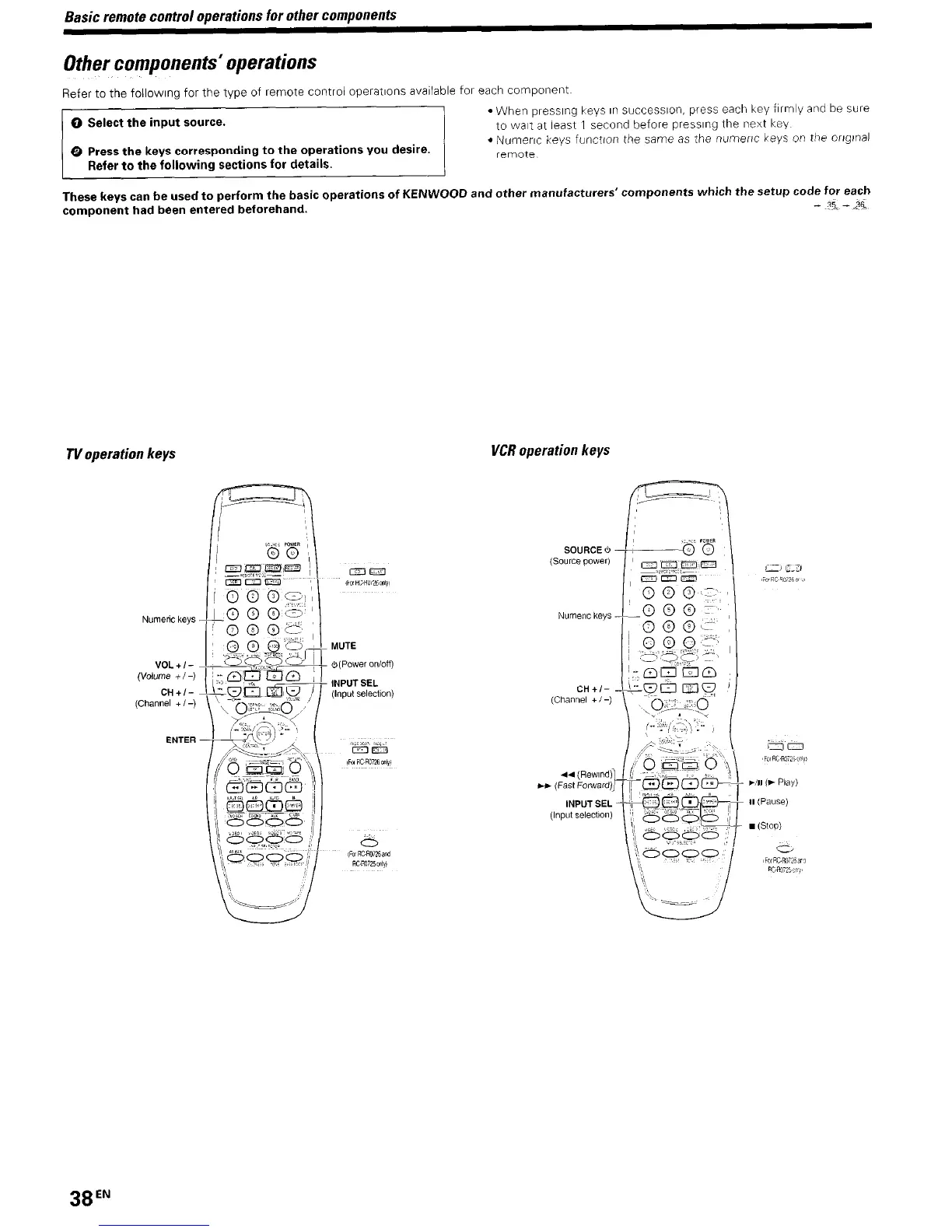Basic remote control operations for other components
Other components’ operations
Refer to the following for the type of remote control operations wallable for each component
0 Select the input source.
l
When pressing keys in succession, press each key firmly and be sure
to wait at least 1 second before pressing the next key
Q Press the keys corresponding to the operations you desire.
l
Numerc keys functlon the same as the numeric keys on the orlglnal
remote
Refer to the following sections for details.
These keys can be used to perform the basic operations of KENWOOO and other manufacturers components which the setup code for each
component had been entered beforehand.
- ?I - 36;
7V operation keys
VCR operation keys
Numer,c keys
CH+/-
(Channel + i -)
38EN
