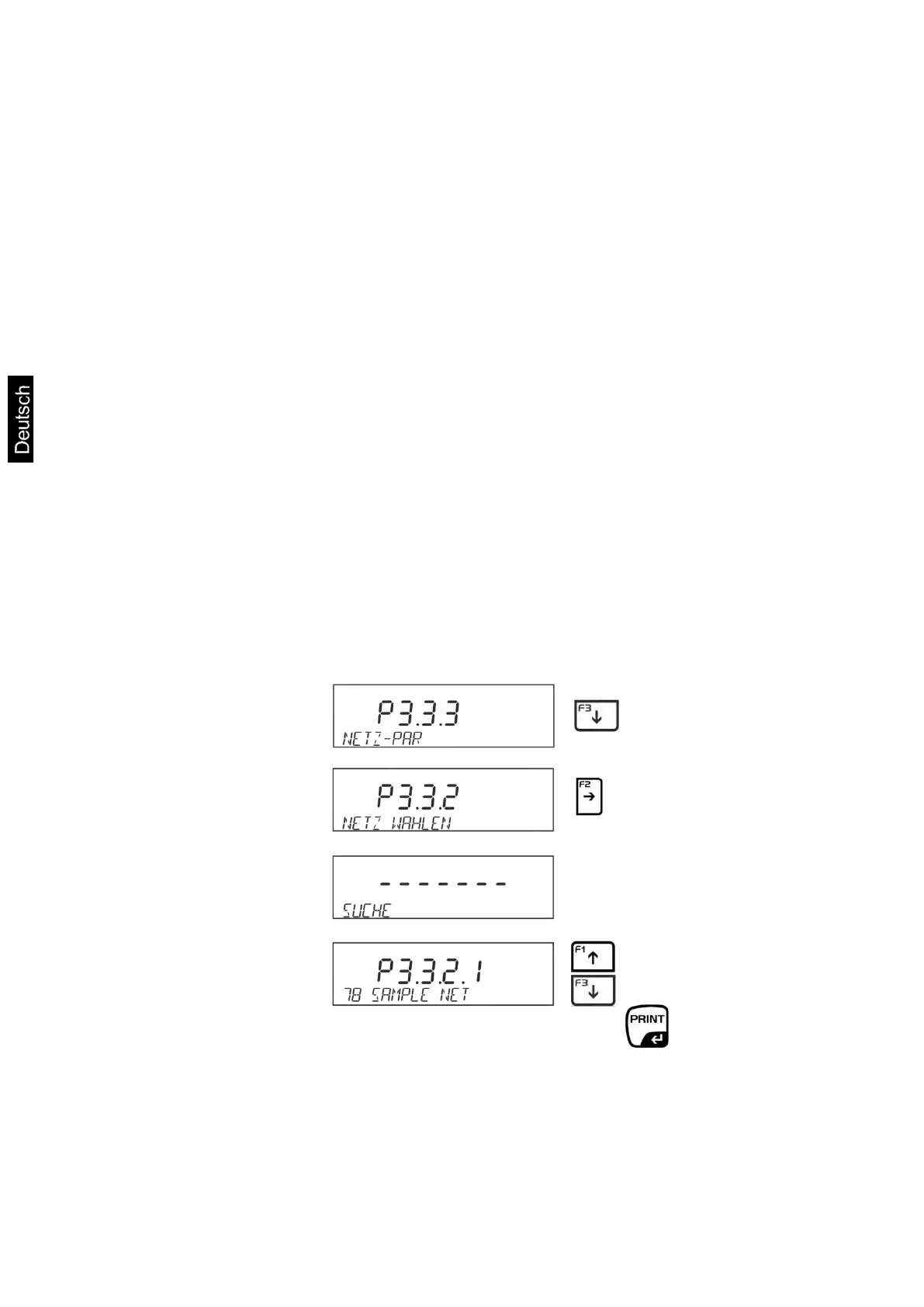139 AEJ-C/AES-C/PLJ-C-BA-d-1621
Verfügbare Einstellungen <P3.3>
P3.3.1 - STATUS (konfigurieren / verbunden)
P3.3.2 - NETZ WÄHLEN (Netz suchen)
P3.3.3 - NETZPARAMETER
P3.3.3.1 - NAME (Netzbezeichnung)
P3.3.3.2 - PASSWORT (Passwort für Zugang zum Netz)
P3.3.3.3 – KANAL-Nr. (Standard <AUTO>)
P3.3.3.4- - IP (Adresse der Waage im Netzwerk)
P3.3.3.5 - MASKE (Subnetz-Maske)
P3.3.3.6 - GATE
P3.3.3.7 - PORT (Standard 4000)
P3.3.3.8 – MAC ADRESSE
27.2.1 P3.3.2 - NETZ WÄHLEN
Menüpunkt < P3.3.2> aufrufen s. Kap. 27.2.
Mit den Navigationstasten gewünschtes Netz wählen und mit PRINT-Taste
bestätigen. Die Passwort-Abfrage erscheint.