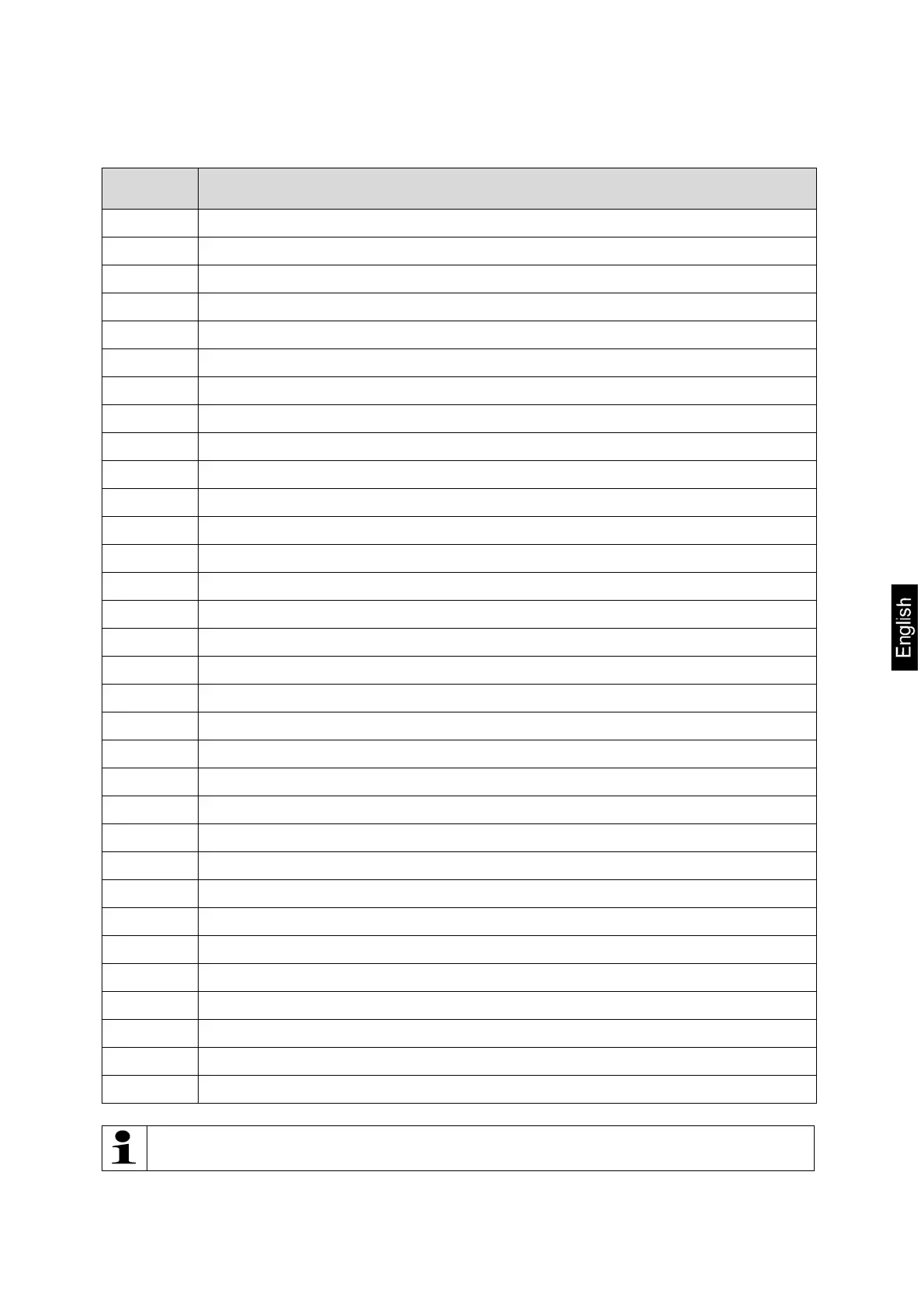AEJ-C/AES-C/PLJ-C-BA-e-1621 157
29.4 Interface commands
The weighing balance recognises the commands listed below.
Commands
Function
Z
Zeroing
T
Taring
OT
Query tare value
UT
Set tare value
S
Send stable weighing value in standard weighing unit
SI
Send weighing value immediately in standard weighing unit
SIA
Send weighing values of all weighing pans in default weighing unit immediately
SU
Send stable weighing value in current weighing value
SUI
Send weighing value immediately in current weighing unit
C1
Start continuous output in standard weighing unit
C0
Stop continuous output in standard weighing unit
CU1
Start continuous output in current weighing unit
CU0
Stop continuous output in current weighing unit
DH
Enter lower tolerance limit (tolerance weighing)
UH
Enter upper tolerance limit (tolerance weighing)
ODH
Query lower tolerance limit (tolerance weighing)
OUH
Query upper tolerance limit (tolerance weighing)
SM
Enter reference single weight (parts counting)
TV
Enter target weight (dosing)
RM
Enter reference weight (percentage weighing)
Note
Enter serial number
K1
Disable device keyboard
K0
Enable device keyboard
SS
Confirm / Press simulation “PRINT-key“
IC
Start internal adjustment
IC1
Disable automatic internal adjustment
IC0
Enable automatic internal adjustment
OMI
List of available operating modes
OMS
Set operating mode
OMG
Query current operating mode
BP
Confirm sound signal
PC
Send all implemented commands
Finish commands with CR/LF character.