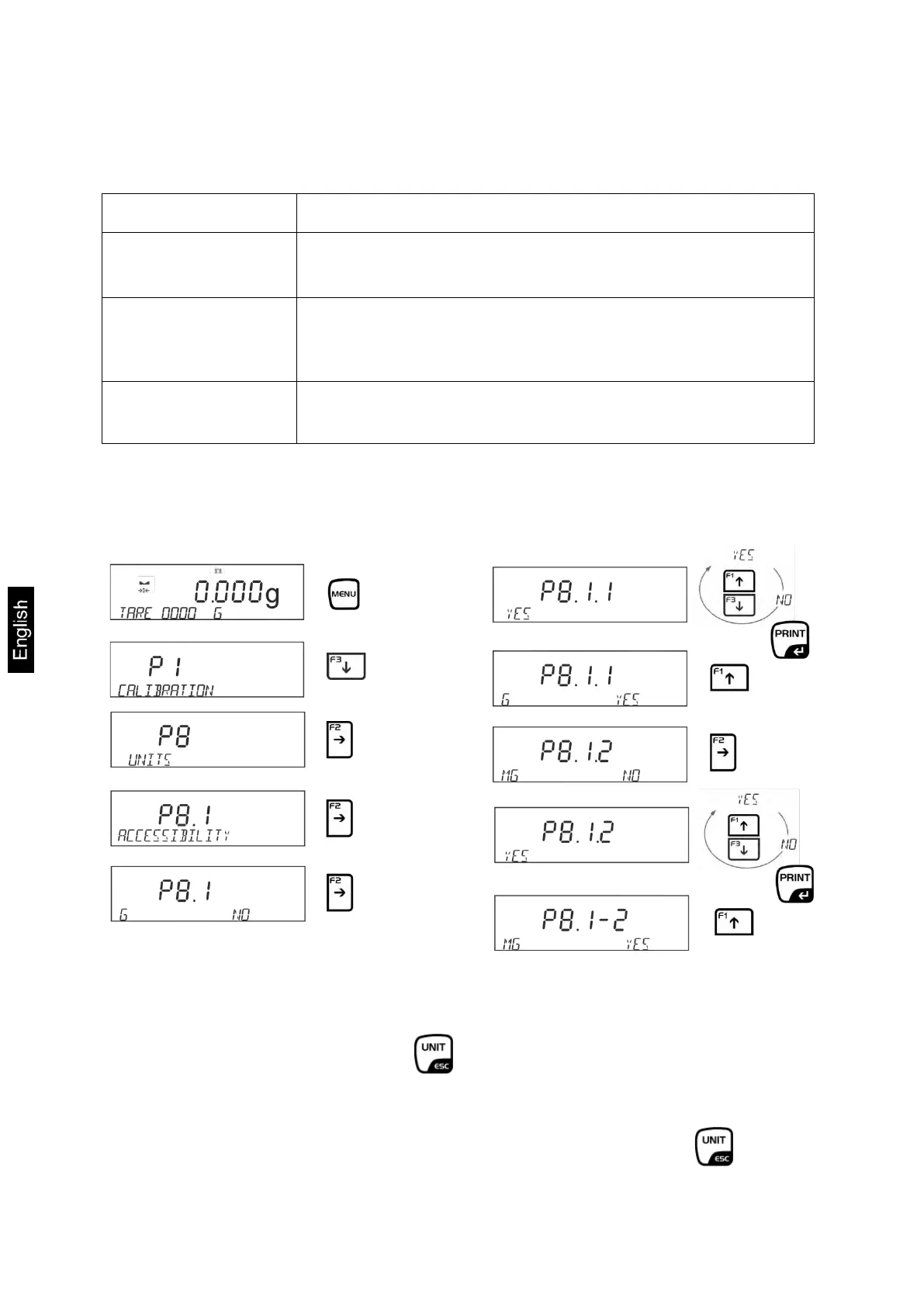52 AEJ-C/AES-C/PLJ-C-BA-e-1621
10 < P 8 UNTIS >
This function is used to define which weighing units are to be used in the weighing
balance. Available settings:
Menu item Available settings / explanation
P8.1
ACCESS
This function is used to define the units into which the
weighing result is to be converted upon pressing the UNIT-
P8.2
START WEIGHING
UNIT
This function is used to define the unit to be shown on
starting up the weighing balance.
P8.3 / P8.4
B. UNIT 1 / 2
These functions are used to define two independent weighing
units.
10.1 Change weighing unit < P8.1>
Enabling units to which conversion is to take place:
• Use the navigation buttons ( ) to select more units and to enable/disable
them as described before.
• Press back to weighing mode several times.
How to change weighing units
• To return to the enabled weighing units go to weighing mode by .