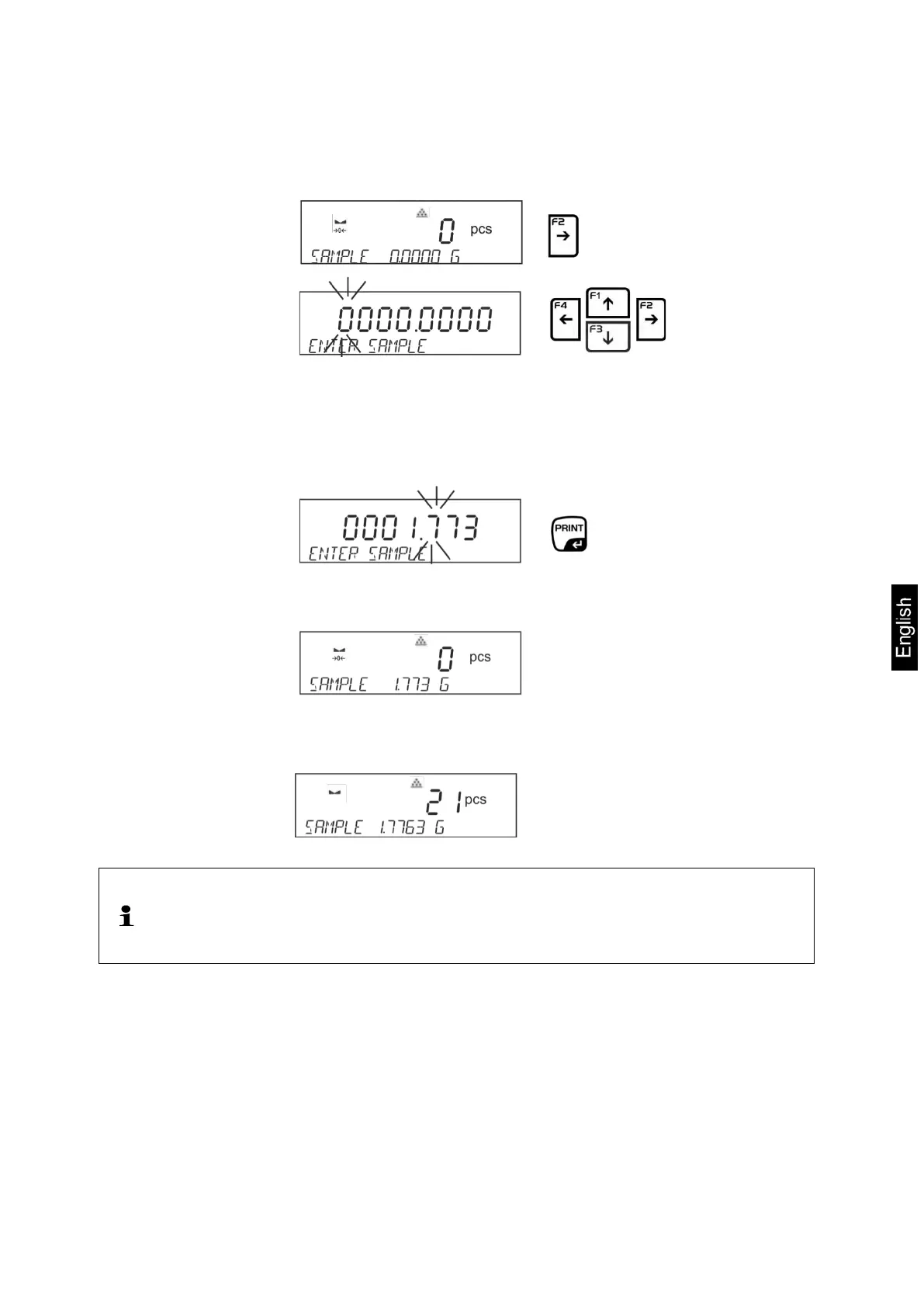AEJ-C/AES-C/PLJ-C-BA-e-1621 97
17.2.2 Enter known reference single weight as numeric value
Select application <PARTS COUNTING>, see chap.16.1. The reference single
weight last used will be shown in the informational line of text. At the first start-
up as value 0.0000g.
Press the function key assigned to the <ENTER REFERENCE WEIGHT)
function (Display example F2).
Enter known reference single weight with the help of the navigation keys and
the active digit will be flashing.
Confirm input by pressing the PRINT button.
The saved reference single weight will be shown in the informational line of
text. Tare if necessary, place weighing good and read off the number of items.
• The reference single weight will remain saved until you define a new
reference.
• Return to weighing mode, see chap. 17.2.1