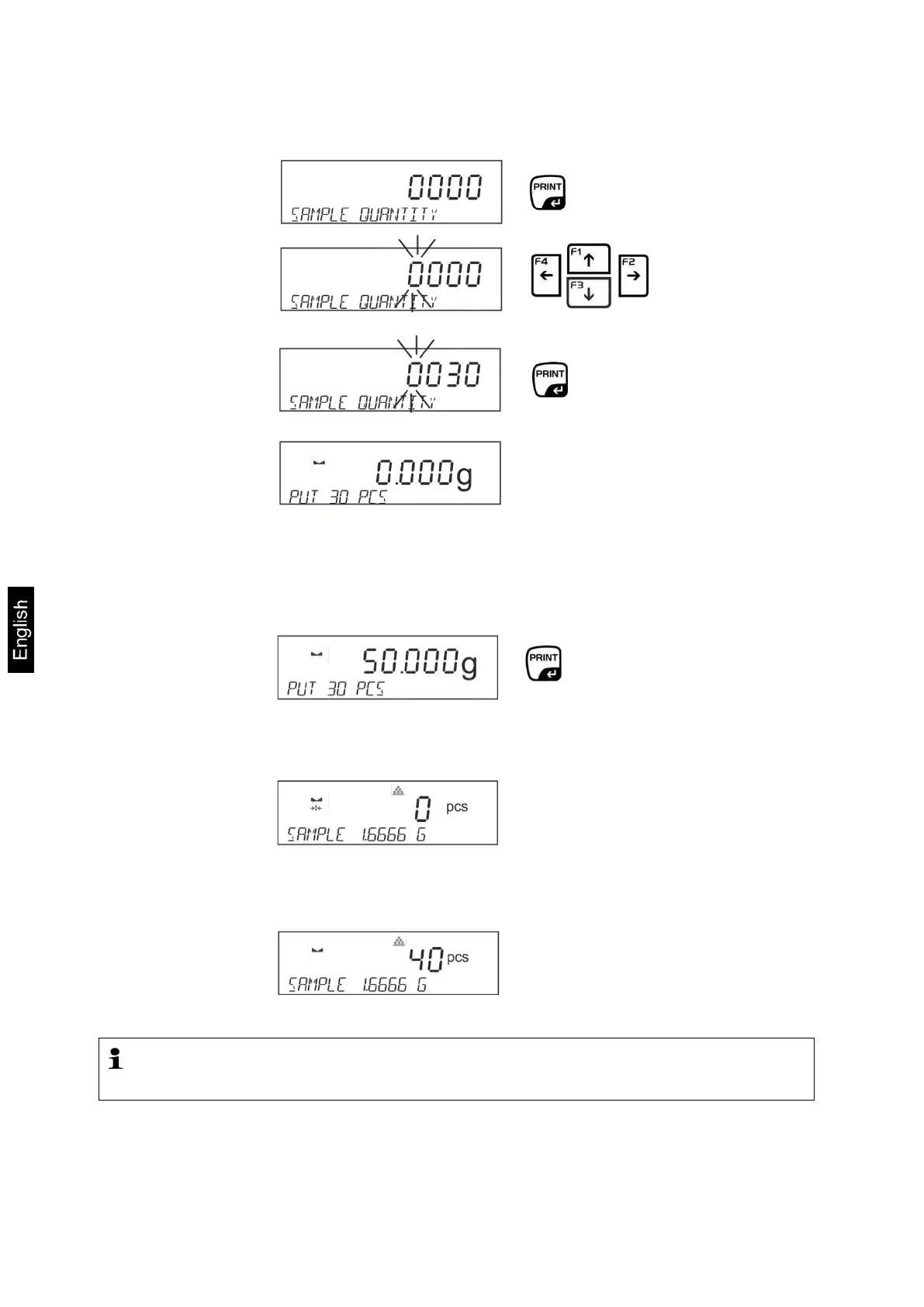96 AEJ-C/AES-C/PLJ-C-BA-e-1621
Selecting reference number of parts user-defined (such as 30 items):
If necessary, tare the empty balance container.
Place as many pieces to add-up as required by the set reference piece
number. Wait for steady state display and confirm by pressing the PRINT key.
The weighing balance will calculate the reference single weight and show it in
the informational line of text. Remove reference weight.
The balance is now in parts counting mode counting all units on the weighing
plate.
The reference single weight will remain saved until you define a new
reference.