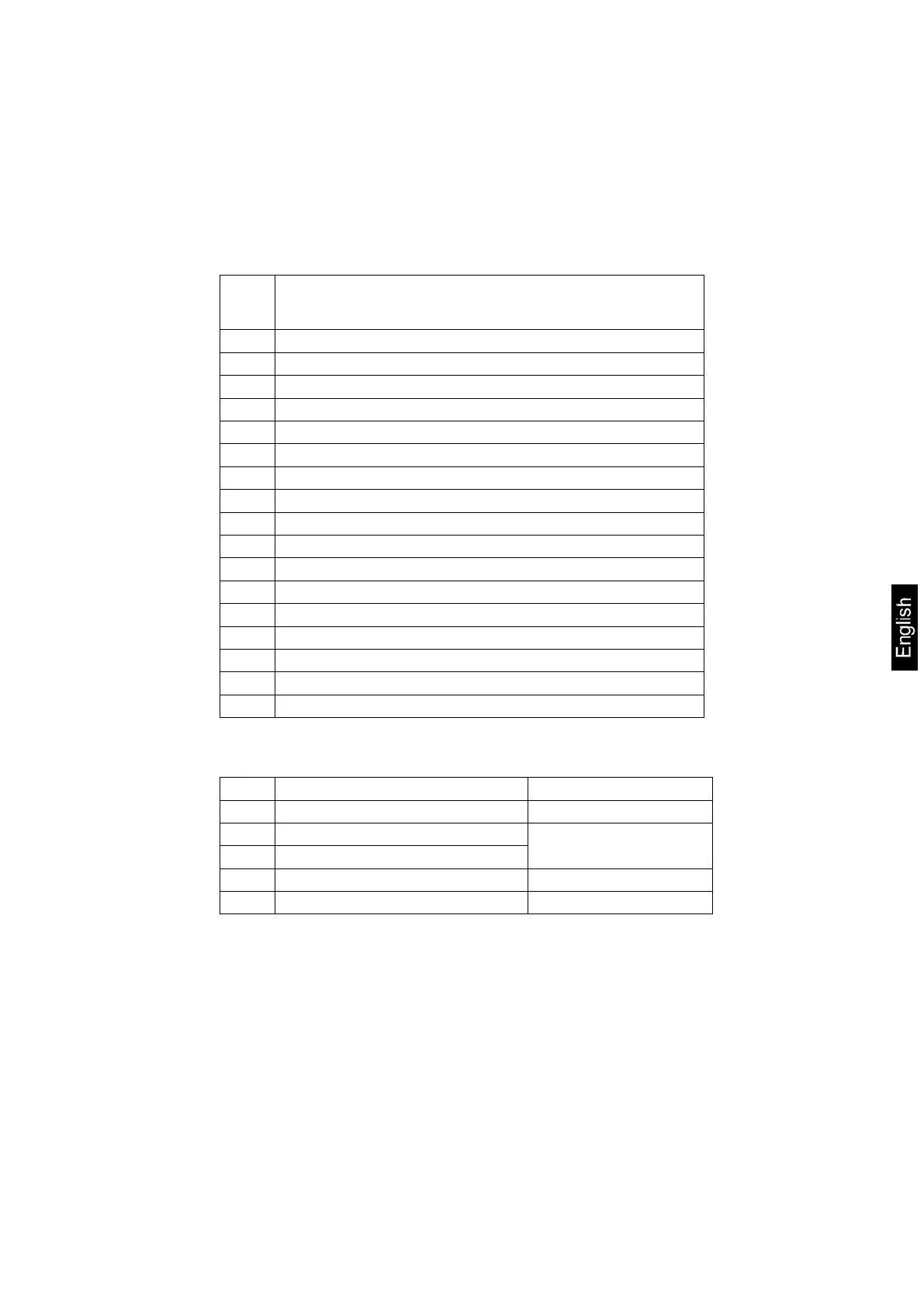AEJ-C/AES-C/PLJ-C-BA-e-1621 73
14.3 User-defined data output < P5.5> - <P5.8 SPECIAL PRINTOUT >
Menu <P5> provides options that allow you to define up to four different special
printouts of maximal 160 characters each (<P5.5> - <P5.8>).
In addition to the option for entering running text (For numeric entry see chap.) 3.1.1)
the menu also provides the following variables:
General variables:
%%
Printout of 1 character “%”
(i.e. in order to print out a character %, two %% must be
%V;
Net weight in current unit
%N
Net weight in default unit
%G
Gross weight in current unit
Gross weight in default unit
%D
%M
%I
%R
%P
%U
%F
%C
Date and time of last adjustment
%K
Currently selected product
%Y
Deviation from last adjustment
%1
Variable 1; for defining variable see chap. 14.4
%2
Variable 2; for defining variable see chap. 14.4
Function based variables:
Description Function
%W
%H
Tolerance weighing
%L
%A
Target weight Dosing
%B