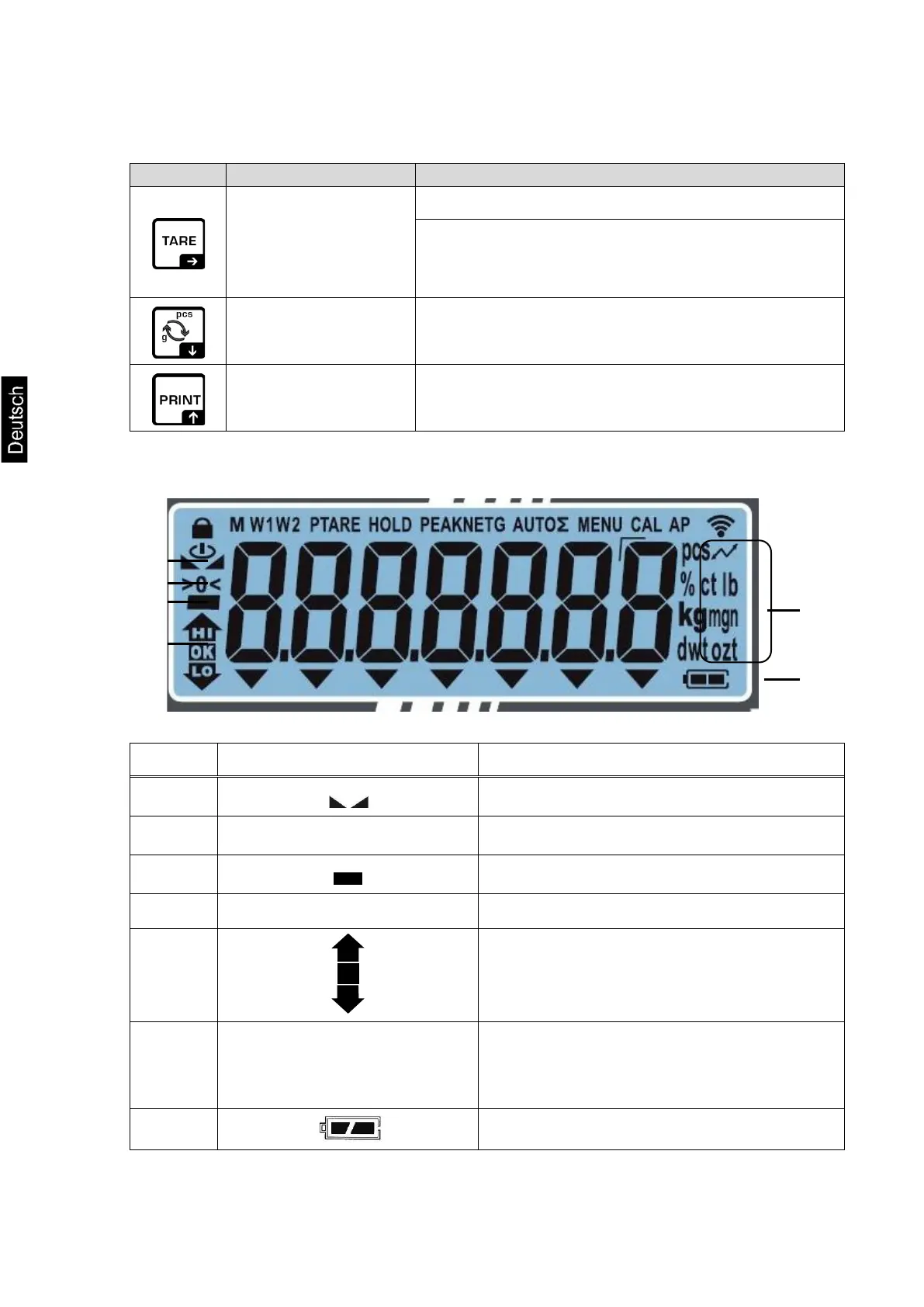11 CKE-BA-d-2132
3.2.2 Numerische Eingabe
Navigationstaste
Ziffer anwählen
Eingabe bestätigen. Die Taste wiederholt für jede
Stelle drücken. Warten bis das numerische
Eingabefenster erlischt.
Navigationstaste Blinkende Ziffer (0 – 9) verringern
Navigationstaste Blinkende Ziffer (0 – 9) erhöhen
3.2.3 Anzeigeübersicht
Position Anzeige Beschreibung
1
Stabilitätsanzeige
2
>0<
Nullanzeige
3
Minusanzeige
-
TARE
Anzeige Netto-Gewichtswerte
4
Toleranzmarken beim Kontrollwägen
5
Einheitenanzeige / Pcs
wählbar g, kg, lb, gn, dwt, oz,ozt
oder
Applikations-Icon [Pcs] für Stückzählen
6
Ladezustandsanzeige Akku
2
3
4