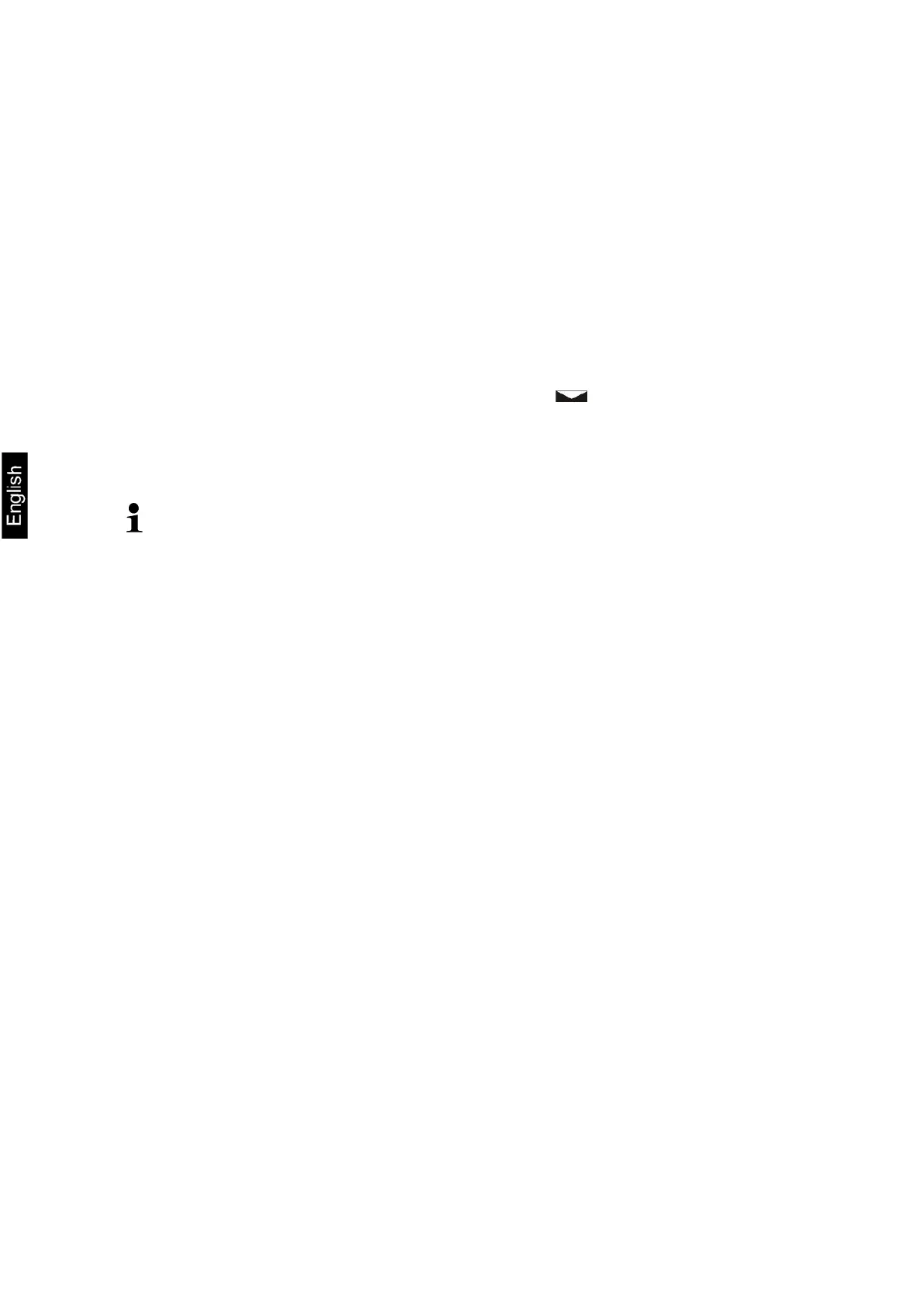30 CKE-BA-e-2132
11.2.5 Entering tara in the numerical form, <Ptare manuel>
Display the <Ptare> menu setting and confirm, pressing TARE.
To enter the PRE-TARE value in the numerical form, using navigation but-
tons, select the <manuel> menu item.
Confirm, pressing TARE.
Enter the known tara value; for introducing the numerical value see
chapter 3.2.2.
The entered weight will be saved as tara; the following will be displayed:
(TARE) symbol and tara weight with a negative symbol.
Place a filled scales vessel.
Wait until the stabilization indicator is displayed ( ).
Read out the net weight.
The entered tara value will be used until you enter a new one. To delete it,
enter a zero value or confirm the menu item <clear>, pressing TARE.