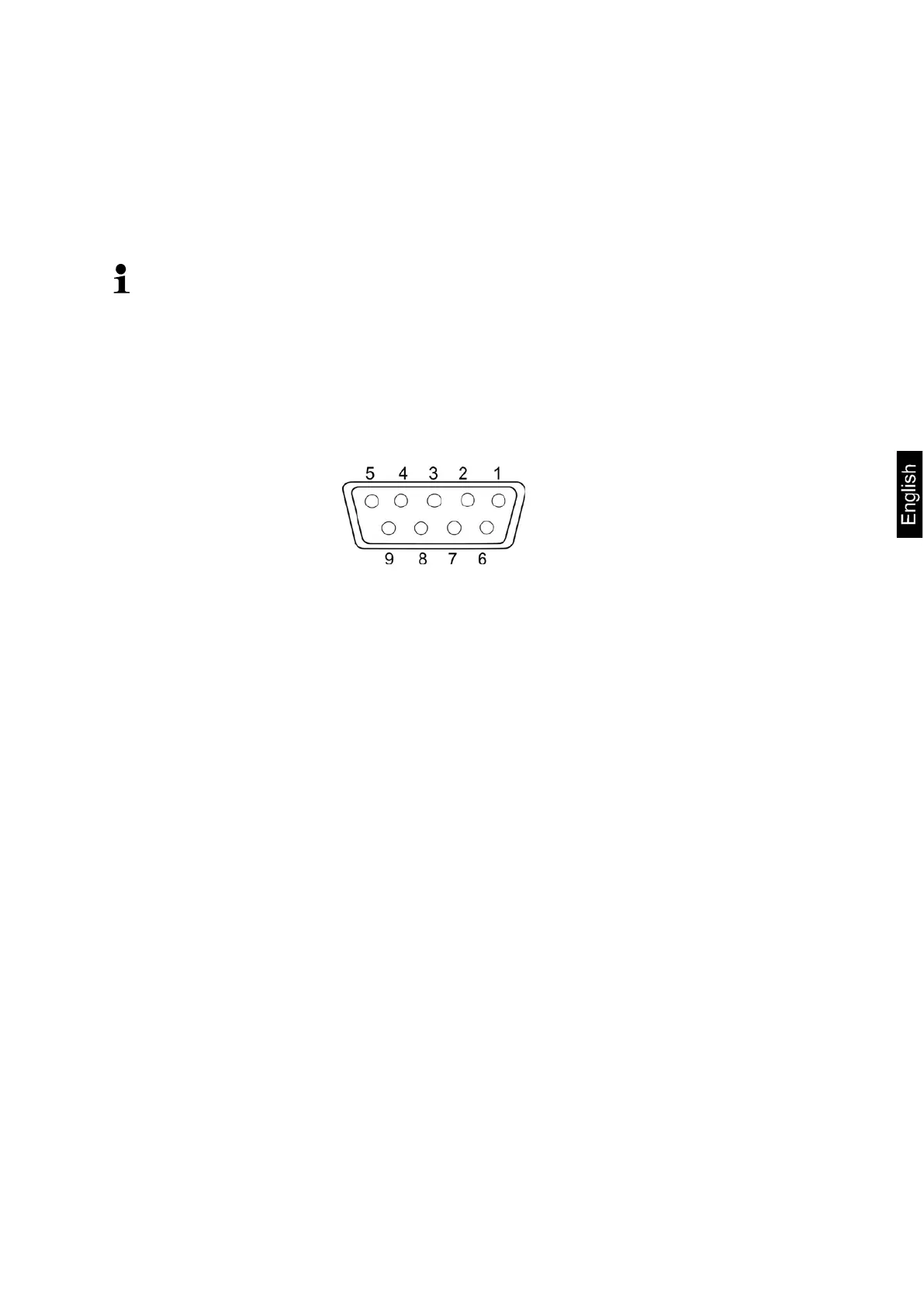CKE-BA-e-2132 31
12 Interfaces (Big housing)
The interfaces enable to exchange weighing data with the connected peripherals.
The data can be transferred to the printer, computer or control indicators. And con-
versely, the control and data input commands can be given using the connected de-
vices (e.g. a computer, keyboard, barcode reader).
The available interfaces can be used in parallel.
12.1 Interface cable (RS-232)
Port
Sub-D 9-pin port (the port = in the scales)
Pin 1: VB
Pin 2: TXD (RS232)
Pin 3: RXD (RS232)
Pin 4: VCC
Pin 5: Weight (RS232)
Pin 6: “Low” signal LED “IN4”)
Pin 7: “Hi” signal (LED “IN2”)
Pin 8: “OK” signal (LED “IN1”)
Pin 9: Slow
Standard KERN set-
ting
• 8 data bits
• 1 stop bit
• no parity