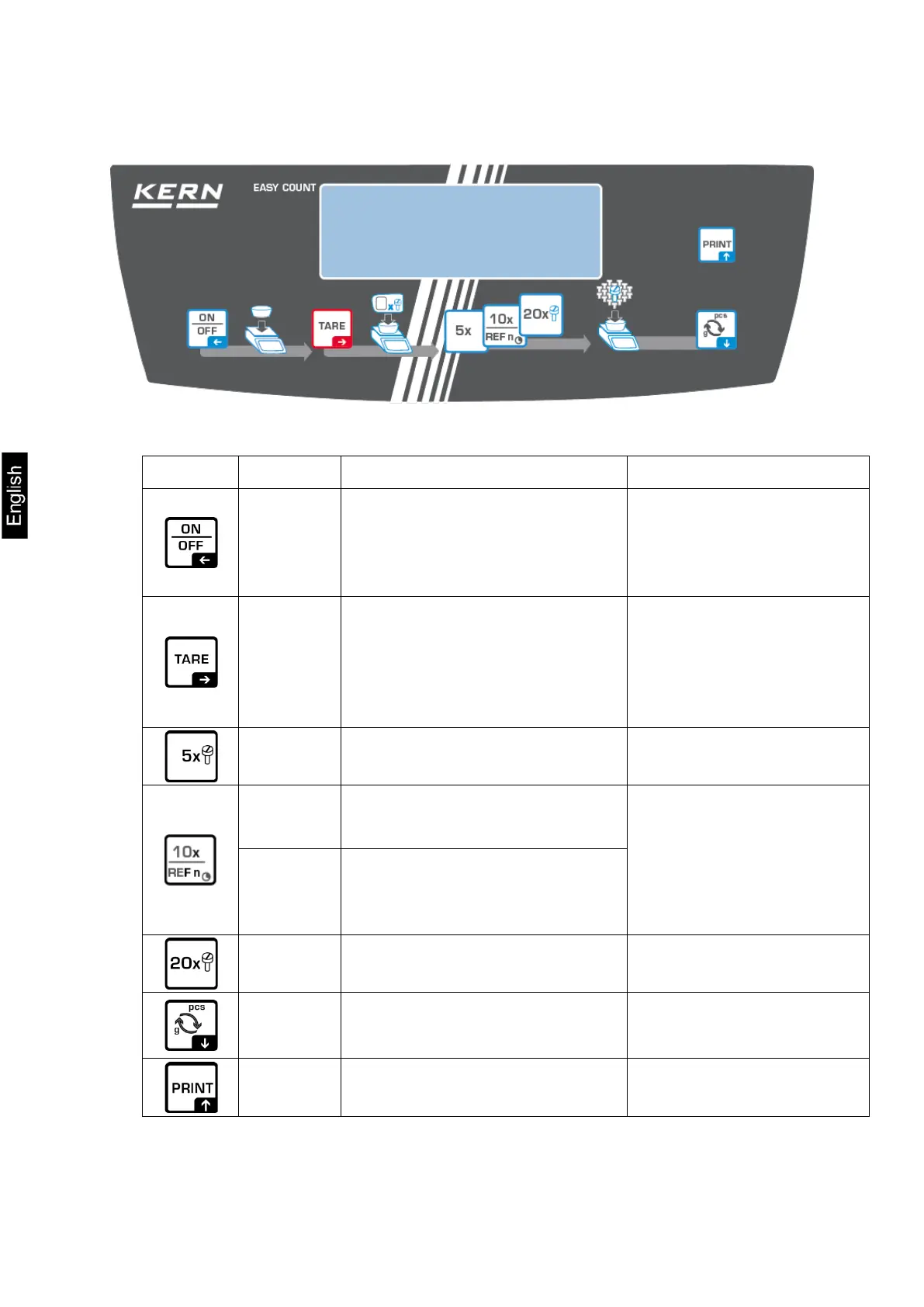10 CKE-BA-e-2132
3.2 Operating controls
3.2.1 Keyboard overview
Button Name Function in the operating mode Menu function
ON/OFF
button
Switching on/off
(by pressing and holding the
button)
Display switching on and off
(pressing the button)
Return to a higher menu
level
Leaving menu / return to
the weighing mode
TARE
button
Taring
Resetting
PRE-TARE function
(by pressing and holding the
button)
Displaying the application
menu
(by pressing and holding
the button)
Activating menu item
Selection confirmation
5 x Number of reference items “5”
10 x Number of reference items “10”
REF n
Random number of reference
items
(by pressing and holding the
20 x Number of reference items “20”
Toggle
switch
Switching between the indica-
tion of the weight and the num-
ber of pieces
Navigation button
button
Weight data transfer via the in-
terface
Navigation button
0.00 g