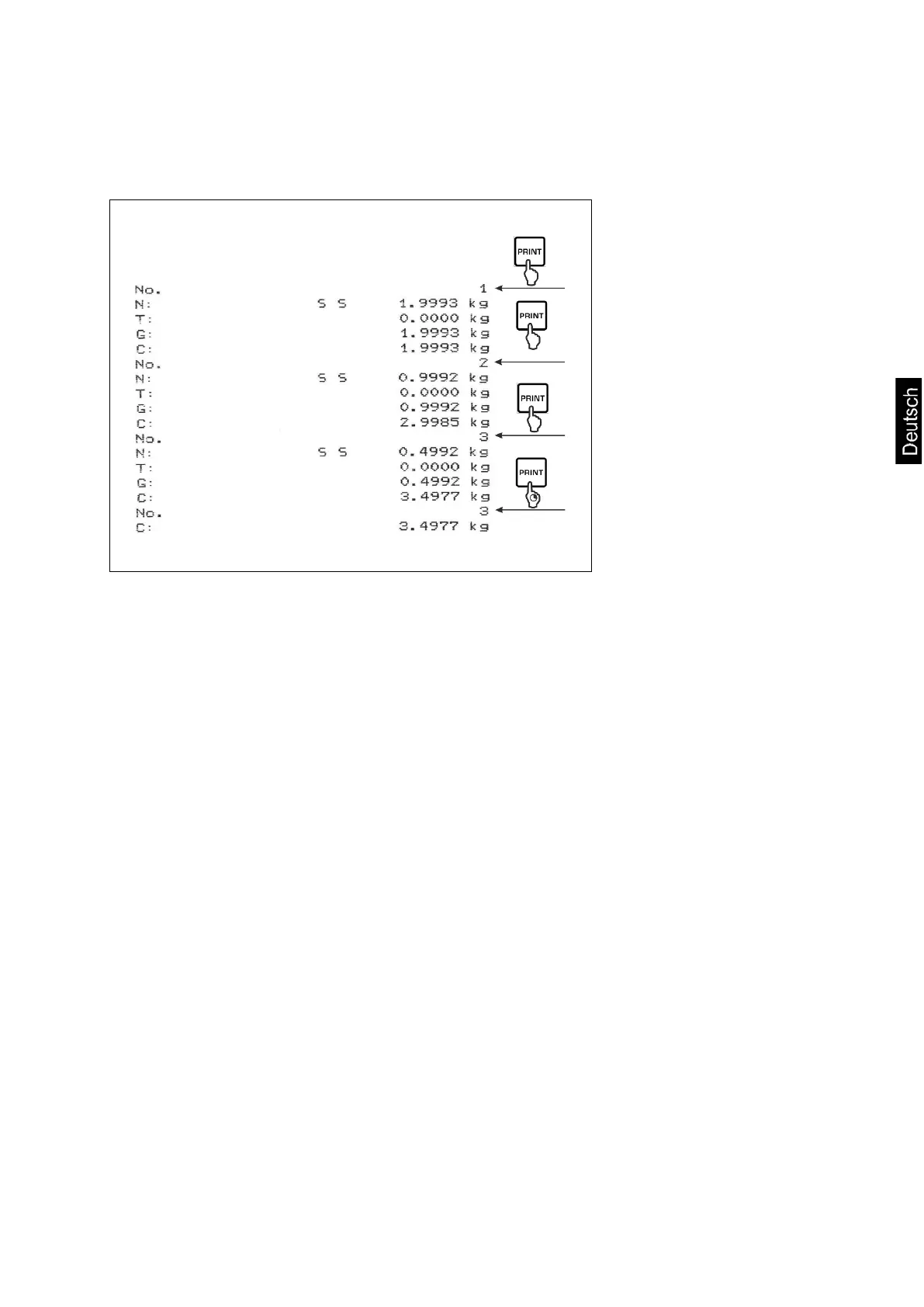CKE-BA-d-2132 38
Musterprotokoll (KERN YKB-01N):
Menüeinstellung prmode format short
Erste Wägung
Zweite Wägung
Gesamtsumme
13.2.2 Datenausgabe nach Drücken der PRINT-Taste < manual >
Funktion aktivieren:
Im Setup Menü die Menüeinstellung <Print PrMode> aufrufen und mit -Taste
bestätigen.
Für eine manuelle Datenausgabe mit den Navigationstasten die Menüeinstellung <
manual > wählen und mit -Taste bestätigen.
Mit den Navigationstasten die Einstellung < on > wählen und mit -Taste bestätigen.
Zum Verlassen des Menüs die Navigationstaste wiederholt drücken.
Wägegut auflegen:
Falls nötig, leeren Behälter auf die Waage stellen und tarieren.
Wägegut auflegen. Der Wägewert wird nach Drücken der PRINT-Taste ausgegeben.