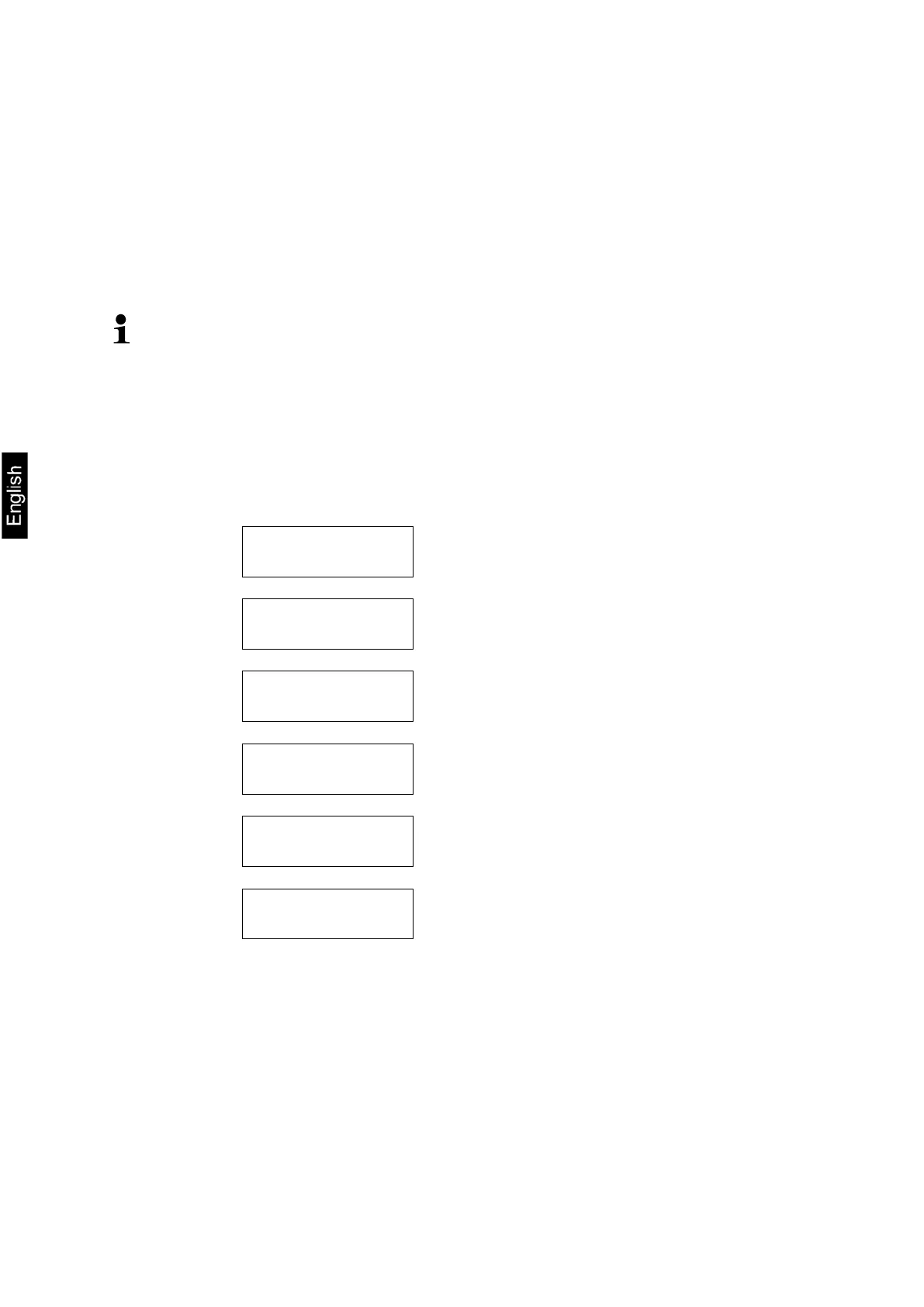32 CKE-BA-e-2132
12.2 Printer connection
Switch the scales and the printer off.
Connect the scales with the printer interface using the appropriate cable.
Trouble-free operation is ensured only when the appropriate interface cable by
KERN is used (optional).
Switch the scales and the printer on.
The communication parameters
(transmission speed, bits and parity) of the
scales and the printer must be compliant, see the <com Rs232>
menu item
(chapter 11.2.1).
Examples of KERN YKB-01N printouts
S S 9.9949 g Stable/positive weighing value
S D 9.9949 g Unstable/positive weighing value
S S -9.9949 g Stable/negative weighing value
S D -9.9949 g Unstable/negative weighing value
S S 110 PCS Stable piece count value
S D 110 PCS Unstable piece count value