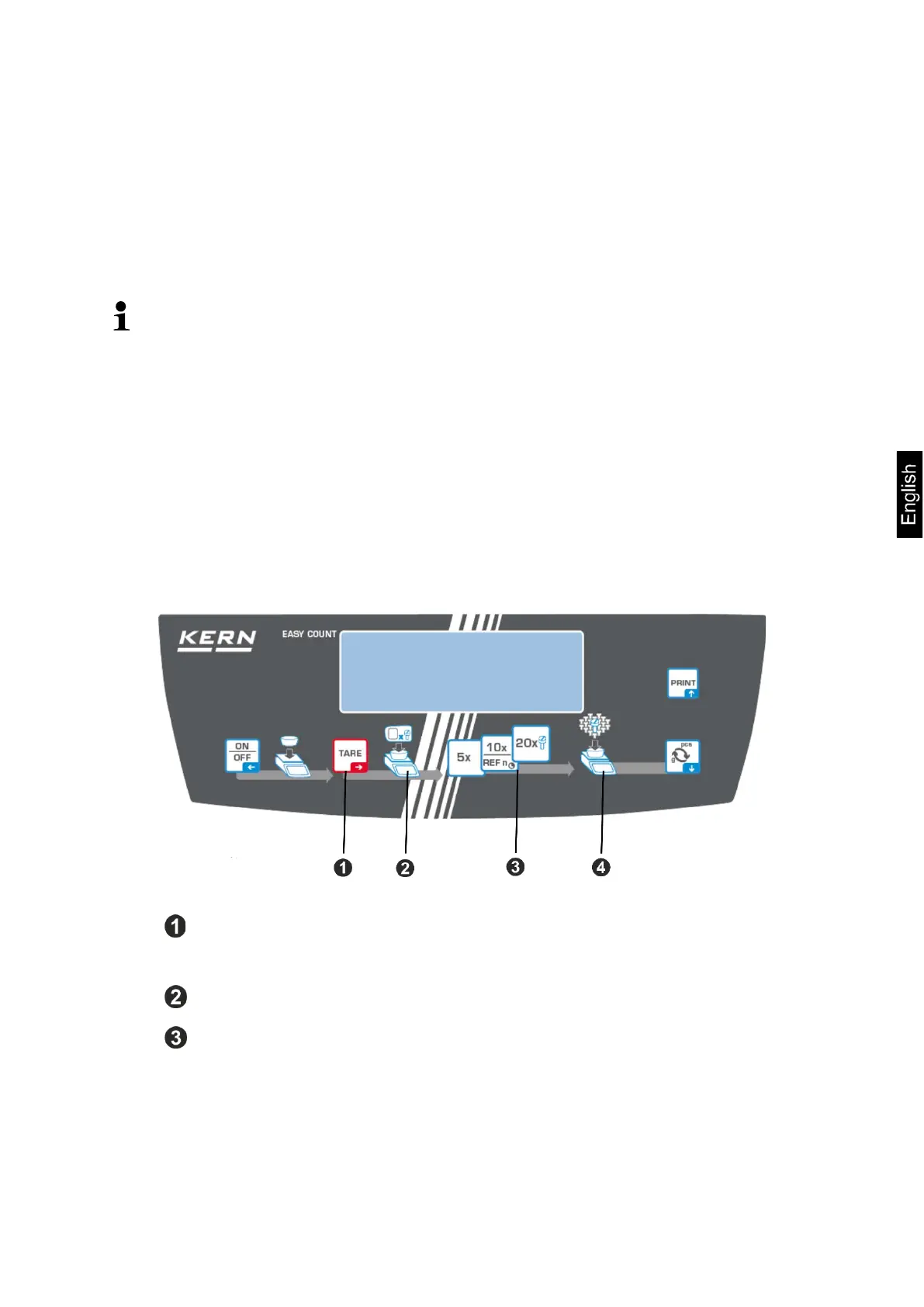CKE-BA-e-2132 19
9 Counting the number of pieces
Before it is possible to count pieces using the scales, you should learn the average
weight of an individual part (unit weight), the so-called reference value. For that pur-
pose, place a specific number of counted parts on it. The scales will determine the
total weight which will be divided by the number of pieces, the so-called reference
piece number. Next, based on the calculated mean weight of an individual part, the
number of pieces will be counted.
• The higher number of the reference pieces, the higher
counting.
• For small or highly diverse parts, the reference value must be sufficiently
high.
• For the minimum weight of the counted pieces, see the “Technical specifi-
cation” table.
9.1 Counting the number of pieces using the reference item
number 5,10 or 20
The required steps are vizualised in the user-friendly (intuitive) operator's panel:
Place an empty vessel on the scales plate and press TARE button.
The vessel’s weight will be tared and the zero indicator will be displayed.
Fill the vessel with the reference parts (e.g. 5, 10 or 20 pieces).
Confirm the selected number
of reference pieces, pressing the button
(5 x, 10 x, 20
x). The mean weight of an individual part will be determined
by the scales and then the part number will be displayed.
Remove the reference load. The scales is in the counting mode and
counts all parts present on the scales plate.