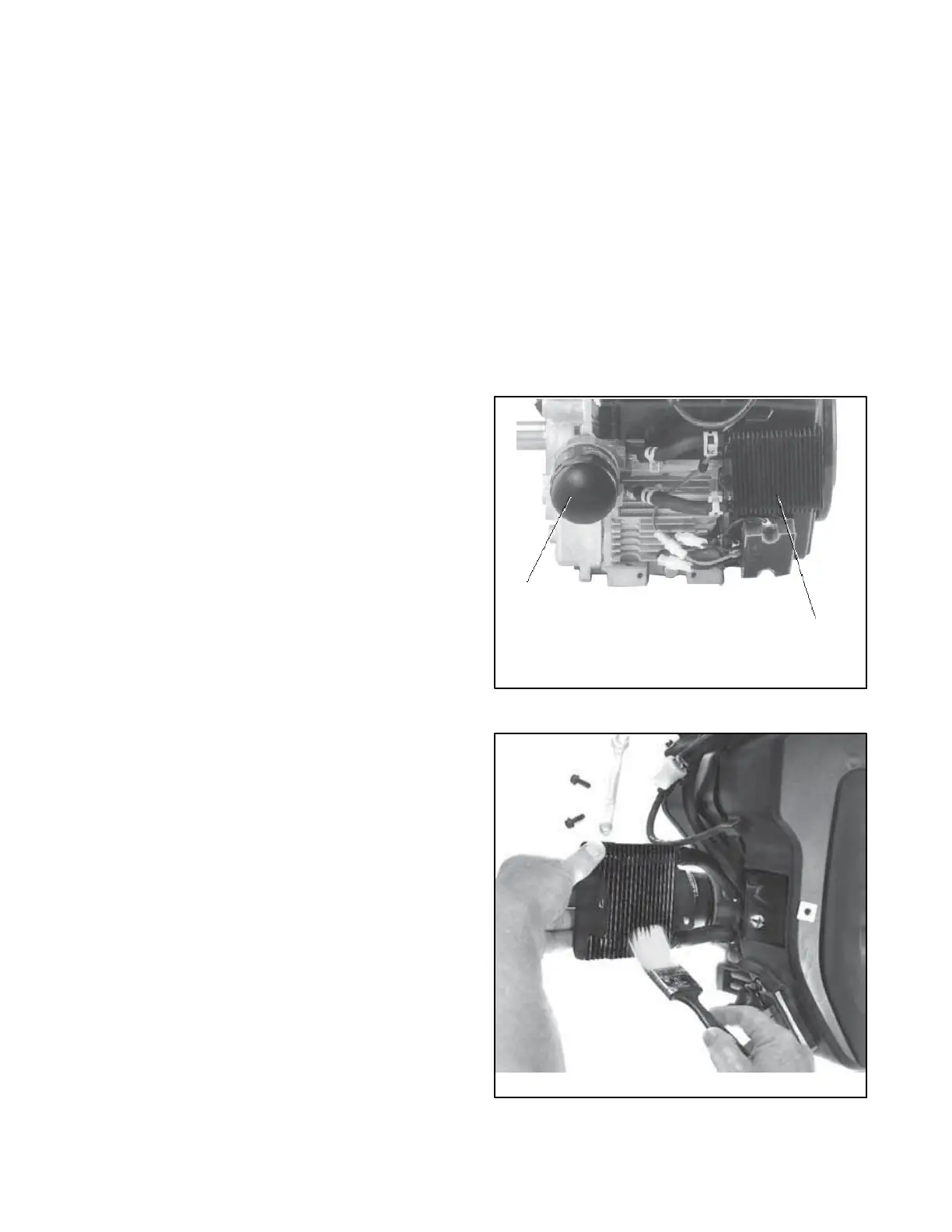TP-6805 8/15 23Section 2 Scheduled Maintenance
e. Clean the area around the dipstick and oil fill
cap.
f. Remove the cap from the oil drain hose and
lower the hose into an oil collection container.
g. Open the oil drain valve on the engine.
h. Remove the dipstick and oil fill cap. Allow time
for the engine oil to drain completely.
i. Close the oil drain valve. Replace the cap on
the oil drain hose. Replace the oil drain hose in
its retaining clip.
j. Replace the dipstick.
2. Replace the oil filter.
a. Clean the area around the oil filter. Remove the
oil filter by rotating it counterclockwise with an
oil filter wrench.
b. Clean the gasket sealing surface of the oil filter
adapter.
c. Apply a light coat of clean oil to the rubber seal
of the new oil filter.
d. Install the new oil filter following the instructions
provided with the filter.
3. Fill with oil.
a. Fill the engine to the F mark on the dipstick.
Section 2.2.3, Engine Oil Recommendation,
for oil selection. See Figure 2-3 for the engine
oil capacity.
b. Reinstall the dipstick and the oil fill cap.
c. Reconnect the generator set engine starting
battery, negative (--) lead last.
d. Reconnect utility power to the generator set.
e. Press the RUN button to start and run the
generator set for a minute to allow the oil
pressure to reach operating range.
f. Stop the generator set, wait 1 minute, and then
recheck the oil level. Add oil to bring the level
up to the F mark on the dipstick.
4. Check for leaks.
a. Check for oil leaks.
b. Fix leaks and recheck the oil level.
c. Reinstall the housing side panel.
2.2.5 Oil Cool er, 14kW Mo dels
Inspect and clean the oil cooler at the intervals shown in
the Service Schedule. The oil cooler must be kept free
of debris.
Remove the front enclosure panel to access the oil
cooler. See Section 7.2 for instructions to remove the
front panel.
See Figure 2-4 for the oil cooler location. Clean the
outside of the oil cooler with a brush or compressed air.
If it is necessary to clean the back of the oil cooler,
remove the two screws holding the oil cooler unit to the
blower housing. Tilt the cooler and clean with a brush or
compressed air as shown in Figure 2-5. After cleaning,
reinstall the oil cooler and secure with the mounting
screws.
2
24 590 01 -- A
1. Oil filter
2. Oil cooler
1
Figure 2-4 Oil Cooler Location, 14 kW Models
24 590 01 -- A
Figure 2-5 Cleaning the Oil Cooler