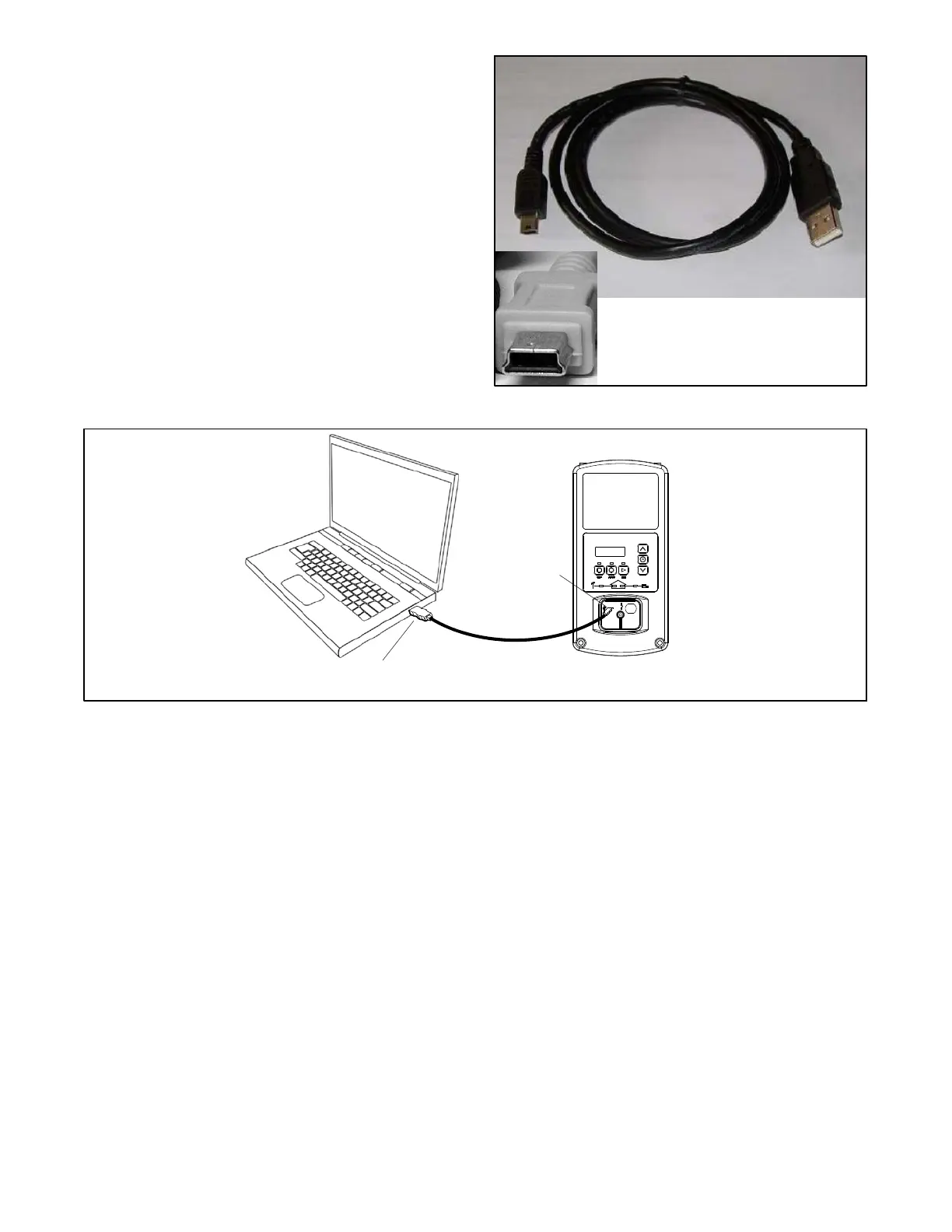TP-6805 8/1538 Section 4 Controller
4.3 SiteTech Software
Many procedures in this manual require the use of a
personal computer (or laptop) with Kohlerr SiteTecht
software to change controller settings or update
firmware. SiteTech software is available to
Kohler-authorized distributors and dealers. See the
SiteTech Operation Manual, TP-6701, for general
software operation instructions.
Use a USB cable to connect the personal computer
directly to the device. See Figure 4-5. The USB cable
must have a male USB A connector on one end and a
male mini-B connector on the other and must be less
than 5 m (16.4 ft.) long. See Figure 4 -4.
Detail, mini-B connector
Figure 4-4 USB Cable
TP-6805
2
1
1. USB cable connection to PC 2. USB cable connection to controller
Figure 4-5 USB Connection (original RDC2 controller shown)
