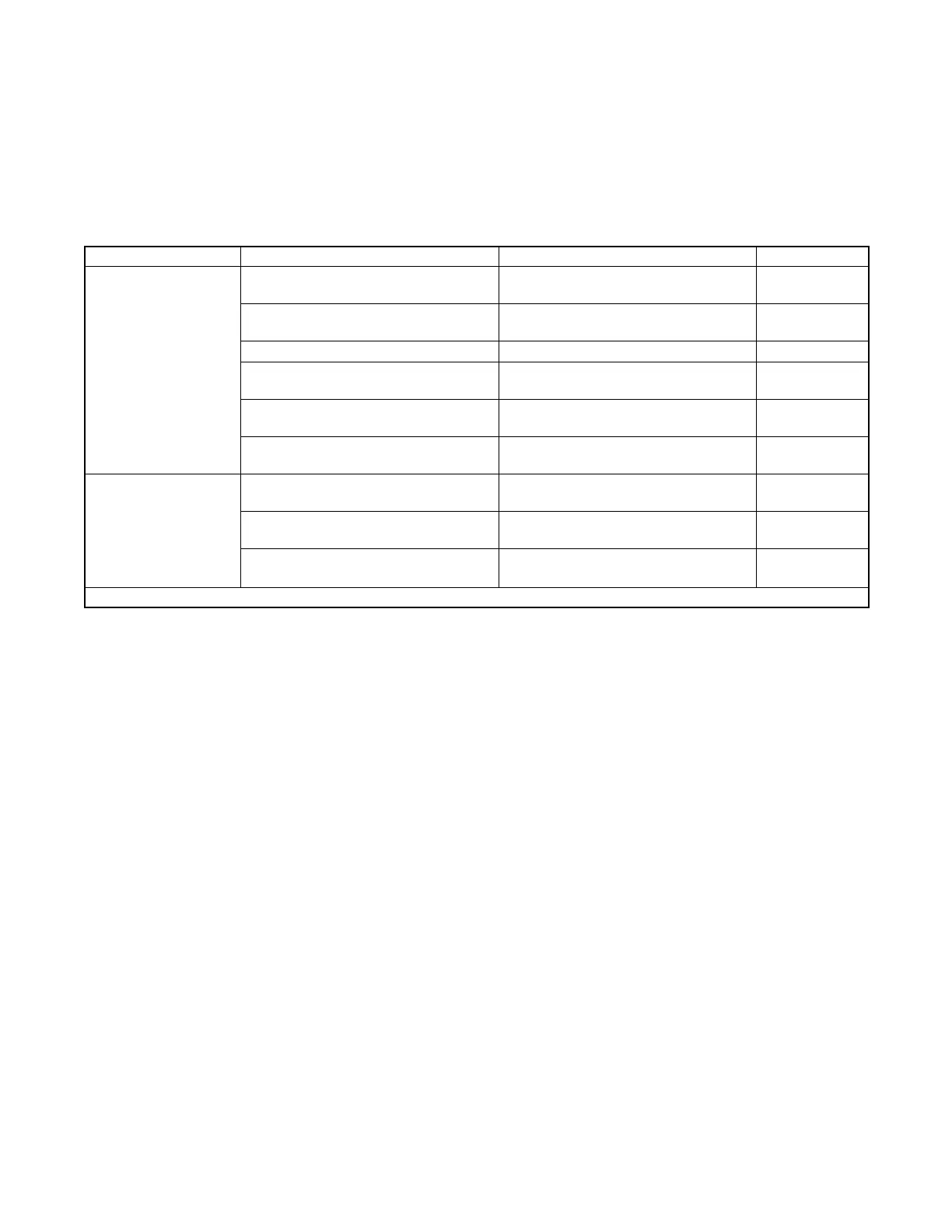TP-6519 8/17 33Section 3 Troubleshooting
3.4 Controller Troubleshooting
Refer to the controller troubleshooting table in this
section when troubleshooting procedures in
Section 3.3 indicate a possible controller problem.
Always check the ADC-RES controller configuration
settings before replacing the controller. The Installation
Manual contains the instructions for checking and
changing the controller configuration.
Note: The DC-RET controller parameters are factory-
set and cannot be changed in the field.
Possible Cause Test Corrective Action Reference
Controller
Check controller settings. * Adjust controller settings as required. * Section 4.5
Check for power to the controller at
lead PF1.
Check/replace fuse F3. Check battery.
Section 7
Check controller fuse F3. Replace controller fuse. Section 5.13.2
Check controller wiring and
connections.
Tighten connections and/or replace
wiring.
—
Replace SCR module and recheck
voltage.
Replace the SCR module. Section 4.8
Perform all tests listed under high
output voltage.
Replace the controller only if previous
steps do not solve the problem.
Section 4.9
SCR module
Check wiring and connections to the
SCR module.
Tighten connections and/or replace
wiring to the SCR module.
Section 4.8
Test the SCR module using the
procedure in Section 4.8.
Replace the SCR module and recheck
voltage.
Section 4.8
Check auxiliary winding fuse F1
(lead 55).
Replace auxiliary winding fuse F1
(lead 55).
Section 5.13.2
* ADC-RES controller only. The DC-RET controller settings cannot be adjusted in the field.
