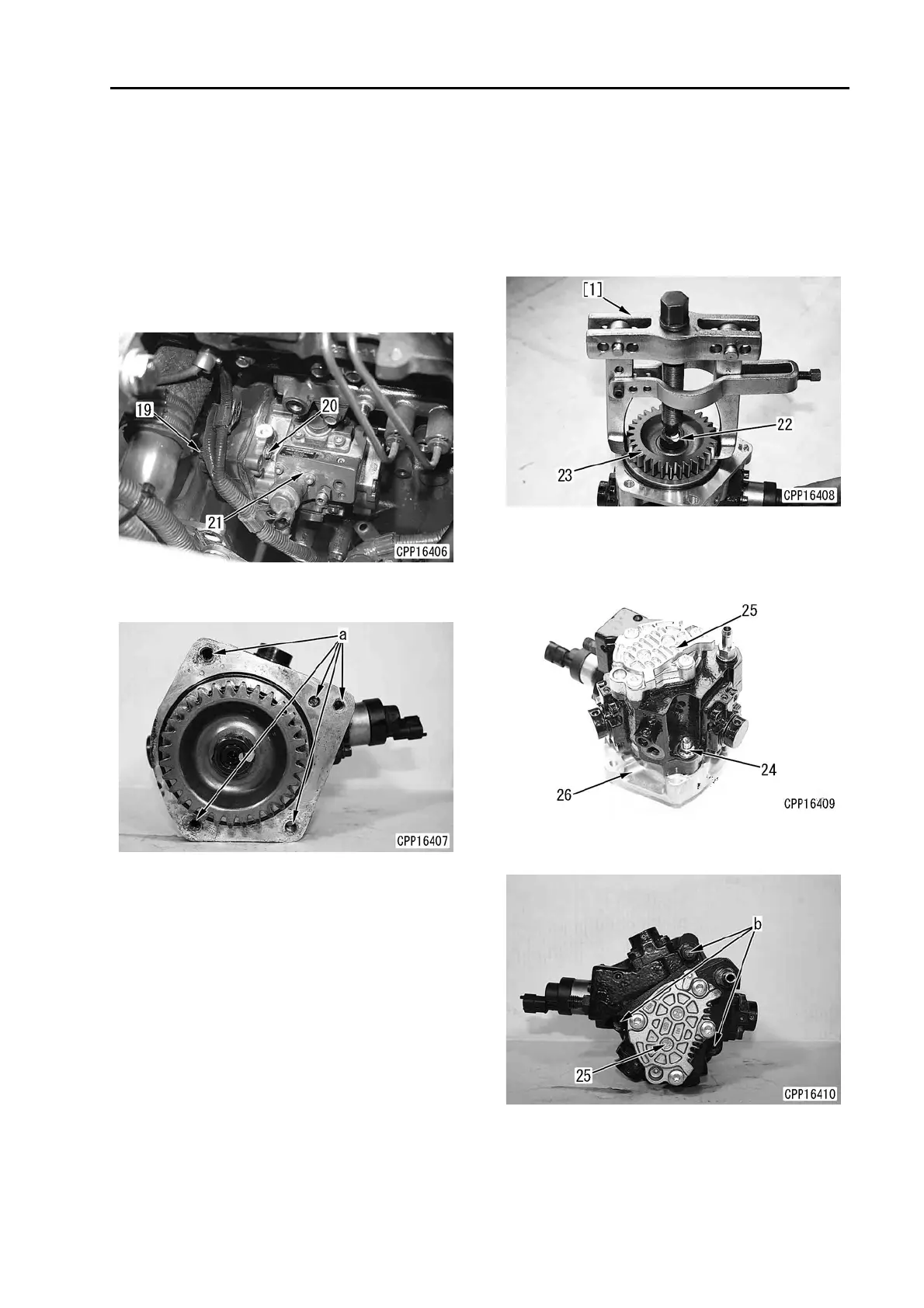50 Disassembly and assembly SEN04127-02
PC130-8
3
11. Removal of supply pump and pump holder
assembly
1) Remove 4 mounting bolts (19) from the
gear case side.
2) Fully loosen mounting bolts (20) on the
pump holder side. [*4]
a Mounting bolts (20) cannot be
removed from between the supply
pump and pump holder at this time.
3) Remove supply pump and pump holder
assembly (21).
a The following figure shows locations
(a) of mounting bolts (19).
12. Remove the supply pump assembly from the
pump holder according to the following proce-
dure.
1) Loosen nut (22) and pull out supply pump
gear (23) with gear puller [1]. [*5]
a Fully loosen the nut and keep it
installed to the shaft until the supply
pump gear is pulled out.
2) Remove 3 nuts (24) and remove supply
pump (25) from pump holder (26).
a The following figure shows locations
(b) of mounting bolts (24).
