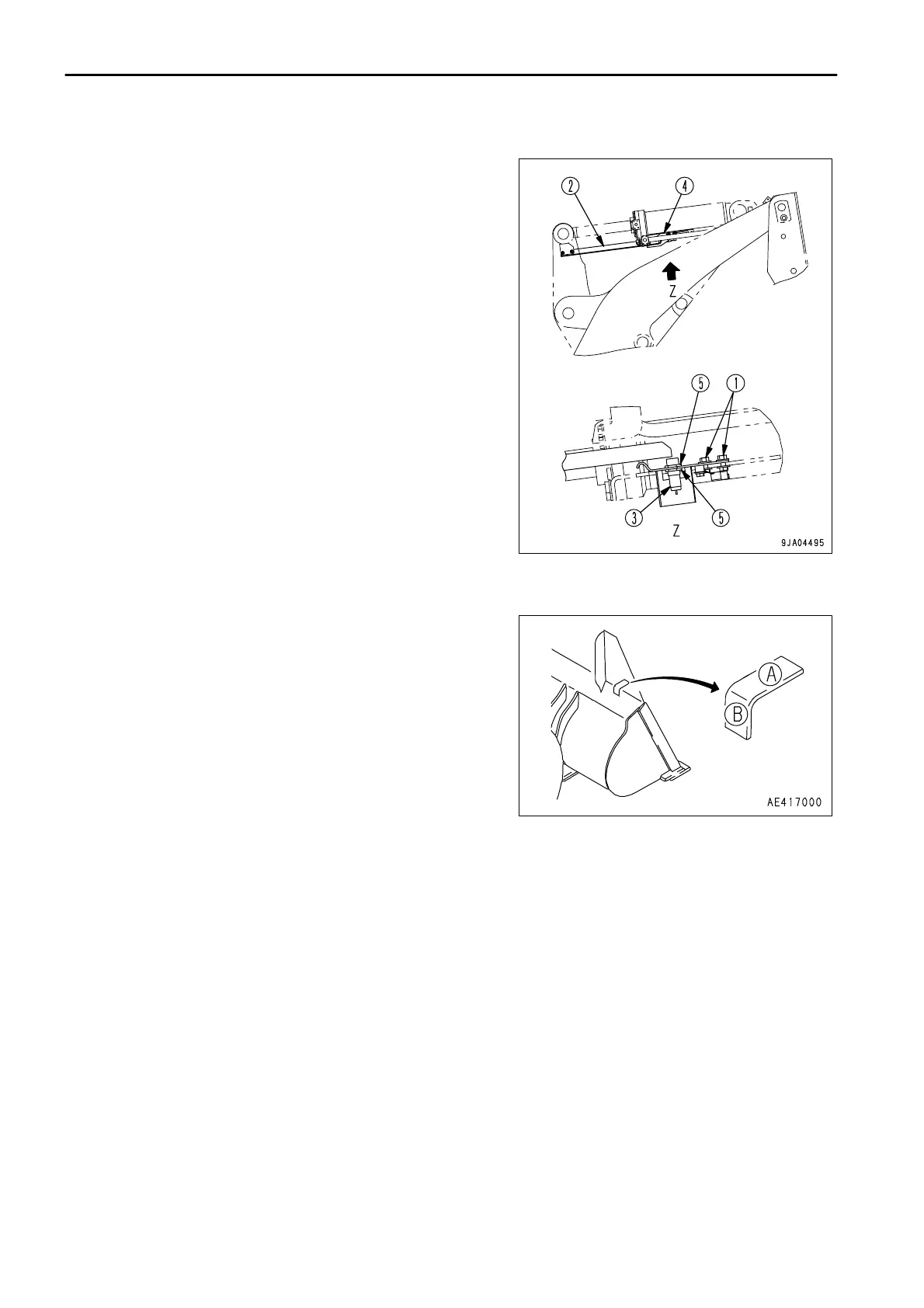.
ADJUSTING BUCKET POSITIONER
1.
Lower the bucket to the ground, set to the desired digging
angle, return the bucket control lever at HOLD, then set the
safety lever to the LOCK position and stop the engine.
2.
Loosen 2 bolts (1), adjust the position of mounting bracket (4)
of the proximity switch so that the rear tip of bar (2) is in line with
the center of the sensing surface of proximity switch (3), then
tighten bolts to hold the bracket in position.
3.
Loosen 2 nuts (5), adjust so that the clearance between bar (2)
and the sensing surface of proximity switch (3) is 3 to 5 mm
(0.118 to 0.197 in), then tighten the nuts to hold in position.
Tightening torque: 17.2 ± 2.5 N·m (1.75 ± 0.25 kgf·m, 12.7 ±
1.8 lbft)
4.
After adjusting, start the engine and raise the lift arm. Operate
the bucket control lever to the DUMP position, then operate it
to the TILT BACK position and check that the lever is
automatically returned to the HOLD position when the bucket
reaches the desired digging angle.
(A) and (B) at the top rear of the bucket are the level indicators, so
the bucket angle can be checked during operations.
(A): Parallel with cutting edge
(B): 90 degrees to cutting edge
