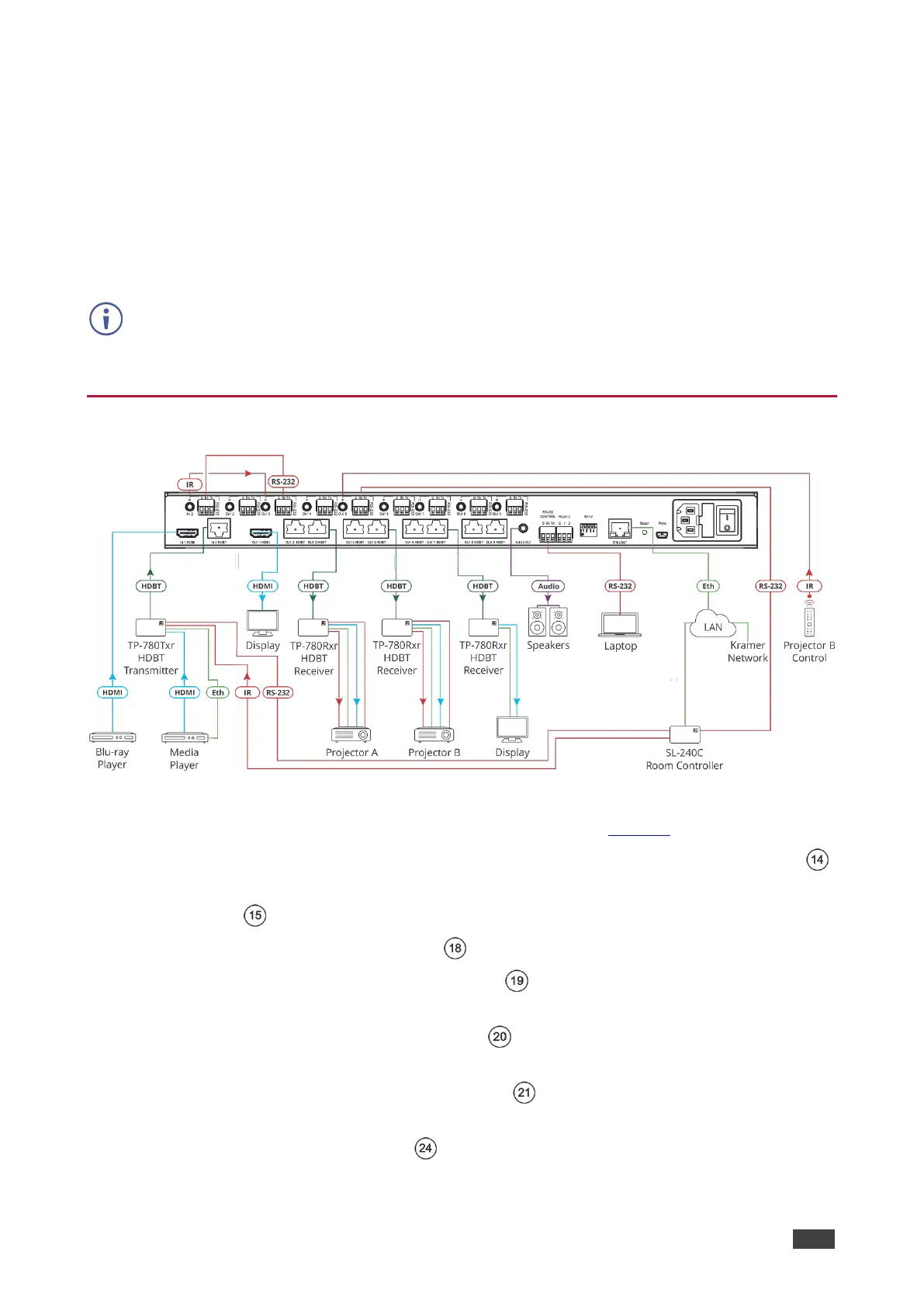Connecting the HDMI/HDBT
Switcher DA
Although both the VM-218DTxr and VM-218DT appear identical, the VM-218DTxr also
extends Ethernet signals, therefore the connecting procedures in this section are described
separately for each device.
Always switch off the power to each device before connecting it to your VM-218DTxr. After
connecting your VM-218DTxr, connect its power and then switch on the power to each
device.
Connecting VM-218DTxr
Figure 3: Connecting to VM-218DTxr
To connect the VM-218DTxr as illustrated in the example in Figure 3:
1. Connect an HDMI source (for example, a Blu-ray player) to the IN 1 HDMI connector .
2. Connect an HDBT transmitter (for example, Kramer TP-780Txr) to the IN 2 HDBT RJ-45
connector .
3. Connect the OUT 1 HDMI connector to an HDMI acceptor (for example, a display).
4. Connect the 8 OUT HDBT RJ-45 connectors (2 to 9) to up to 8 HDBT receivers (for
example, Kramer TP-780Rxr receivers).
5. Connect the AUDIO OUT 3.5mm mini jack to an analog audio acceptor (for example,
Kramer Tavor 6-O speakers).
6. Connect the RS-232 terminal block connector to a serial control device (for example,
a laptop) to control VM-218DTxr.
7. Connect the Ethernet RJ-45 port to the Ethernet LAN to control the VM-218DTxr and
LAN-connected peripheral devices, either local LAN or through input HDBT extended