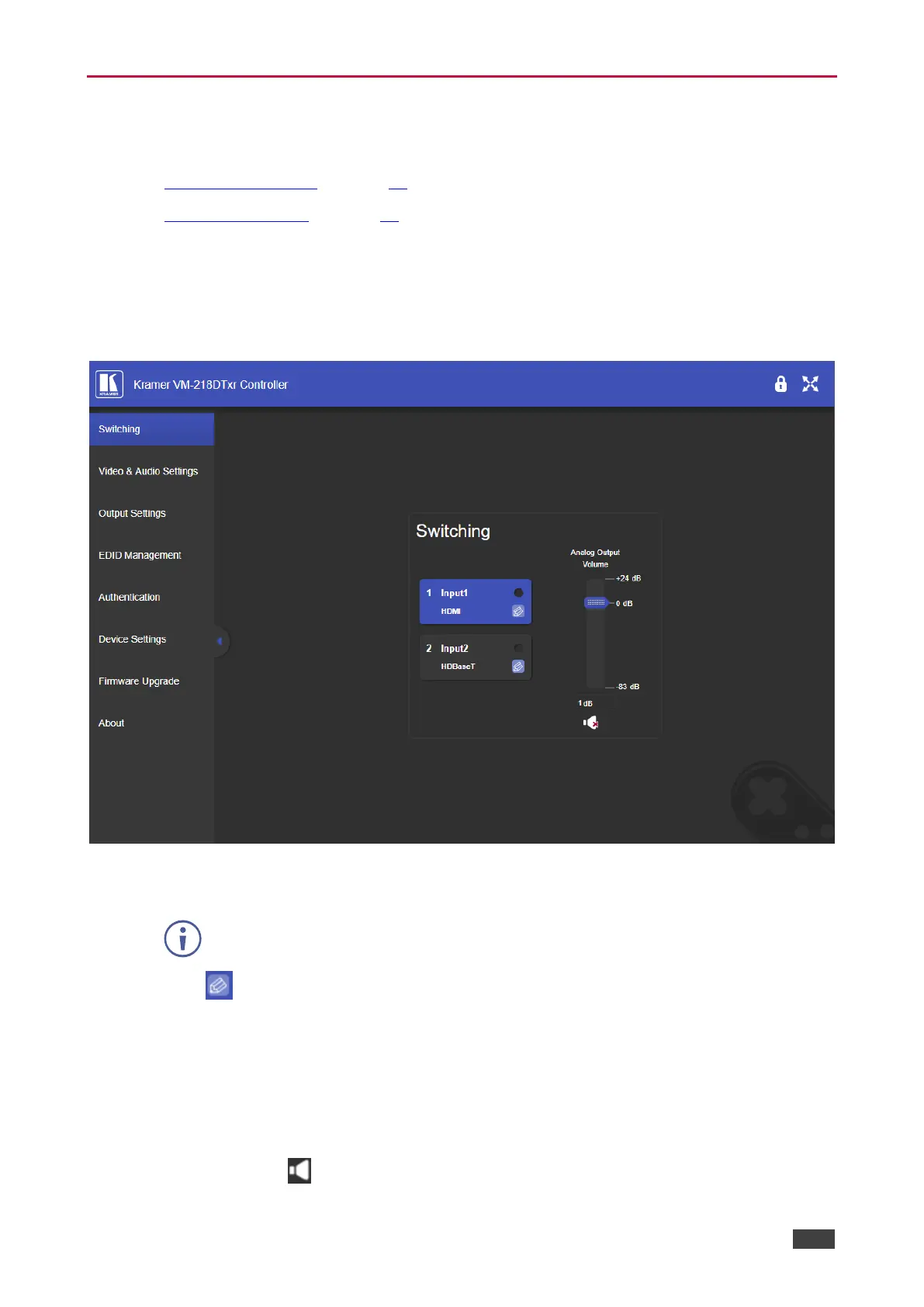VM-218DTxr, VM-218DT – Using the Embedded Web Pages
Switching the Inputs and Setting the Output Volume
The Switching page enables performing the following functions:
• Switching the Inputs on page 22.
• Setting the Volume on page 22.
Switching the Inputs
To select an input to switch to the outputs:
1. In the Navigation pane, click Switching. The Switching page appears.
Figure 11: Switching Page with Navigation List on the Left
2. Click an input to route it to the outputs.
A green dot on the input button indicates that the input is connected and active.
3. Click to edit the input label name.
Setting the Volume
To set the analog audio volume:
1. In the Navigation pane, click Switching. The Switching page appears.
2. Use the slider to set the Analog Output Volume (0dB, by default).
3. If required, click to mute/unmute the output.