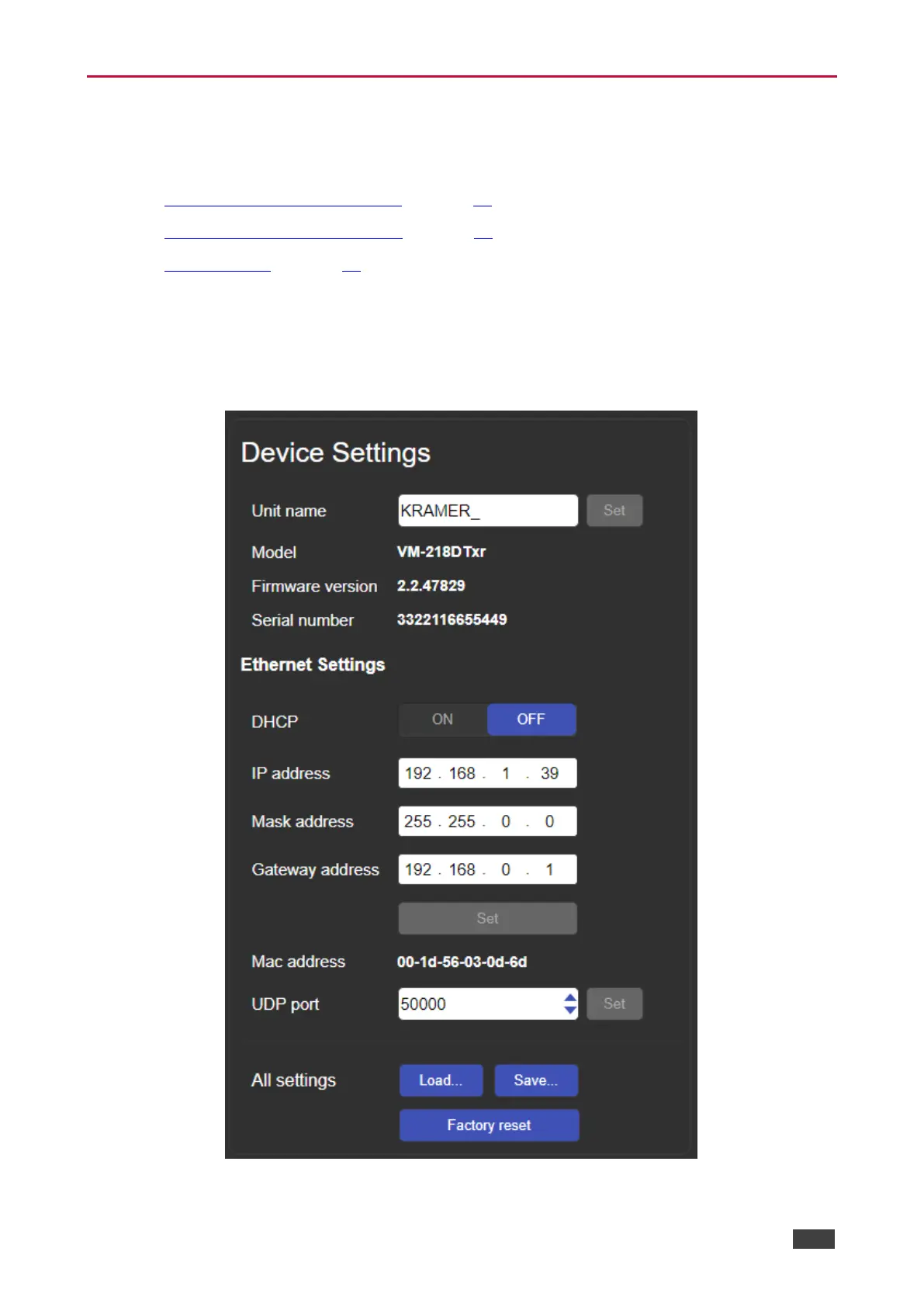Changing Device Settings
Use the Device Settings page to change the device name (click Set) and perform the
following operations:
• Changing the Ethernet Settings on page 31.
• Loading/Saving a Configuration on page 32.
• Factory Reset on page 33.
Changing the Ethernet Settings
To change the Ethernet settings:
1. In the Navigation pane, click Device Settings. The Device Settings page appears:
Figure 24: The Device Settings Page