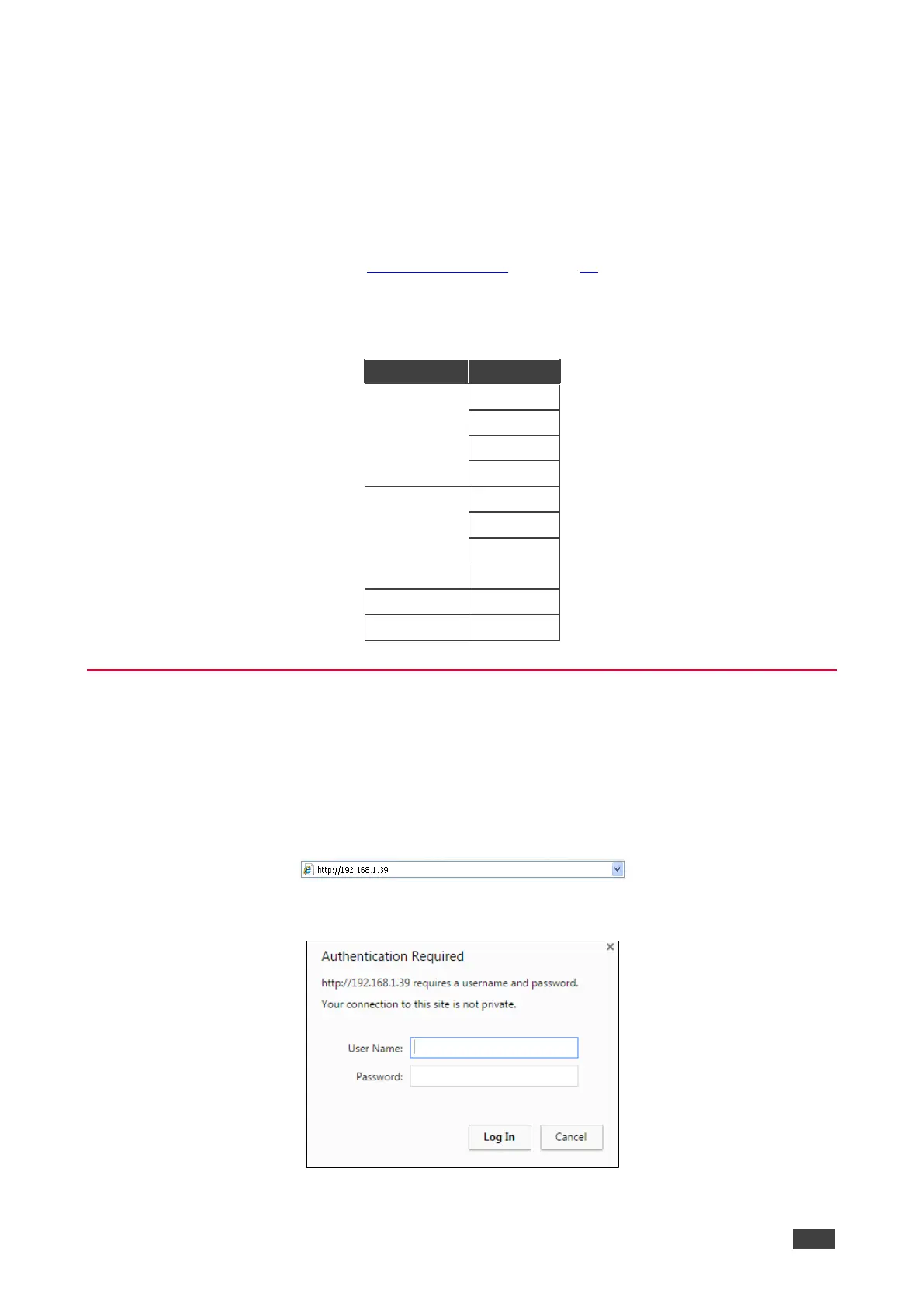VM-218DTxr, VM-218DT – Using the Embedded Web Pages
Using the Embedded Web Pages
The VM-218DTxr can be operated remotely using the embedded web pages. The web pages
are accessed using a web browser and an Ethernet connection.
Before attempting to connect:
• Perform the procedures in Using the Ethernet on page 16.
• Ensure that your browser is supported.
The following operating systems and Web browsers are supported:
Browsing VM-218DTxr Web Pages
To browse the VM-218DTxr Web pages:
1. Open your Internet browser.
2. Type the IP number of the device in the Address bar of your browser. For example, the
default IP number:
The Authentication window appears (if set, security is enabled):
Figure 10: Using the Embedded Web Pages – The Authentication Window