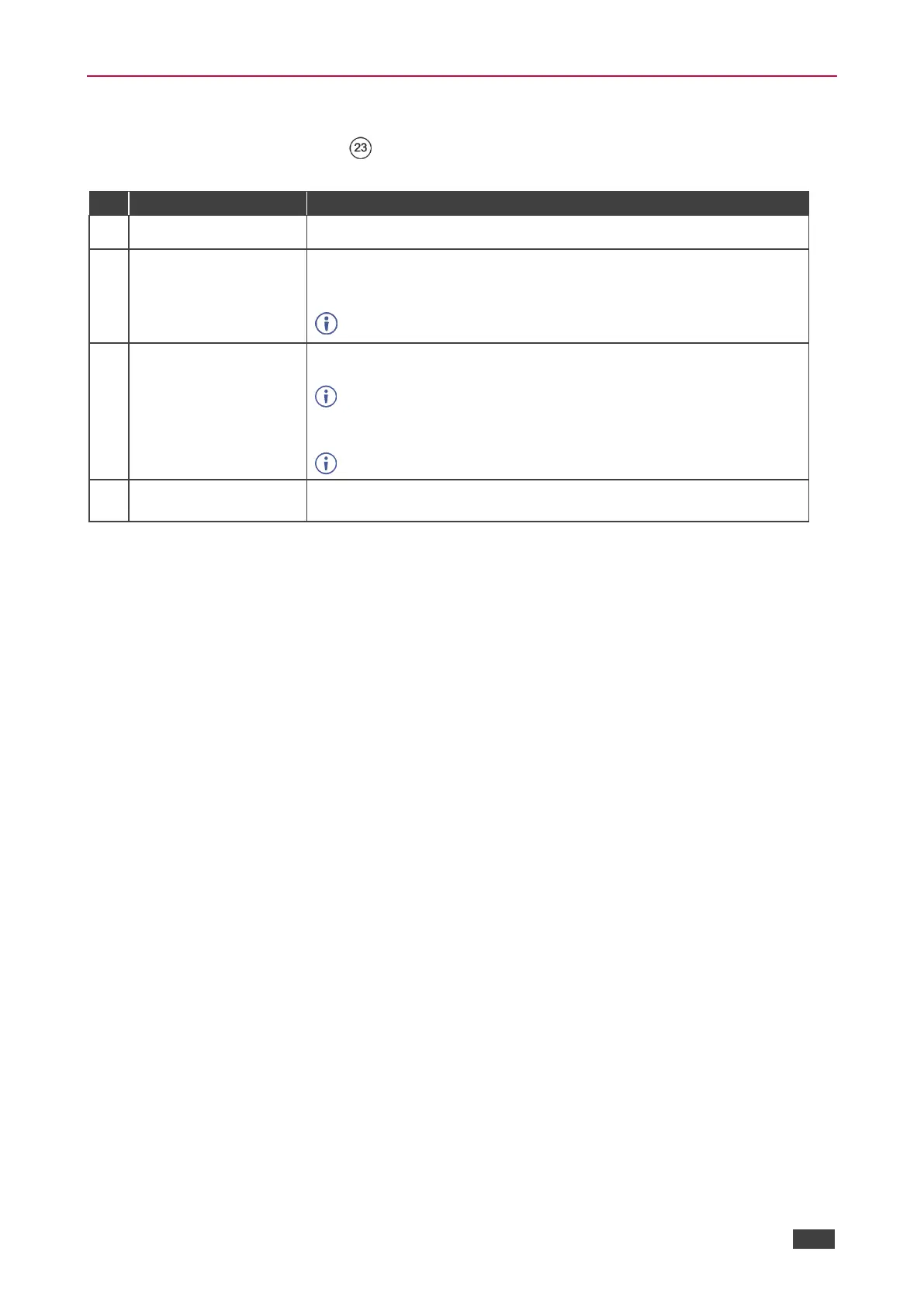VM-218DTxr, VM-218DT – Connecting the HDMI/HDBT Switcher DA
Setting the DIP-switches
Changes to the DIP-switches only take effect following power-up. After changing a switch,
reboot the device. All DIP-switches are set to Off (up) by default.
Off (up) – Normal range (default).
On (down) – HDBaseT Ultra-long range (provides increased range at
a reduced bandwidth).
Note that range mode affects the HDBT input only.
Off (up) – Enable 2-channel uncompressed audio de-embedding to
the analog audio output port (default).
Note that compressed audio pass-through is disabled.
On (down) – Disable audio de-embedding and enable pass-through of
all audio formats.
Note that the analog audio output port is muted.
Off (up) – Normal mode (default).
On (down) – Force RGB mode.