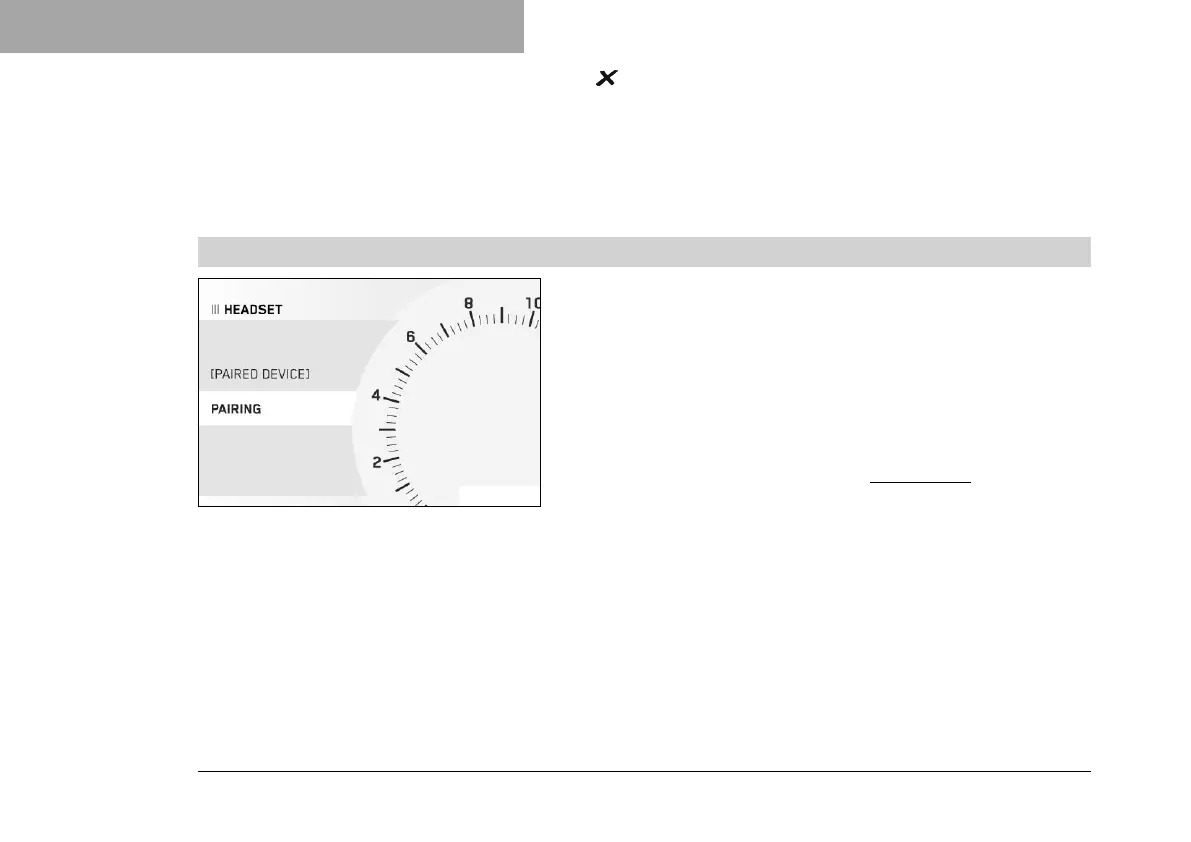7 COMBINATION INSTRUMENT
92
If the device is not automatically paired with the combina-
tion instrument after approx. 30 seconds:
– Restart the combination instrument or repeat the Pair-
ing procedure.
A suitable cellphone can be paired with the combination instru-
ment in the Phone submenu.
7.24.8 Headset (optional)
F01793-01
Condition
• The motorcycle is stationary.
• Function KTM MY RIDE (optional) activated.
• Function Bluetooth (optional) activated.
• The Bluetooth
®
function should also be activated in the device
to be paired.
– Press the SET button when the menu is closed.
– Press the UP or DOWN button until KTM MY RIDE is marked.
Press the SET button to open the menu.
– Press the UP or DOWN button until Pairing is marked. Press
the SET button to open the submenu.
– Press the UP or DOWN button until Headset is marked. Press
the SET button to open the submenu.
– Press the UP or DOWN button until Pairing is marked. Press the
SET button to open the submenu.
