
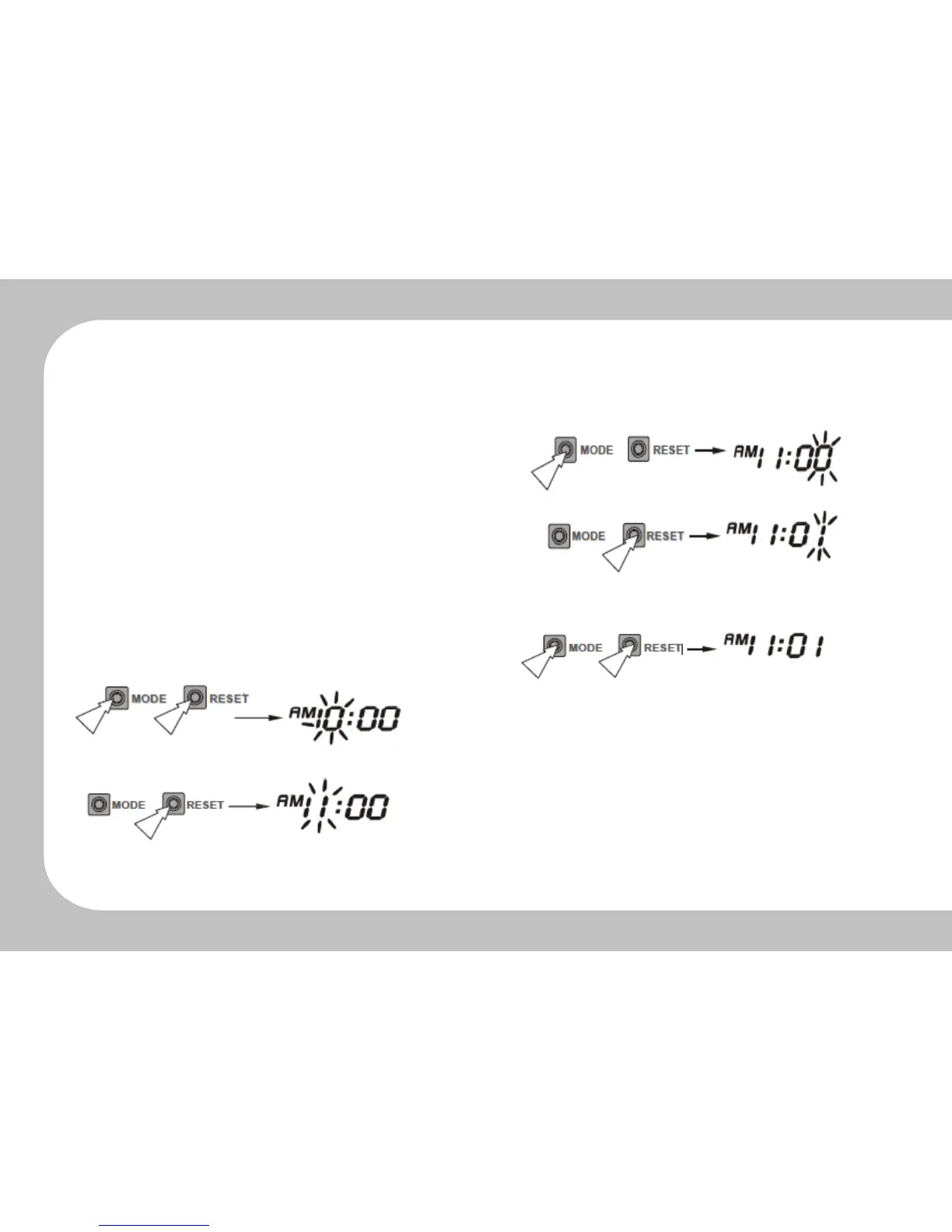 Loading...
Loading...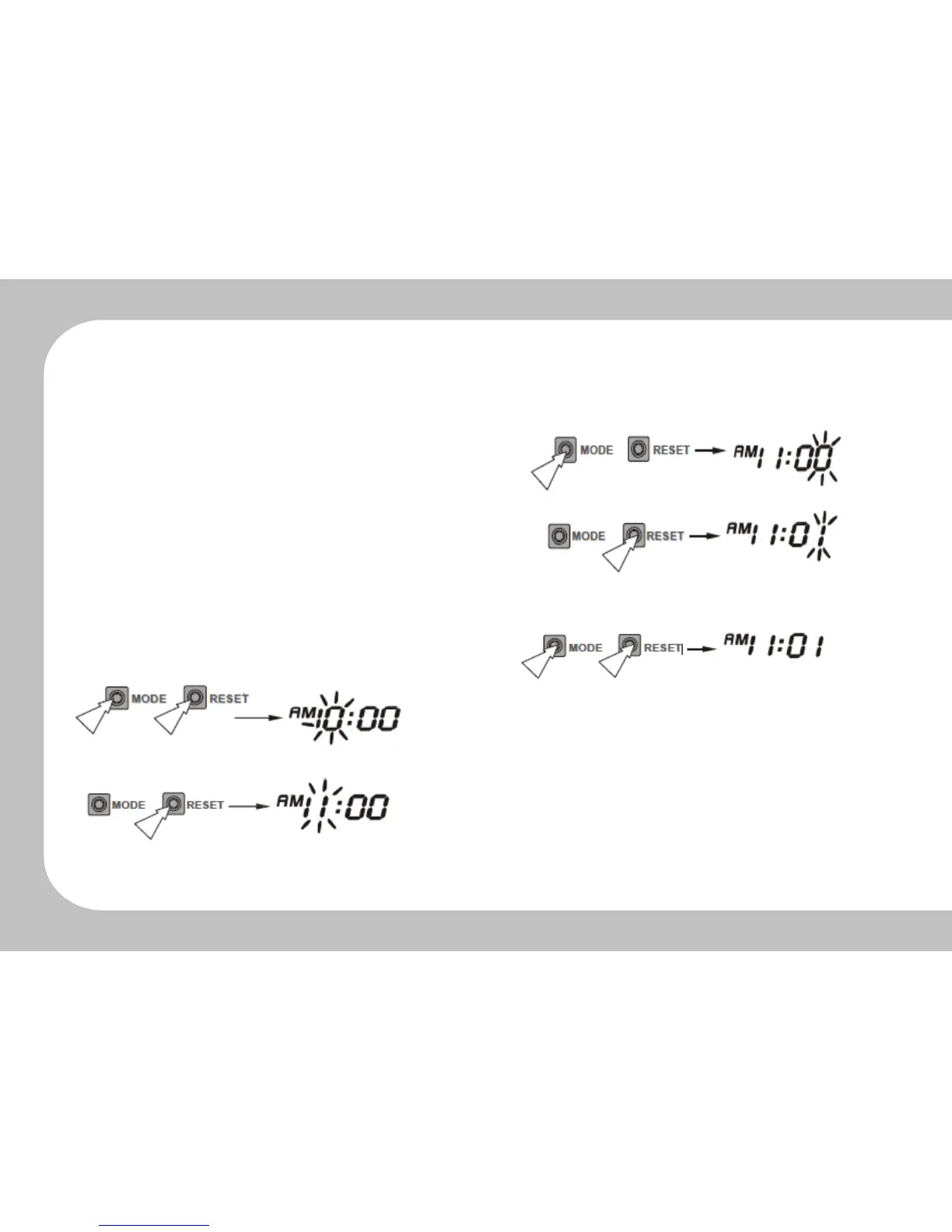
Do you have a question about the KYMCO X-Town 300 and is the answer not in the manual?
| Cooling System | Liquid cooled |
|---|---|
| Maximum Torque | 22.5 Nm @ 6500 rpm |
| Transmission | CVT |
| Front Suspension | Telescopic fork |
| Rear Suspension | Dual shocks |
| Front Brake | Disc |
| Rear Brake | Disc |
| Front Tire | 120/70-15 |
| Seat Height | 800 mm |
| Width | 800 mm |
| Fuel Capacity | 12.5 Liters |
| Engine Type | 4-stroke, single cylinder |
| Fuel System | Electronic Fuel Injection |











