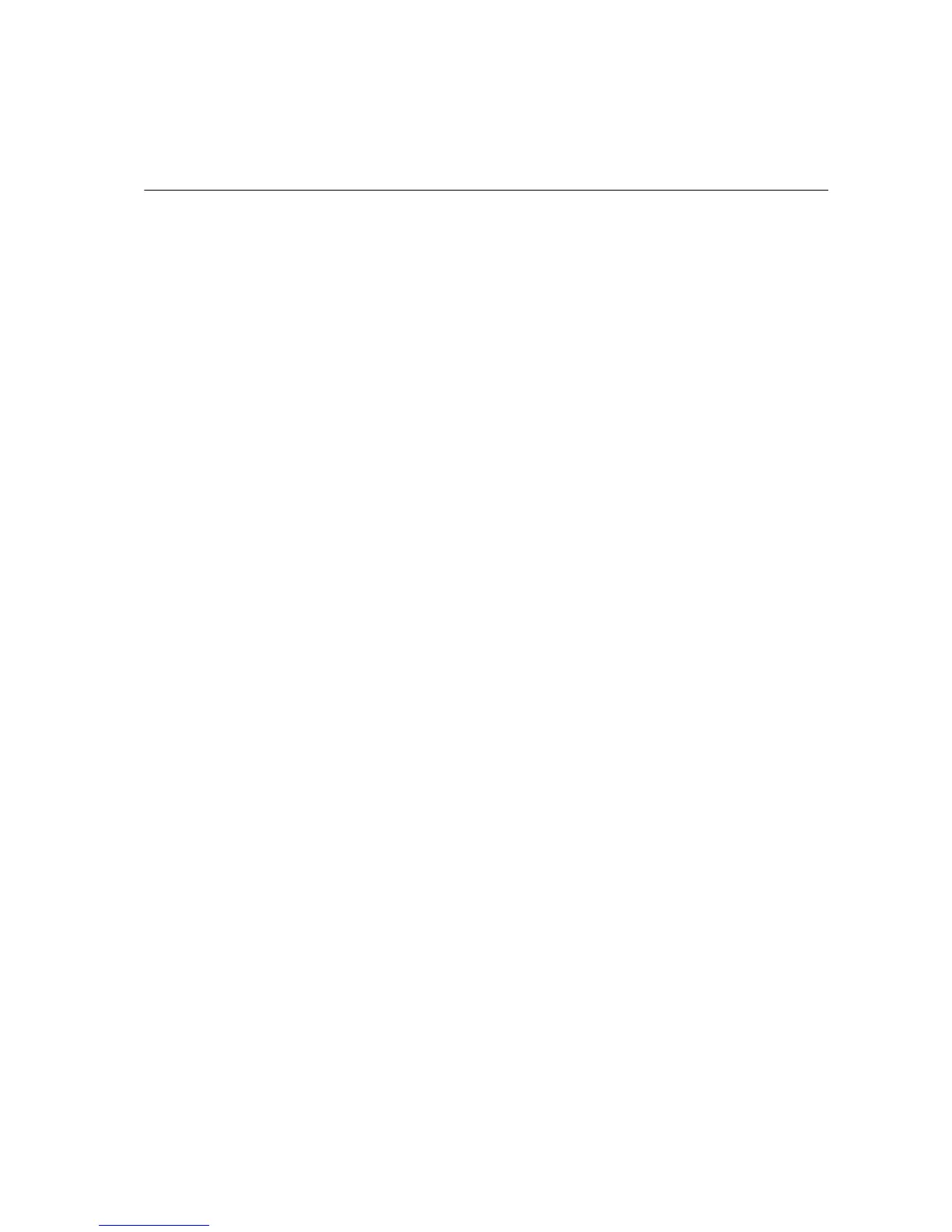Chapter 6
Permanent Parameters
The printing system maintains a number of parameters in a non-volatile (flash) memory.
These parameters control the initial state of the environment at power-up, including the
initial emulation mode, page orientation, character set, buffer allocations in memory,
interface parameters, and other options.
The parameters may be changed permanently with the FRPO (Firmware RePrOgram)
command. Some FRPO parameters affect only the current interface (interface-depen-
dent) and some affect all interfaces at once (non-interface-dependent). If the printing sys-
tem is shared with other users, remember that any changes to any non-interface-
dependent parameters may interfere with the print jobs of the other users. This chapter
explains the FRPO command and gives examples of its use.
The current settings of the FRPO parameters are listed as option values on the printing
system’s service status page. Refer to the tables in this chapter to interpret the values. To
print a service status page, command:
!R! STAT 1; EXIT;
Before changing any FRPO parameter, print out a service status page, so you will know
the parameter values before the changes are made. To return FRPO parameters to their
factory default values, send the FRPO INIT (FRPO-INITialize) command.