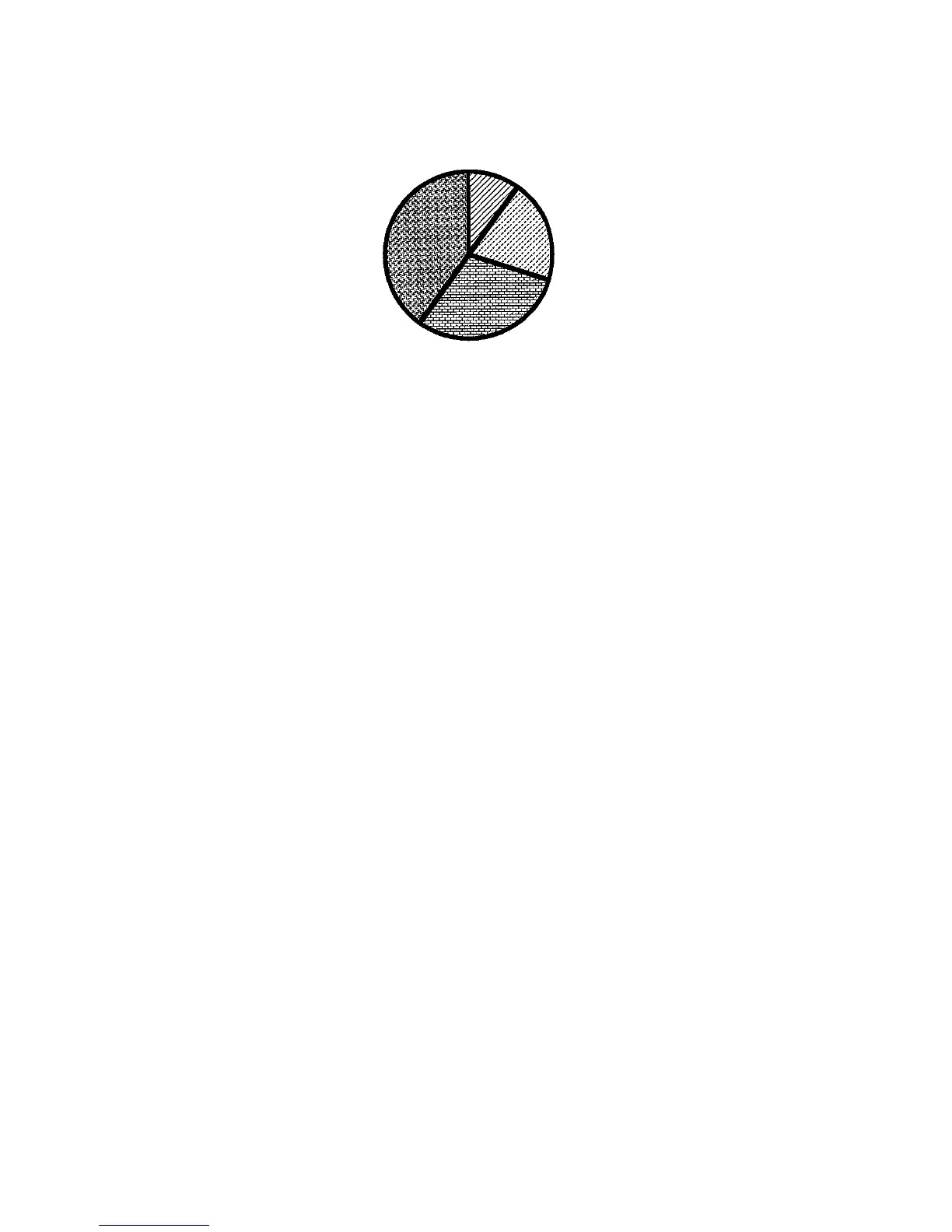Chapter 2 Graphics Tutorial
2-16
Figure 2. 13. Pattern Filled PIE
This program first draws four filled arcs, each using a different fill pattern, then prints
the pie chart over the arcs. Each arc has an inner radius of zero, an outer radius of 2 (the
same as the pie chart), and a starting angle and ending angle that correspond to the rela-
tive size of the pie slices. Since the total size of the pie slices in the example is 100
(10+20+30+40), the angular extent of each arc is equal to 360 x size of slice /100. For
example, the angular extent of the first arc is 360 x
10
/
100
= 36 degrees. The starting
angle of each arc equals the starting angle of the pie chart (0 degrees), plus the angular
extent of all the preceding arcs. The ending angle equals the starting angle plus the angu-
lar extent of the arc.
Path Mode Graphics
With path mode graphics, images are constructed by defining lines and curves as paths,
then rendering them as images by stroking along the paths or filling the area enclosed by
them. PRESCRIBE provides a variety of path construction operators and painting opera-
tors for stroking or filling paths.
Path
In PRESCRIBE, a path is a set of straight or curved line segments, either connected or
disconnected, that describes the shape and position of one or more objects or regions.
Paths can be used to draw lines and curves and to specify boundaries of filled areas.
A path is stroked by drawing a line of arbitrary width along it. The line may be solid
black, all white, or any intermediate shade of gray. It may also be a dashed line of any
pattern of segment lengths.
A path is filled by painting the entire area that it encloses with a gray scale pattern, rang-
ing from black to white, or with one of the printing system’s predefined patterns. In order
to be filled, a path must be closed; that is, it must return to its starting point.
A path is constructed by means of one or more path construction operators. The path
construction operators modify the current path, usually by appending to it. However, a
path in itself does not produce any image on the page. Once a path has been constructed,
it can be used to control the application of one of the painting operators of PRESCRIBE,
defining the boundary of the area in which images can be printed.