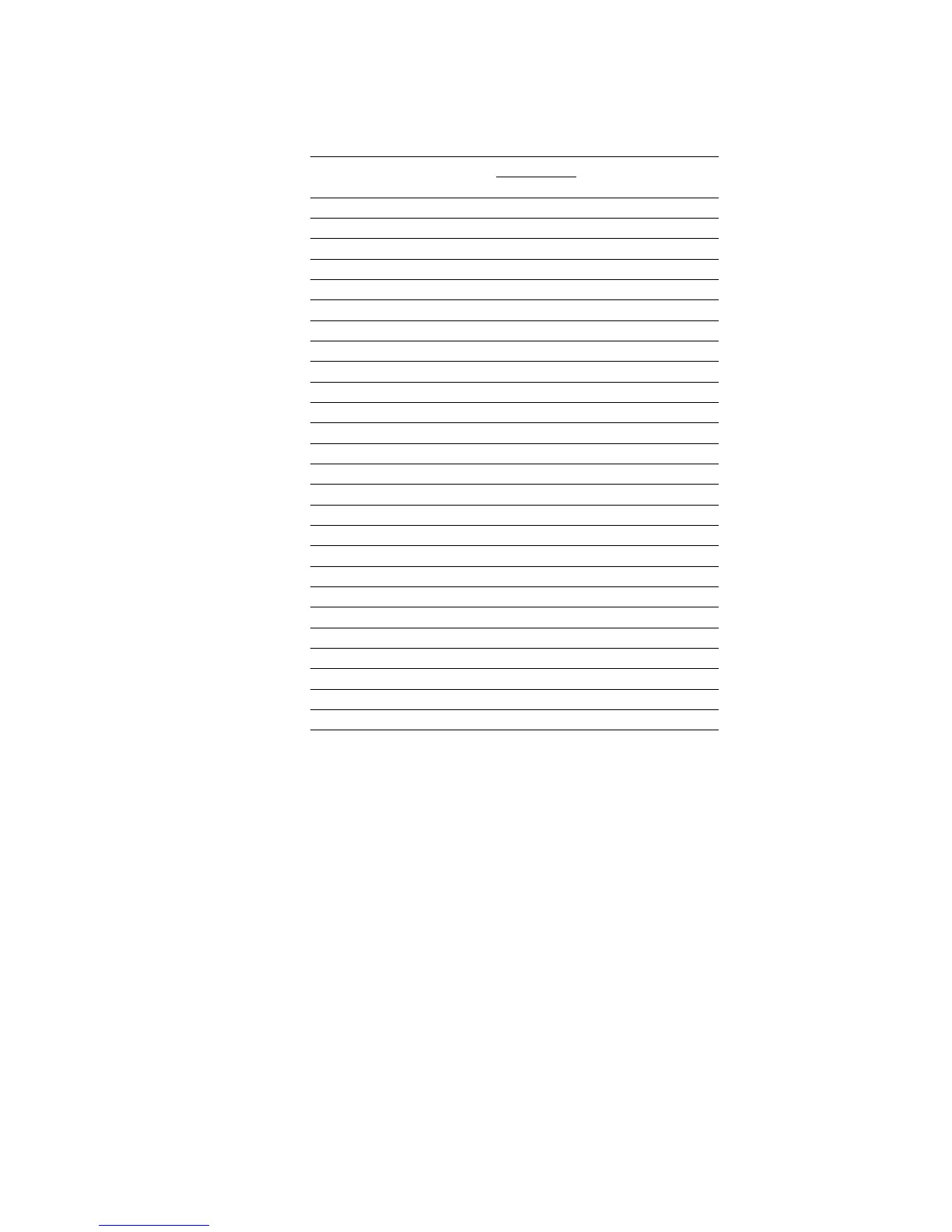Font Selection
4-7
Font Selection
There are several ways to select the fonts: one way is to use the appropriate keys on the
printing system’s control panel; a second way is to place a PRESCRIBE command in the
file to be printed, as in the examples in Chapter 1; a third way is to select a printing sys-
tem driver within a software application. This third way is preferable because the fonts
are integrated directly into the software. In the absence of this support, the user should
read the following information on choosing and placing PRESCRIBE commands.
Font Selection by PRESCRIBE Commands
The PRESCRIBE commands associated with font selection include:
• FSET (change current Font SETting by characteristic)
• SFNT (Select current FoNT by typeface)
• ALTF (select ALTernate Font) and SETF (SET alternate Font)
• SCF (Save Current Font) and RPF (Return to Previous Font)
• SCCS (Save Current Code Set) and RPCS (Return to Previous Code Set)
LetterGothicBM12-Italic 50 27 12 12
LetterGothicBM12-Bold 9 28 12 12
LetterGothicBM12-BoldItalic 51 79 12 12
LinePrinterBM8.5-Roman 88 — 8.5 16.67
Swiss721BM14.4-Bold 10 29 14.4 Prop.
Swiss721BM14.4-BoldItalic 52 — 14.4 Prop.
Swiss721BM12-Bold 11 30 12 Prop.
Swiss721BM12-BoldItalic 53 — 12 Prop.
Swiss721BM10-Bold 12 31 10 Prop.
Swiss721BM10-BoldItalic 54 — 10 Prop.
Swiss721BM8-Roman 13 32 8 Prop.
Swiss721BM8-Italic 55 — 8 Prop.
Swiss721BM8-Bold 56 74 8 Prop.
Swiss721BM8-BoldItalic 57 — 8 Prop.
Swiss721BM6-Roman 14 33 6 Prop.
Swiss721BM6-Italic 58 — 6 Prop.
Swiss721BM6-Bold 59 75 6 Prop.
Swiss721BM6-BoldItalic 60 — 6 Prop.
LinePrinterBM9-Roman 15 34 9 16.67
LinePrinterBM9-Italic 61 35 9 16.67
LinePrinterBM9-Bold 62 76 9 16.67
LinePrinterBM9-BoldItalic 63 77 9 16.67
LinePrinterBM7-Roman 16 36 7 21.43
LinePrinterBM7-Italic 64 — 7 21.43
LinePrinterBM7-Bold 65 78 7 21.43
LinePrinterBM7-BoldItalic 66 — 7 21.43
Font Name Font Number Height (Pts.) Pitch (cpi)
Port. Land.