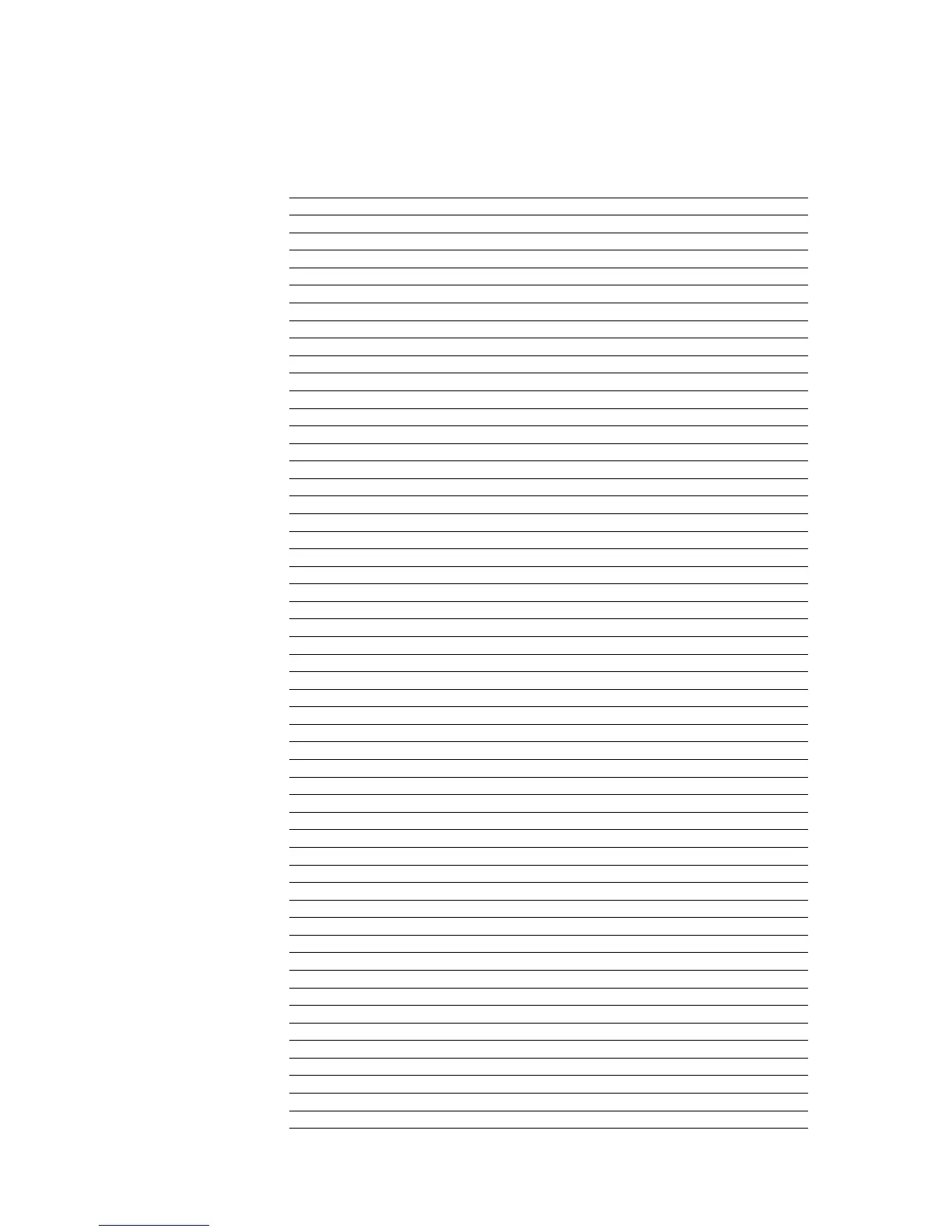Chapter 7 Emulation
7-14
Diablo 630 Control Codes
Table 7.9. Diablo 630 Control Codes (Sheet 1 of 2)
Command Function Code (hex) Supported
NUL Buffer code 00 Yes
ETX End of text 03 Yes
ACK Acknowledge 06 Yes
BEL Sound bell 07 –
BS Backspace 08 Yes
HT Horizontal tab 09 Yes
LF Line feed 0A Yes
VT Vertical tab 0B Yes
FF Form feed 0C Yes
CR Carriage return 0D Yes
SO Supplementary extended character set 0E –
SI Primary extended character set 0F –
DC1 XON 11 Yes
DC2 Enter printwheel table download mode 12 –
DC3 XOFF 13 Yes
DC4 Exit printwheel table download mode 14 –
NAK Printer error condition 15 Yes
EM Access supplementary character set 19 –
DEL Same as NUL 7F Yes
ESC BS Backspace
1
/
120
inch 1B 08 Yes
ESC HT n Absolute horizontal tab to column n 1B 09 n Yes
ESC LF Reverse line feed 1B 0A Yes
ESC VT n Absolute vertical tab to line n 1B 0B n Yes
ESC FF n Set n lines per page 1B 0C n Yes
ESC CR P Remote reset 1B 0D 50 Yes
ESC SO DC2 Enter printwheel table download mode 1B 0E 12 –
ESC SO M Enter program mode 1B 0E 4D –
ESC DC1 n Set offset to n 1B 11 n Yes
ESC SYN n Select printwheel type 1B 16 n –
ESC EM 1 Upper cassette (for sheet 1) 1B 19 31 Yes
ESC EM 2 Lower cassette (for sheet 2) 1B 19 32 Yes
ESC EM E Manual paper feed (for envelope) 1B 19 45 Yes
ESC EM R Eject page 1B 19 52 Yes
ESC SUB SO Memory test 1B 1A 0E –
ESC SUB 1 Request status byte 1 1B 1A 31 –
ESC SUB 3 Request status byte 3 1B 1A 33 –
ESC SUB I Initialize printer 1B 1A 49 Yes
ESC SUB R Remote error reset 1B 1A 52 –
ESC GS A Disable NAK error response from printer 1B 1D 41 –
ESC GS B Reenable NAK error response from printer 1B 1D 42 –
ESC RS n Set (n-1)/48-inch line spacing 1B 1E n Yes
ESC US n Set (n-1)/120-inch character spacing 1B 1F n Yes
ESC % Increase carriage setting time 1B 25 –
ESC & Bold and shadow printing OFF 1B 26 Yes
ESC , Set plot precision 1B 2C –
ESC - Set vertical tab at current position 1B 2D Yes
ESC . n Change plot character 1B 2E n –
ESC / Auto backward printing ON 1B 2F –
ESC \ Auto backward printing OFF 1B 5C –
ESC 0 Set right margin at current position 1B 30 Yes
ESC 1 Set horizontal tab at current position 1B 31 Yes
ESC 2 Clear all vertical and horizontal tabs 1B 32 Yes