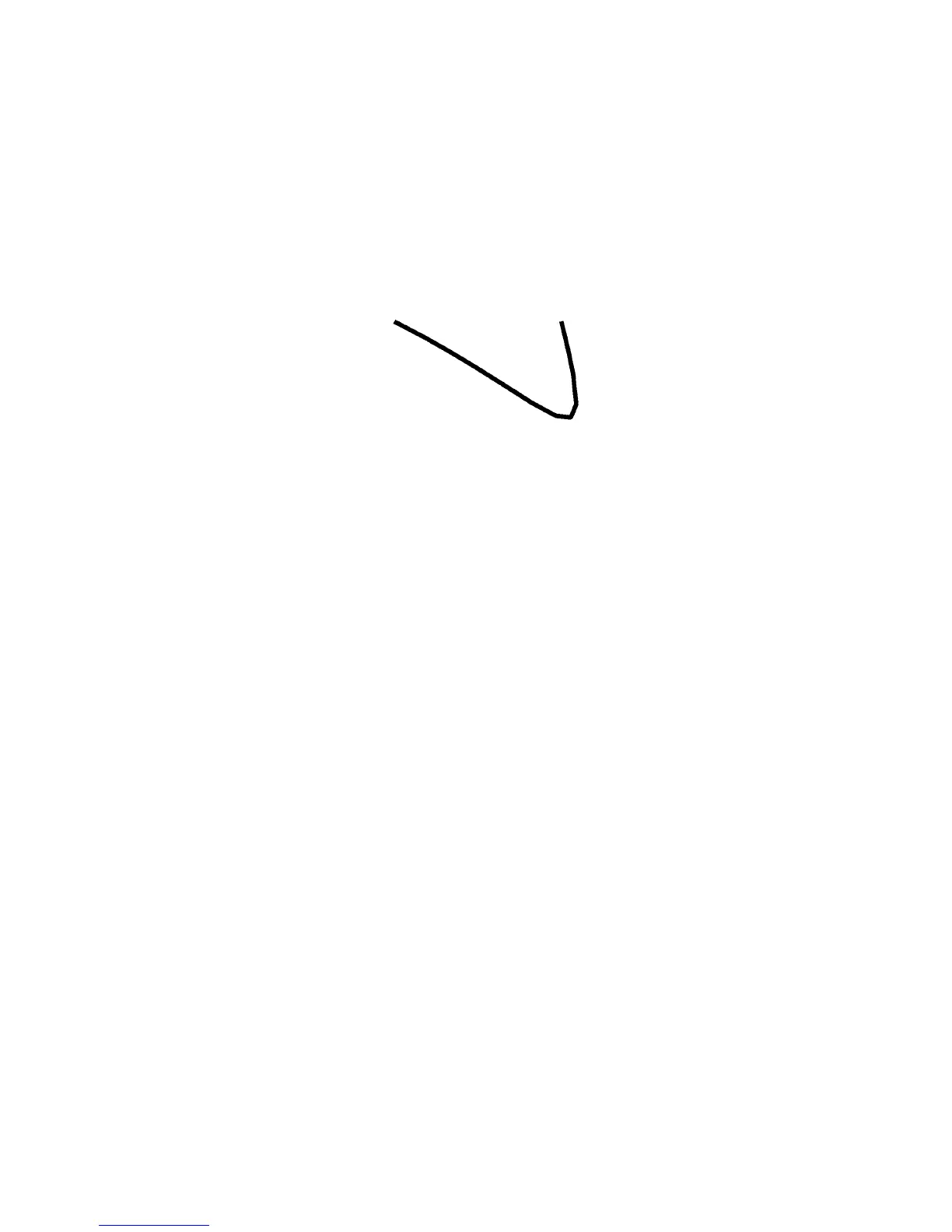Path Mode Graphics
2-29
!R! RES; UNIT C; NEWP; SPD .1;
FLAT 60;
PMZP 5, 5;
PCRP 4, 2, 5, 4, 4, 0;
STRK;
PAGE;
EXIT;
Figure 2. 30. Curve with Flatness 60
Both of these programs draw an identical curve. The only difference between the two is
in the flatness, which is specified on line 2.
Closed Paths
When the end point of a path connects to its starting point, the path is said to be closed. A
closed path can be stroked, in the same manner as an open path, or it can be filled with
gray-scale shading or a standard mode fill pattern.
Simply ending a path at the path’s starting point does not make it a closed path; such a
path remains open until it is closed. Closure can be done either explicitly, by means of
the CLSP (CLoSe current Path) command, or implicitly by means of the FILL command.
The following example illustrates construction and closure of a path.
!R! RES; UNIT C; NEWP; SPD .5;
PMZP 4, 2;
PARC 3, 3, 1, 90, 270;
PARC 5, 3, 1, 270, 90;
CLSP;
STRK;
PAGE;
EXIT;
In this example, the PMZP command on line 2 places the current cursor at coordinates 4,
2, where the subsequent PARC command automatically starts to draw a line extending to
the beginning of the arc. The PARC command then draws an arc from 90 degrees
(straight up) to 270 degrees (straight down) around the center at coordinates 3, 3. After
the arc is drawn, the cursor is located at the end of the arc. Then the PARC command on
line 4 draws an arc from 270 degrees to 90 degrees around the center at coordinates 5, 3.
Because the cursor position is defined at the end of the first arc when construction of the
second arc starts, the second PARC command draws a line between the end of the first
arc and the beginning of the second one. Finally, the CLSP command on line 5 explicitly
closes the path, thereby constructing a line between the end of the second arc and the
beginning of the first one.
Now the path has been closed. The STRK command goes on to stroke the path, produc-
ing the shape shown below.