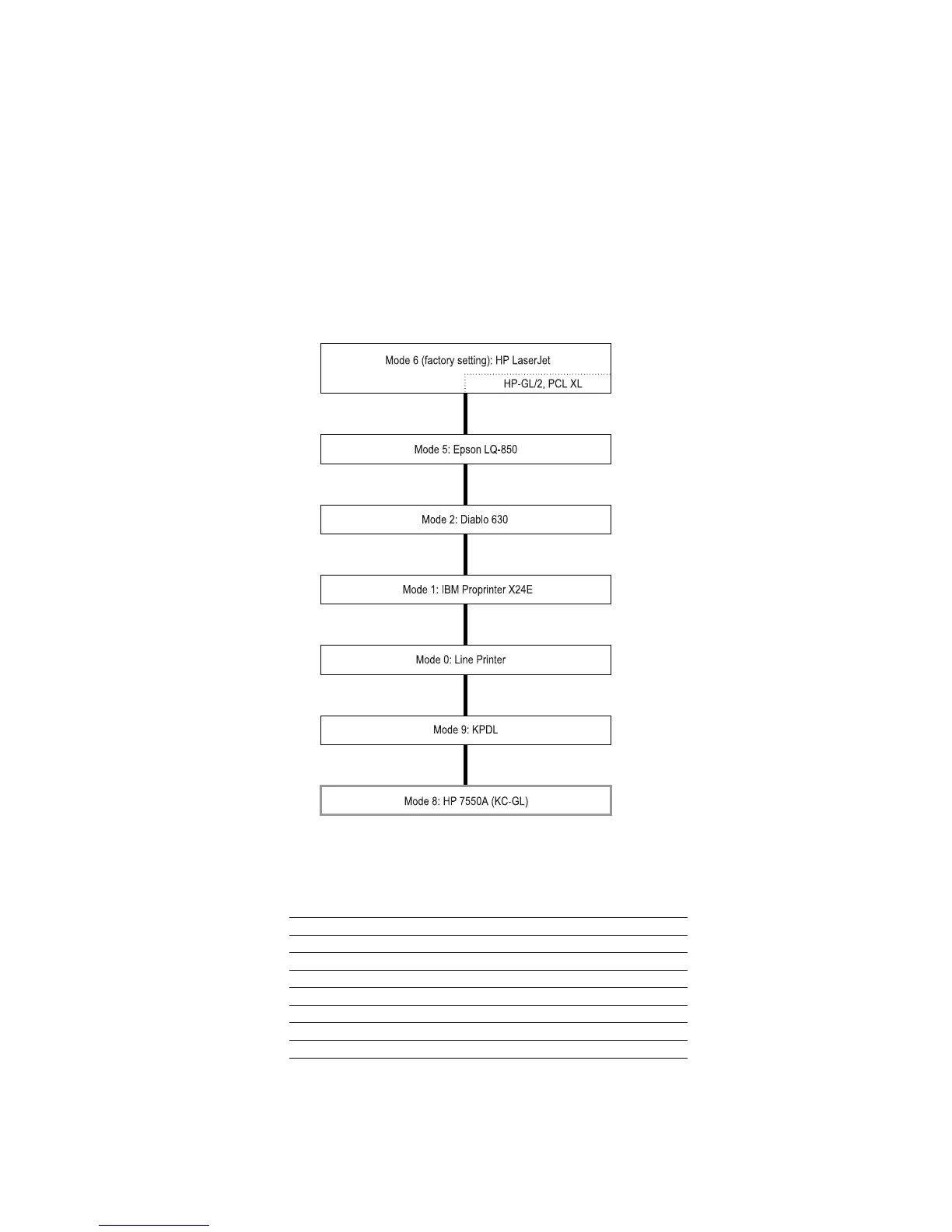Chapter 7 Emulation
7-2
Selecting an Emulation
When installing a printing system, you can select an emulation that best suits the require-
ment by the application software. In most cases, the emulation will be the factory default
setting (mode 6: HP LaserJet). Refer to the following diagram to locate the next level
emulation in case you need to change the emulation.
For example, in printing environments using the HP plotter model HP 7550A (KC-GL),
the user should select mode 8. In PostScript printing environments, mode 9 should be
selected (an option on some models) .
To set an emulation mode, send the printing system the FRPO commands listed in the
table below.
The emulation mode can also be changed from the printing system’s operator panel.
Table 7.1. Emulation Switching Command Sequence
Mode Emulation FRPO Commands
0 Line Printer !R! FRPO P1, 0; FRPO P3, 1; EXIT;
1 IBM Proprinter X24E !R! FRPO P1, 1; FRPO P3, 2; EXIT;
2 Diablo 630 !R! FRPO P1, 2; FRPO P3, 1; EXIT;
5 Epson LQ-850 !R! FRPO P1, 5; FRPO P3, 2; EXIT;
6 HP LaserJet !R! FRPO P1, 6; FRPO P3, 1; EXIT;
8 HP 7550A !R! FRPO P1, 8; FRPO P3, 1; EXIT;
9 KPDL !R! FRPO P1, 9; EXIT;