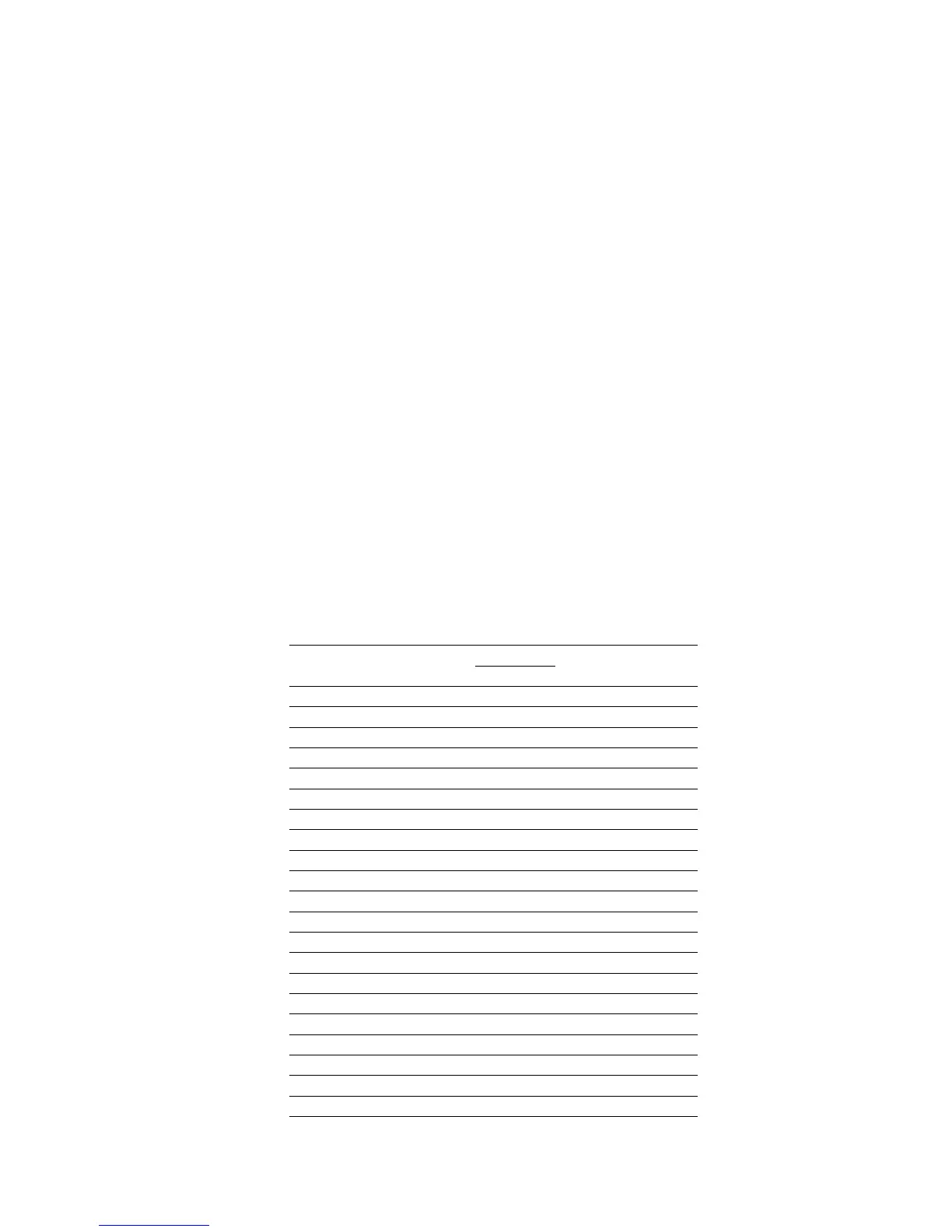Chapter 4 Fonts
4-6
Substituting a Bitmap Font
The printing system does not contain any bitmap fonts except LinePrinterBM8.5-
Roman. If the printing system receives a request for the bitmap fonts that the previous
lineups of the printers supported (tabled on page 4-4), a scalable font is substituted.
For example, if Dutch801BM10-Roman, which means a Dutch 801 style bitmap font of
10-point and Roman-style and was resident to the previous models of Kyocera printers,
the printing system substitutes a Times Roman style scalable font. Other options include
weights for bold and italic.
The following table lists the bitmap fonts and the bitmap font numbers that the previous
lineups of Kyocera printers support.The Kyocera printing system behaves exactly in the
same manner when it receives these font numbers. It substitutes the scalable fonts for
these fonts when required.
Univers-Condensed-Medium
Univers-Condensed-MediumItalic
Univers-Medium
Univers-MediumItalic
Wingdings-Regular
ZapfChancery-MediumItalic
ZapfDingbats
Font Name Font Number Height (Pts.) Pitch (cpi)
Port. Land.
CourierBM12-Roman 1 17 12 10
CourierBM12-Italic 37 18 12 10
CourierBM12-Bold 38 67 12 10
CourierBM12-BoldItalic 39 68 12 10
Dutch801BM10-Roman 2 19 10 Prop.
Dutch801BM10-Italic 3 20 10 Prop.
Dutch801BM10-Bold 4 21 10 Prop.
Dutch801BM10-BoldItalic 40 69 10 Prop.
Dutch801BM8-Roman 5 22 8 Prop.
Dutch801BM8-Italic 41 — 8 Prop.
Dutch801BM8-Bold 42 70 8 Prop.
Dutch801BM8-BoldItalic 43 — 8 Prop.
PrestigeEliteBM10-Roman 6 23 10 12
PrestigeEliteBM10-Italic 44 24 10 12
PrestigeEliteBM10-Bold 45 71 10 12
PrestigeEliteBM10-BoldItalic 46 72 10 12
PrestigeEliteBM7.2-Roman 7 25 7.2 16.67
PrestigeEliteBM7.2-Italic 47 — 7.2 16.67
PrestigeEliteBM7.2-Bold 48 73 7.2 16.67
PrestigeEliteBM7.2-BoldItalic 49 — 7.2 16.67
LetterGothicBM12-Roman 8 26 12 12
Font Name