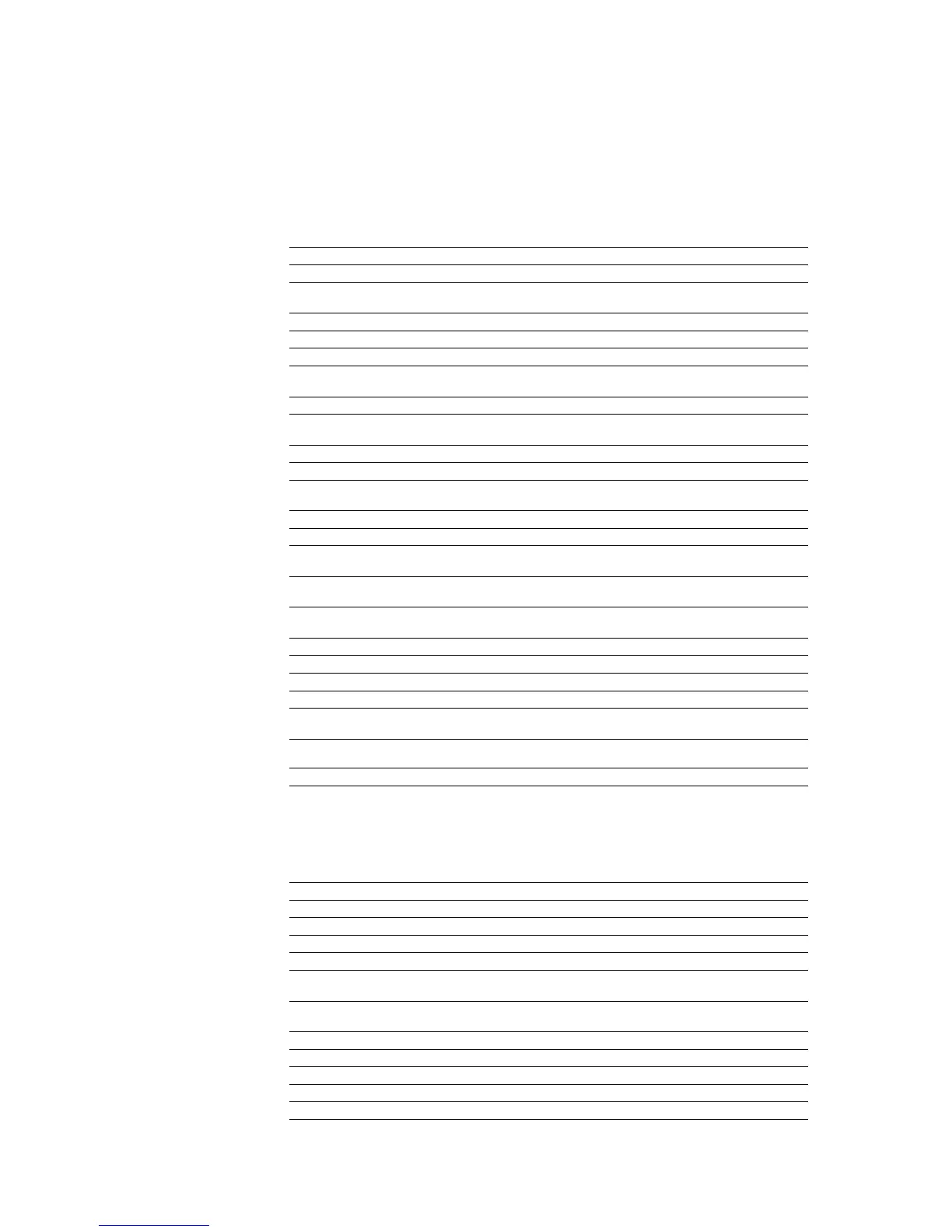Chapter 7 Emulation
7-64
HP-GL/2 Context Printer Commands
In the command tables below, parameters in brackets are optional.
Table 7.26. HP-GL/2 Context Printer Commands (Sheet 1 of 2)
Command Mnemonic Parameters
DUAL CONTEXT EXTENSIONS
ENTER PCL MODE
ESC
%#A
0 = Retain previous PCL cursor position
1 = Use current HP-GL/2 pen position
RESET
ESC
E None
PRIMARY FONT Fl Font_lD
SECONDARY FONT FN Font_lD
SCALABLE OR BITMAPPED FONTS SB 0 = Scalable fonts only
1 = Bitmapped fonts allowed
PALETTE EXTENSIONS
Color Range CR [b_ref_red, w_ref_red, b_ref_grn,
w_ref_grn, b_ref_blue, w_ref_blue];
Number of Pens NP [n];
Pen Color Assignment PC [pen [,red, green, blue]];
TRANSPARENCY MODE TR 0 = Off (opaque)
1 = On (transparent)
SCREENED VECTORS SV [screen_type[,shading[,index]]]
VECTOR GROUP
ARC ABSOLUTE AA x_center,y_center,sweep_angle
[,chord_angle];
ARC RELATIVE AR x_increment,y_increment,sweep_angle
[,chord_angle];
ABSOLUTE ARC THREE POINT AT x_inter,y_inter,x_end,y_end
[,chord_angle];
PLOT ABSOLUTE PA [x,y...[,x,y]];
PLOT RELATIVE PR [x,y...[,x,y]];
PEN DOWN PD [x,y...[,x,y]];
PEN UP PU [x,y...[,x,y]];
RELATIVE ARC THREE POINT RT x_incr_inter,y_incr_inter,x_incr_end,
y_incr-end [,chord_angle];
POLYLINE ENCODED PE [flag[val]coord_pair...[flag[val]coord
_pair]];
POLYGON GROUP
BEZIER RELATIVE BR kind, x1_control_pt_increments,
y1 _control_pt_increments,
x2 _control_pt increments,
y2_control_ pt_increments,
x3_control_pt_increments,
y3_control_pt_increments,
[,params ... [,params]];
CIRCLE Cl radius [,chord_angle];
FILL RECTANGLE ABSOLUTE RA x_coordinate,y_coordinate;
FILL RECTANGLE RELATIVE RR x_increment,y_increment;
EDGE RECTANGLE ABSOLUTE EA x_coordinate,y_coordinate;
EDGE RECTANGLE RELATIVE ER x_increment,y_increment;
FILL WEDGE WG radius,start_angle,
sweep_angle [,chord_angle];
EDGE WEDGE EW radius,start_angle,
sweep_angle[,chord_angle];
POLYGON MODE PM polygon_definition;
FILL POLYGON FP
EDGE POLYGON EP
CHARACTER GROUP
SELECT STANDARD FONT SS None