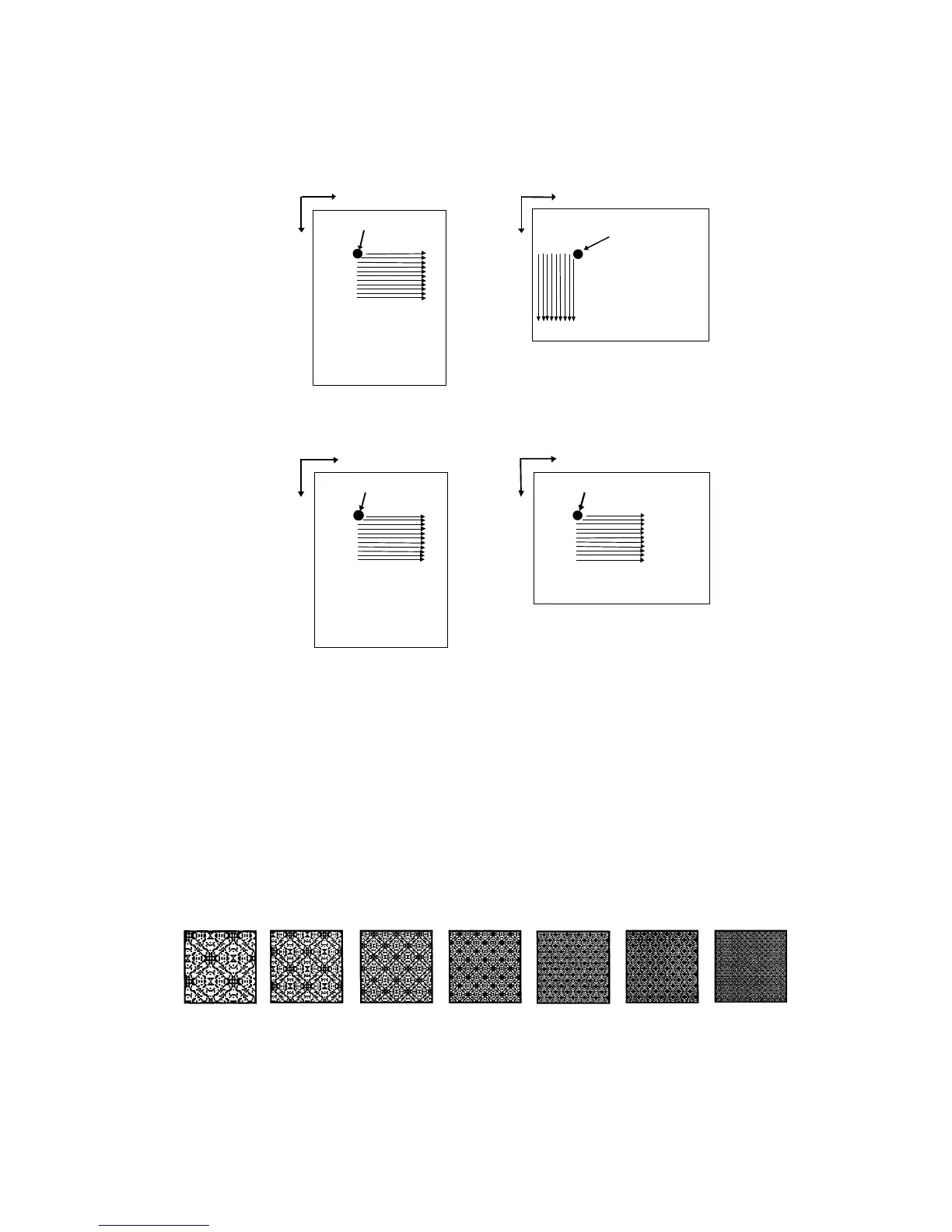Chapter 2 Graphics Tutorial
2-36
Figure 2. 36. Presentation Modes
A secondary function of the SRO command specifies the width and height of the raster
area. When a width and height are explicitly specified, any part of the raster image that
extends outside of the area is clipped.
The STR command specifies the resolution at which raster data is printed. The default
resolution is 75 dots per inch, or the equivalent of 16 physical dots for each raster-line
dot. The following figure shows how a single raster-line dot correlates to physical dots at
each of the available raster data resolutions.
Figure 2. 37. Dot Resolutions
The RVRD and RVCD commands print raster data in the presentation mode specified by
the SRO command and at the resolution specified by the STR command. Either com-
mand can be used. The RVRD command can only print uncompressed raster data. The
RVCD command can print uncompressed raster data, run-length encoded raster data, or