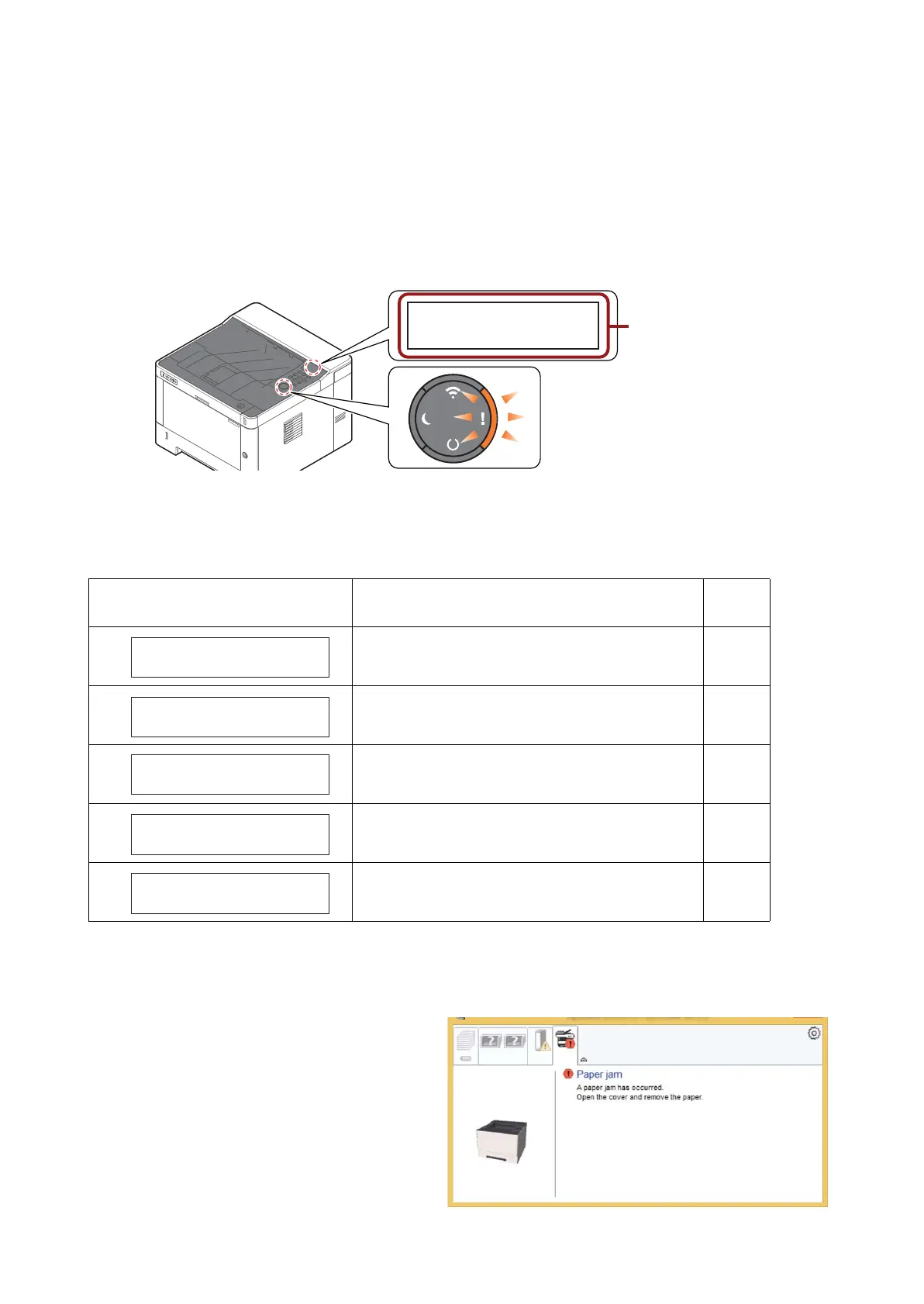2RV/2RW/2RX/2RY/3RA-3
7-29
(2) Paper jam indication
When a paper jam occurs, the machine immediately stops the operation and displays the paper jam mes-
sage on the operation panel. Remove paper by way of pulling out the cassette, opening the front cover and
rear cover when a paper jam has occurred inside the machine.
*: The locations are displayed on the operation panel when a paper jam has occurred.
(2-1) LCD model
Jam location indication
Figure 7-1
(2-2) LED model
When a paper jam occurs, printing stops and
the [Jam] indicator is lit.
Check the paper jam location with the status
monitor.
Paper jam location display Paper jam location Loca-
tion
MP tray paper jam A
Paper jam in the cassette 1 to 3 B
Paper jam inside the front cover C
Paper jam inside the rear cover D
Paper jam inside the duplex unit E
Paper jam
Cassette 1
Shows the location
of a paper jam.
Paper jam
MP Tray
Paper jam
MP Tray
Paper jam
Front Cover
Paper jam
Rear Cover
Paper jam
Duplex unit
Paper jam
Duplex unit