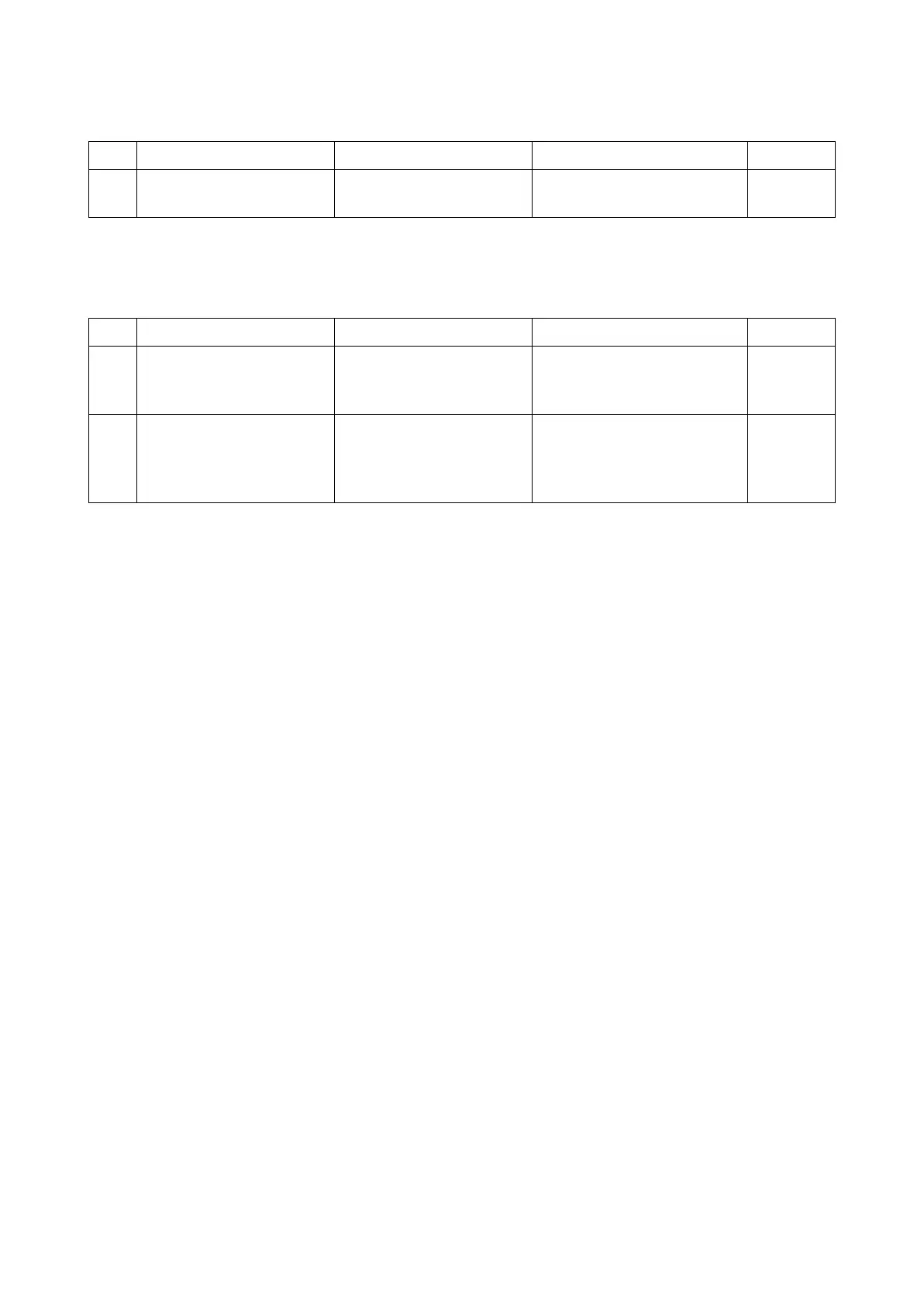 Loading...
Loading...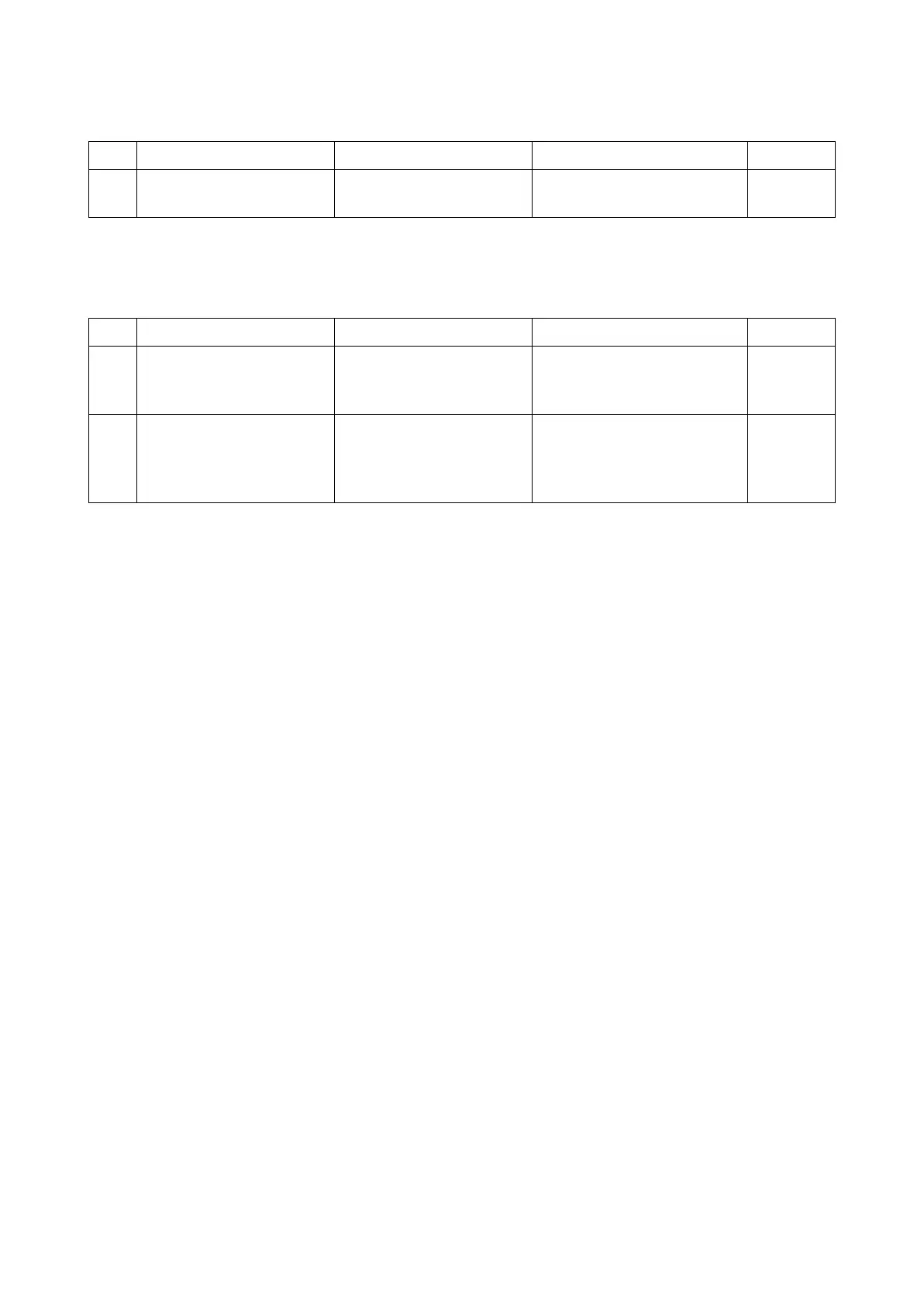
Do you have a question about the Kyocera Ecosys P2235dn and is the answer not in the manual?
| Style | Desktop |
|---|---|
| Color | White |
| Control Panel | LED Display |
| Noise Level | - |
| Interface Connectors | USB Host x 1 |
| Wireless Connectivity | Wireless LAN/WiFi Direct |
| Apple Macintosh OS X 10.5 or later; Linux | Mac OS X 10.6.8 |
| Mac OS® X 10.6.8 – 10.10.x8 | Windows XP |
| 10.6 - 10.10 | Windows XP |
| MPT: Min. A6R - Max. A4R (Legal) | 13 x 18 cm |
| PC-Free Support: Plain: 8.5 x 11.0"" (21.6 x 27.9 cm) | Cassette: Min. A6R – Max. A4 (Legal) |
| MPT: Min. A6R – Max. A4 (Legal) | 4 in x 6 in |
| Duplex Printing: A4 / Letter / Oficio / Folio / Legal / JIS B5 / ISO B5 / Executive / Statement | B5 |
| Manual Feed Slot: Letter | Executive |
| Functions | - |
| Features | Wireless |
| Printing Method | Semiconductor Laser |
| Nozzles | - |
| First Page Print Time | 6.8 Seconds or Less |
| Warm Up Time | 15 Seconds or Less (Power On) |
| Print Resolution | 600 x 600 dpi |
| Scanner Type | - |
| 300 DPI 9 | - |
| Scan Resolution | - |
| Scan Formats | Max scan size 8.5 x 14.0"" (21.6 x 35.6 cm) |
| Copy Modes | text and image |
| Max Copies | - |
| Copy Size | - |
| Copy Scale | - |
| Power Consumption | 4 Watt (sleep mode) |
| Battery Life | - |
| Battery Capacity | - |
| Depth | 15.5 in |
|---|---|
| Height | 10.7 in |
| Width | 14.8 in |
| Net Weight | 11.9 lbs |











