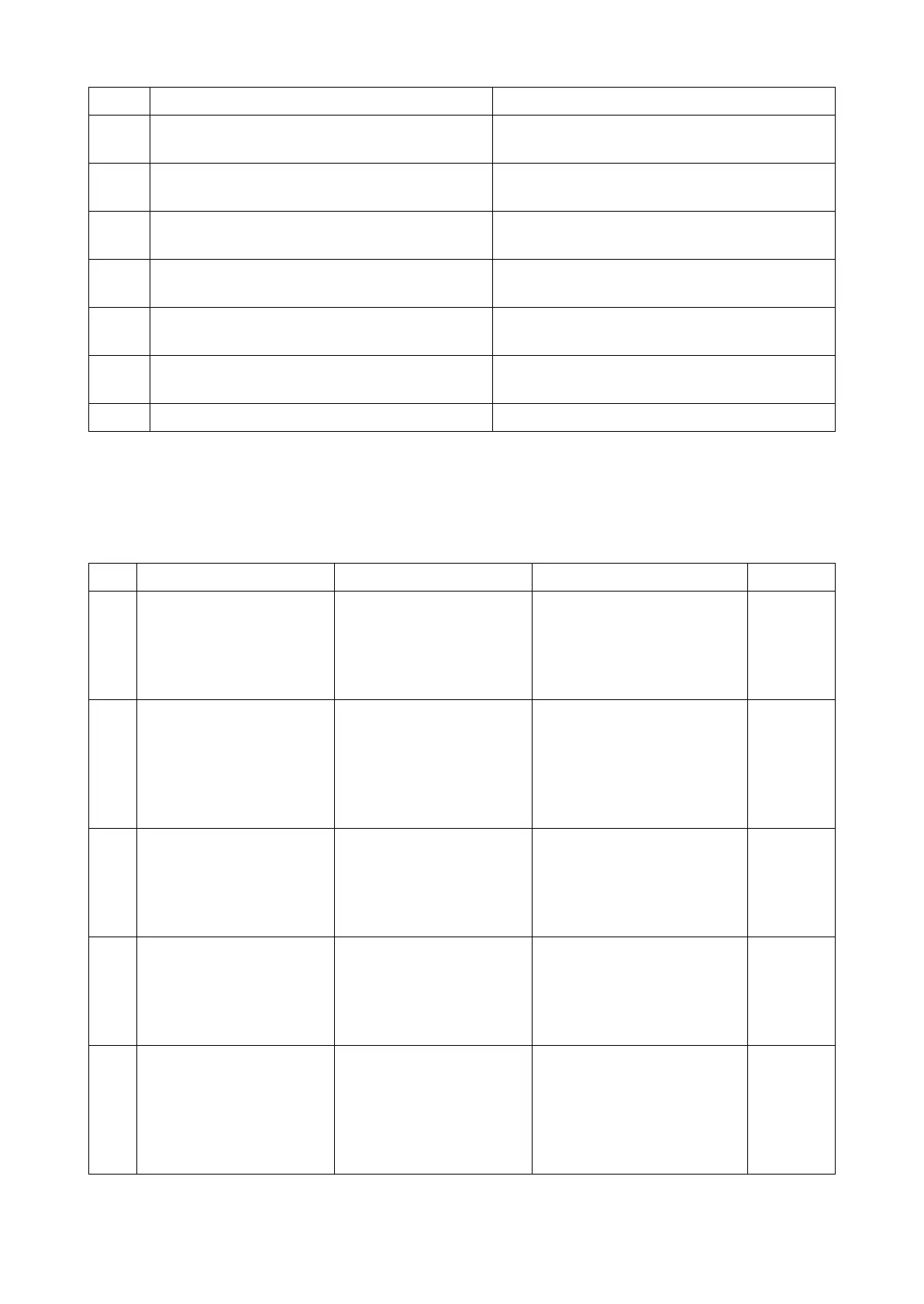2RV/2RW/2RX/2RY/3RA-3
7-97
Content of Print Errors
(1) The paper loading message appears
(20) Print out is not available from the printer driver
setting factor (2)
A PC does not recognize the main unit.
(21) Print out is not available from the printer driver
setting factor (3)
PC operation does not stabilize.
(22) Print out is not available from the printer driver
setting factor (4)
Printer port supporting the network print is not
selected or not set up properly.
(23) Print out is not available from the printer driver
setting factor (5)
The incorrect printer driver was selected.
(24) Print out is not available from the printer driver
setting factor (6)
Installed printer driver shows "Deleting" and it
remains when reinstalling it
(25) A part of the image is missing The image data processing with a certain appli-
cation (Excel, PDF, etc.) is faulty.
(26) "Paper Mismatch Error" appears The paper size is not detected properly.
Step Check description Assumed cause Measures Reference
1 Changing paper Paper size is unmatched
between the PC side out-
put size and cassette side
paper size.
Load the paper in the paper
source of the size which is
set at [Output Size] in [Printer
Setting] > [Basis Setting] at
the PC.
2 Changing the settings Paper size displayed on
the operation panel
unmatched the size sent in
the cassette.
Check if the paper size dis-
played on the operation panel
matches the size of paper
loaded in the paper source. If
not, change the paper size in
the system menu.
3 Re-setting the guide The guide is not aligned to
the paper size.
Align the paper width guide,
paper guide (MP tray) or PF
paper width guide (paper
feeder) to the paper size and
re-load paper.
4 Checking the actuator and
the spring
The paper sensor does not
operate properly.
The actuator or spring for the
paper sensor, MP paper sen-
sor or PF paper sensor is
deformed or does not operate
properly, replace it.
5 Checking the situation The print data generated
by a certain application
(Word, etc.) is faulty.
Check if the print data not
generated by a certain appli-
cation (Word, etc.) is output
properly. And then, change
the application setting if nec-
essary.
No. Contents Condition