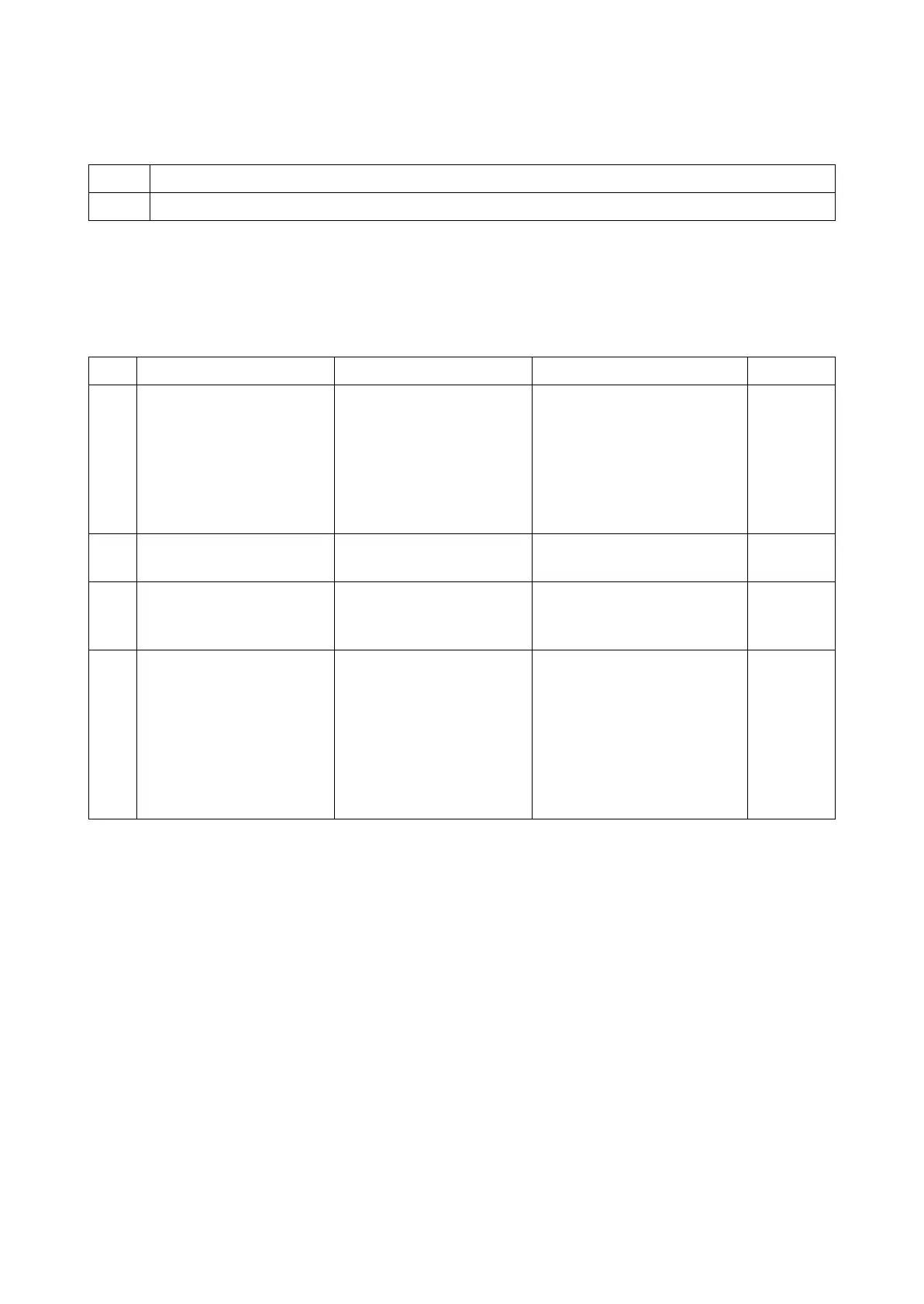2RV/2RW/2RX/2RY/3RA-3
7-109
7-5 Error Messages
Content of Error Messages
(1) The [Add Paper] message appears while the paper is loaded on the MP tray
No. Contents
(1) The [Add Paper] message appears while the paper is loaded on the MP tray
Step Check description Assumed cause Measures Reference
1 Checking the connection The connector is not prop-
erly connected or the wire
is faulty.
Clean the terminal of the fol-
lowing wire connectors and
reconnect the connectors. If
there is no continuity, replace
the wire.
• MP paper sensor - Main/
engine PWB (YC6)
2 Replacing the actuator The actuator is deformed. Replace the MP paper sen-
sor actuator.
3 Checking the MP paper
sensor
The MP paper sensor is
not properly connected or
faulty.
Reattach the MP paper sen-
sor. If not repaired, replace it.
4 Checking the main/engine
PWB
The connector and FFC
are not connected properly
or the wire, FFC or PWB is
faulty.
Reconnect the connector and
FFC that are connected to
the main/engine PWB. If the
wire is pinched or scratched,
or the FFC terminal is peel or
deformed, correct or replace
it. If not repaired, replace the
main/engine PWB.