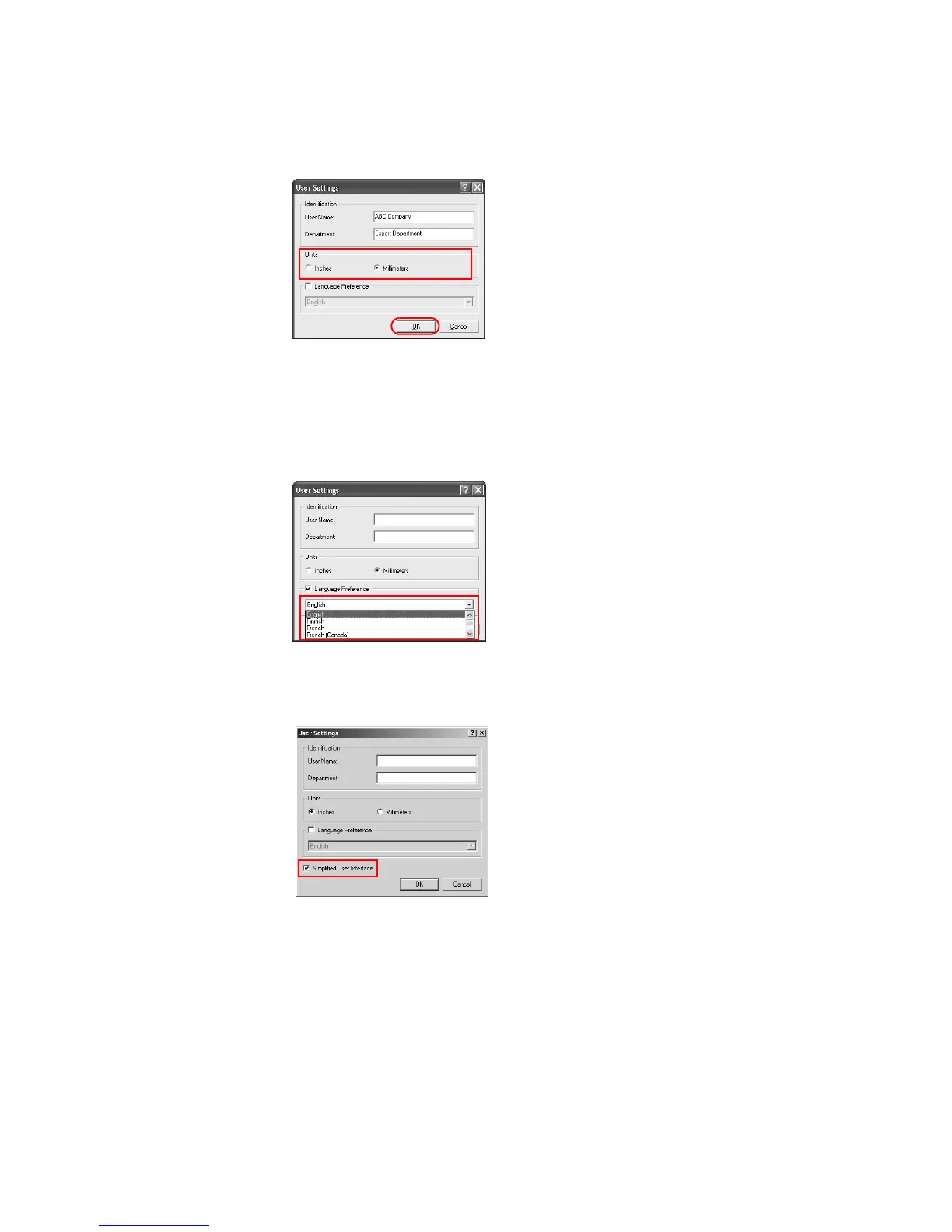Printer Properties
35
In the
User Settings dialog box choose from inches or millimeters.
Language
Preference
Selection
The Language Preference option specifies the language of the driver tabs excluding General,
Sharing, Ports, Advanced, Color Management, and Security.
Select the
Language Preference check box and select the preferred language from the
Language Preferences list. To activate the new language, click OK in the User Settings and
Properties dialog box.
Simplified User
Interface
For printer FS-1018 only, the user has the option of selecting a simplified user interface for
Printer Properties.