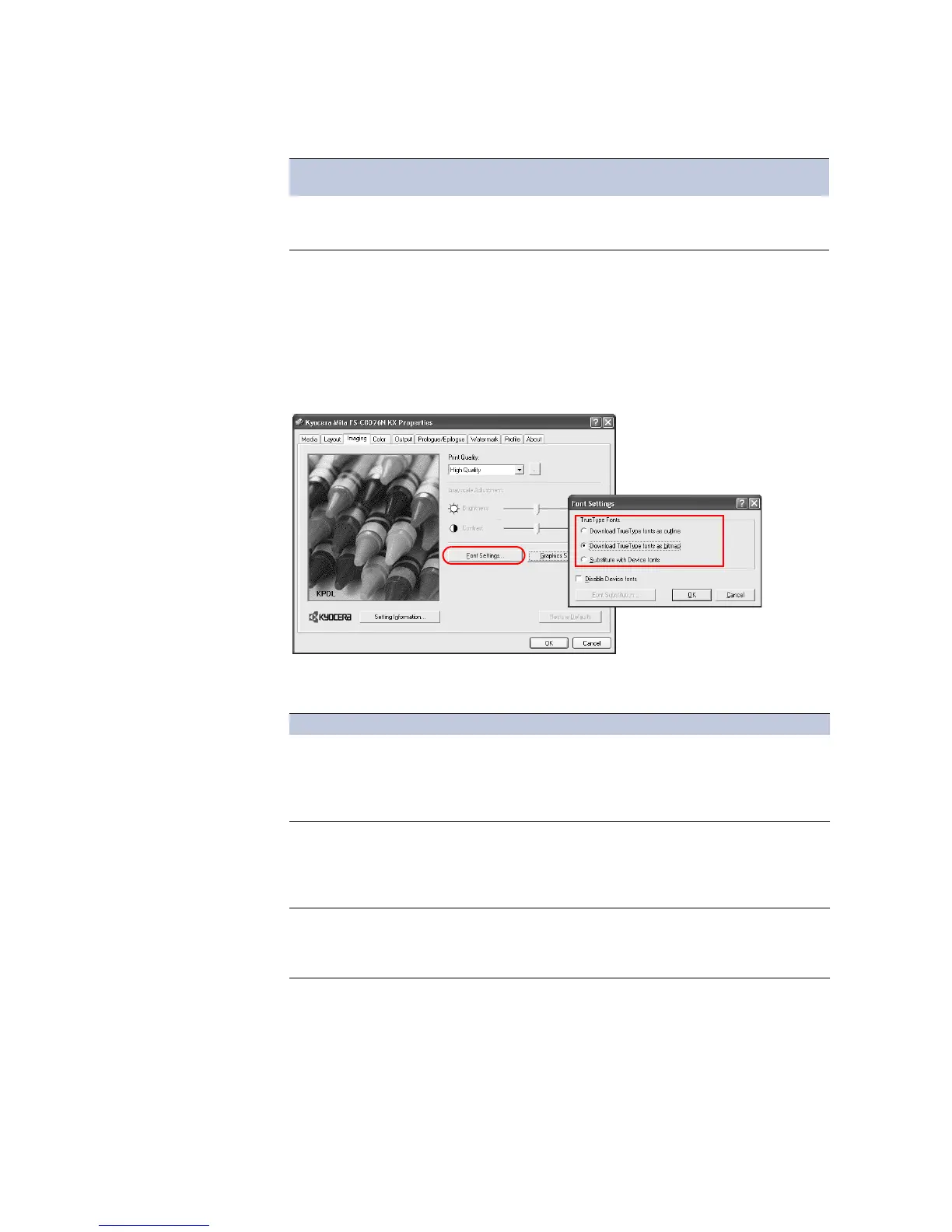74
Font
Downloading
This setting specifies the method used to send TrueType fonts to the printer during printing.
1Click
Font Settings. The Font Settings dialog box appears.
2 Select one of the three following methods for sending
TrueType Fonts:
• Download TrueType fonts as outline
• Download TrueType fonts as bitmap
• Substitute with Device fonts
3Click
OK to save the Font Settings.
Disable Device fonts
1 Even if you send the TrueType fonts to the printer as outline fonts or bitmap images, for
common fonts, the printer substitutes fonts resident on the printer in certain cases.
Contrast Adjusts the contrast (the proportion of light to dark) of graphics. The
faintest contrast setting is -100 and the strongest is +100. Choose 0
(zero) for a regular level of contrast.
Grayscale Adjustment
Options
Descriptions
True Type Font Options Descriptions
Download TrueType
fonts as outline
Sends fonts to the printer system as outline fonts when using multiple
fonts and font sizes.
This option decreases the spooler size and can be combined with the
Disable Device fonts. For further details, refer to the next item,
Disable Device fonts.
Download TrueType
fonts as bitmap
A small number of fonts and font sizes can be converted and sent to the
printer as bitmaps.
This option increases the spooler size and can be combined with the
Disable Device fonts. For further details, refer to Disable Device
fonts described below.
Substitute with Device
fonts
Unsupported fonts are replaced with built-in fonts by the printer
without altering the document.
For further details, refer to the next item, Selecting Fonts for
Substitution.