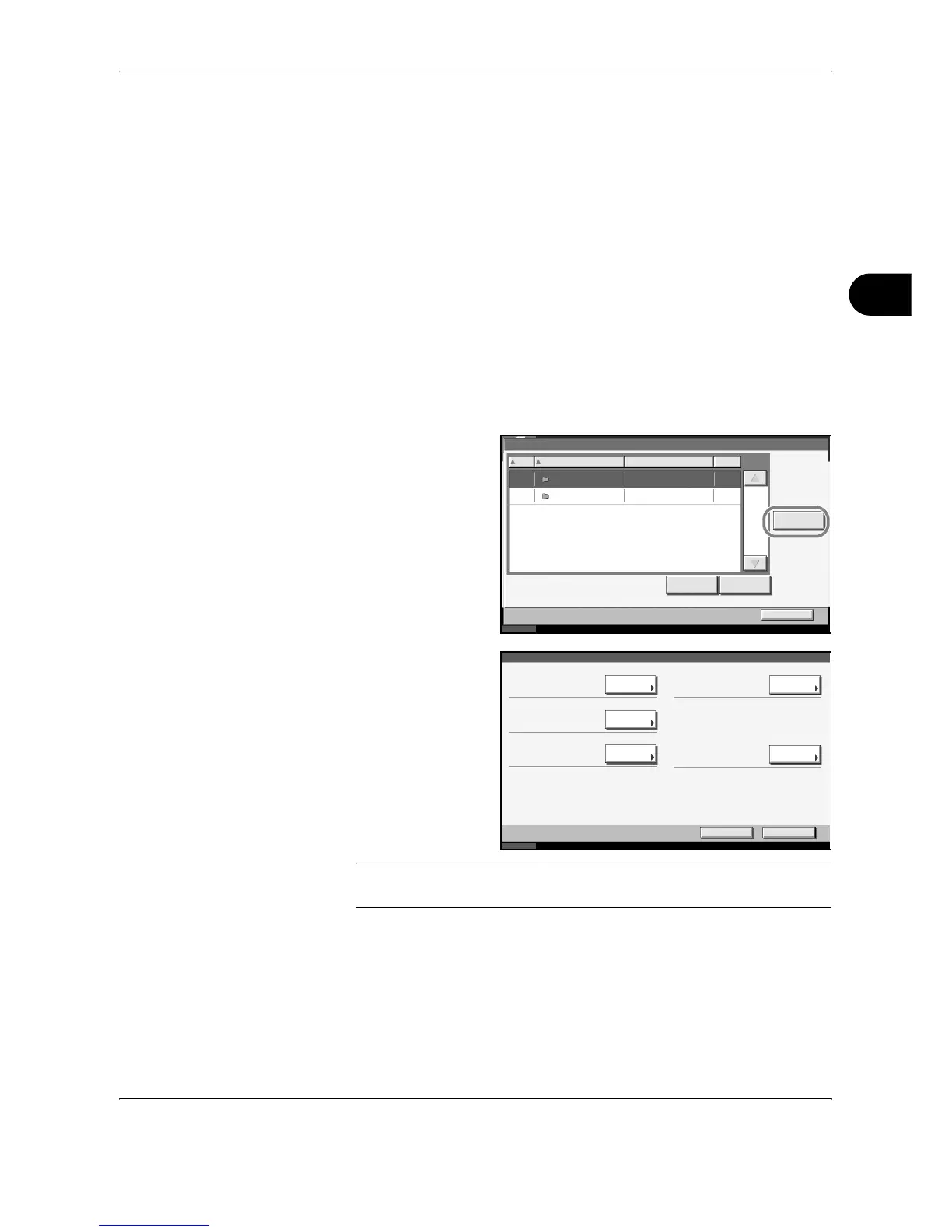FAX Operation (Advanced)
OPERATION GUIDE 4-43
4
FAX Box Function
FAX Box
A FAX Box is a box for storing received originals on the hard disk of the
machine to which the FAX System is to be installed. Using the memory
forwarding function, you can store received originals in a personal FAX
Box.
Registering a FAX Box
Up to 100 FAX Boxes can be registered.
1
Press the System Menu key.
2
Press [Document Box/Removable Memory], [Register/Edit] of Edit Box
and [Register/Edit] of FAX Box.
3
Press [Add].
4
Press [Change] of
the required items.
NOTE: The Owner and Permission are displayed when the user login
has been enabled.
When Box No. is selected
1 Press [+]/[-], or enter the Box No. by using the numeric keys.
2 Press [OK].
Status
Document Box /Removable Memory - FAX Box
No.
Close
10/10/2007 10:00
Name Owner Use(%)
Add
Detail/Edit Delete
1/1
0001
0002
BOX 1
BOX 2
Anonymous
Anonymous
----
----
Status
Box
Box No.:
10/10/2007 10:00
Change
Box Name:
Change
Box Password:
Change
Cancel Register
**********
Owner:
Change
Permission:
Change
Shared
Auto
