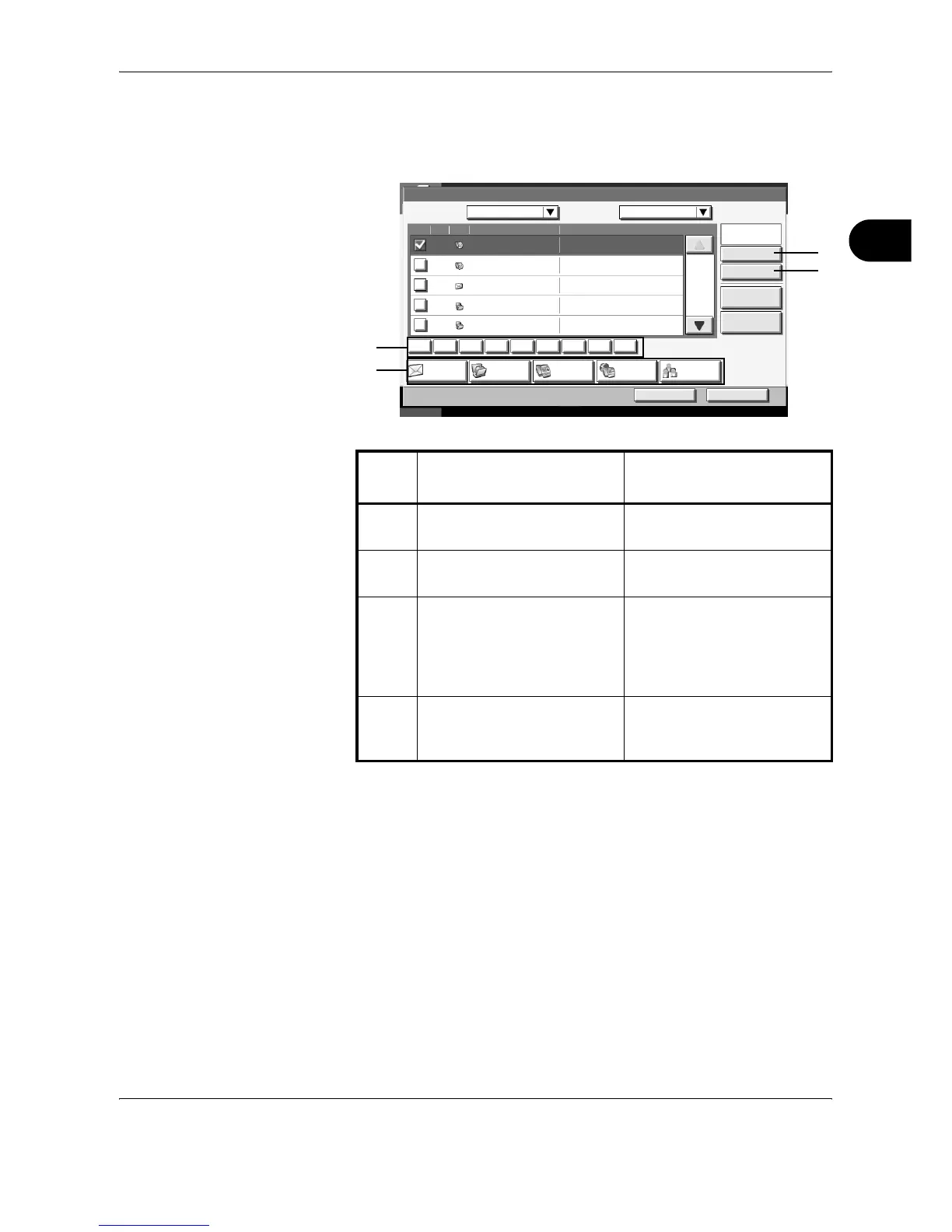FAX Operation (Basic)
OPERATION GUIDE 3-25
3
Searching for a Destination
You can search for a destination registered in the Address Book, and
further refine your search if necessary.
Search (Name)
Press [Search (Name)] and enter the name you want to search.
Search (No.)
Press [Search (No.)] and enter the address number you want to search.
Destination type search refinement
Press [E-mail], [Folder], [FAX], [i-FAX] or [Group]. The destination by the
destination type is displayed.
Capital letter search refinement
Press the key of the capital letter you want to search.
Keys
used
Search method Search words, etc.
1 Search (Name) Search by the registered
name.
2 Search (No.) Search by the address
number.
3 Destination type search
refinement
Refine your search by using
the type of destination
registered (e-mail, folder
(SMB/FTP), FAX, Internet
FAX, and group)
4 Capital letter search
refinement
Refine your search by the
capital letters of the
registered name.
Status
10/10/2007 10:00
Address Book
Search(Name)
Searc h(No .)
Det ail
E-mail Folder
Cancel OK
No.
Des t. No . Type Name Detail
ABC
Sort
DEF GHI JKL MNO PQRS TUV WXY Z 0-9
Edit
Address Book
Address BookAddr Book
FAX Group
0001
/
0002
0002
0003
0004
0005
B OFFICE
C OFFICE
D OFFICE
E OFFICE
0123456789
OFFICE@XXXX.COM
10 .176.1.54
10 .172.1.76
0001 A OFFICE 1234567890
i-FAX
2
1
4
3
