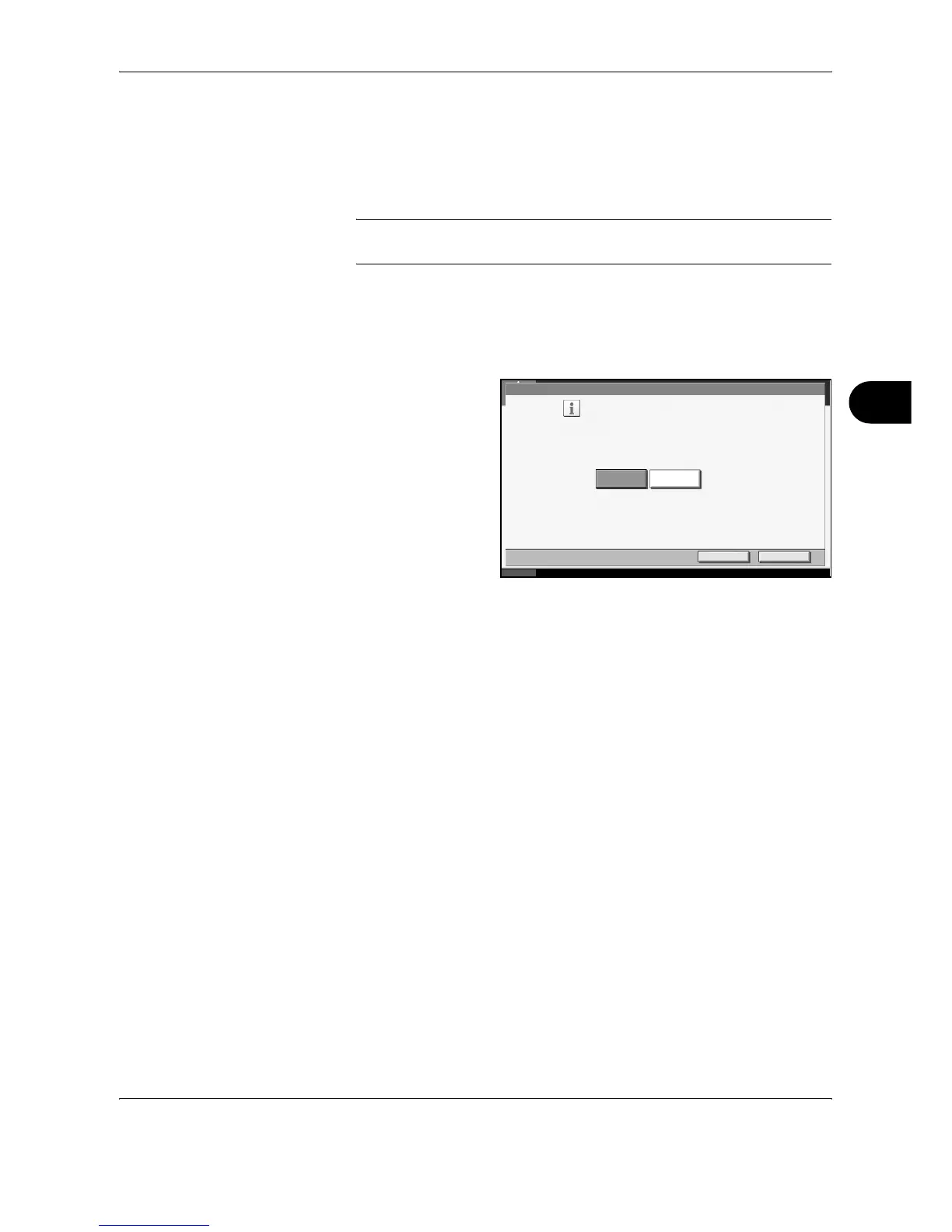Setup and Registration
OPERATION GUIDE 6-33
6
2 in 1 Reception
When you receive a multi-page Statement or A5 size original, this function
prints 2 pages of the original at a time on one Letter or A4 size sheet of
paper.
NOTE: If you specify 2 in 1 reception and duplex printing at the same
time, 2 in 1 reception is disabled.
1
Press the System Menu key.
2
Press [FAX/i-FAX], [Next] of Reception, [Next] of Basic and then [Change]
of 2 in 1 Print.
3
Select either [Off] or
[On].
4
Press [OK].
5
To exit from this setup, press [Close] several times until the System Menu
default screen is displayed.
Status
FAX/i-FAX - 2 in 1 Print
Combine 2 pages of the received FAX data
into 1 page when print ing .
Cancel OK
10/10/2007 10:00
Off On
