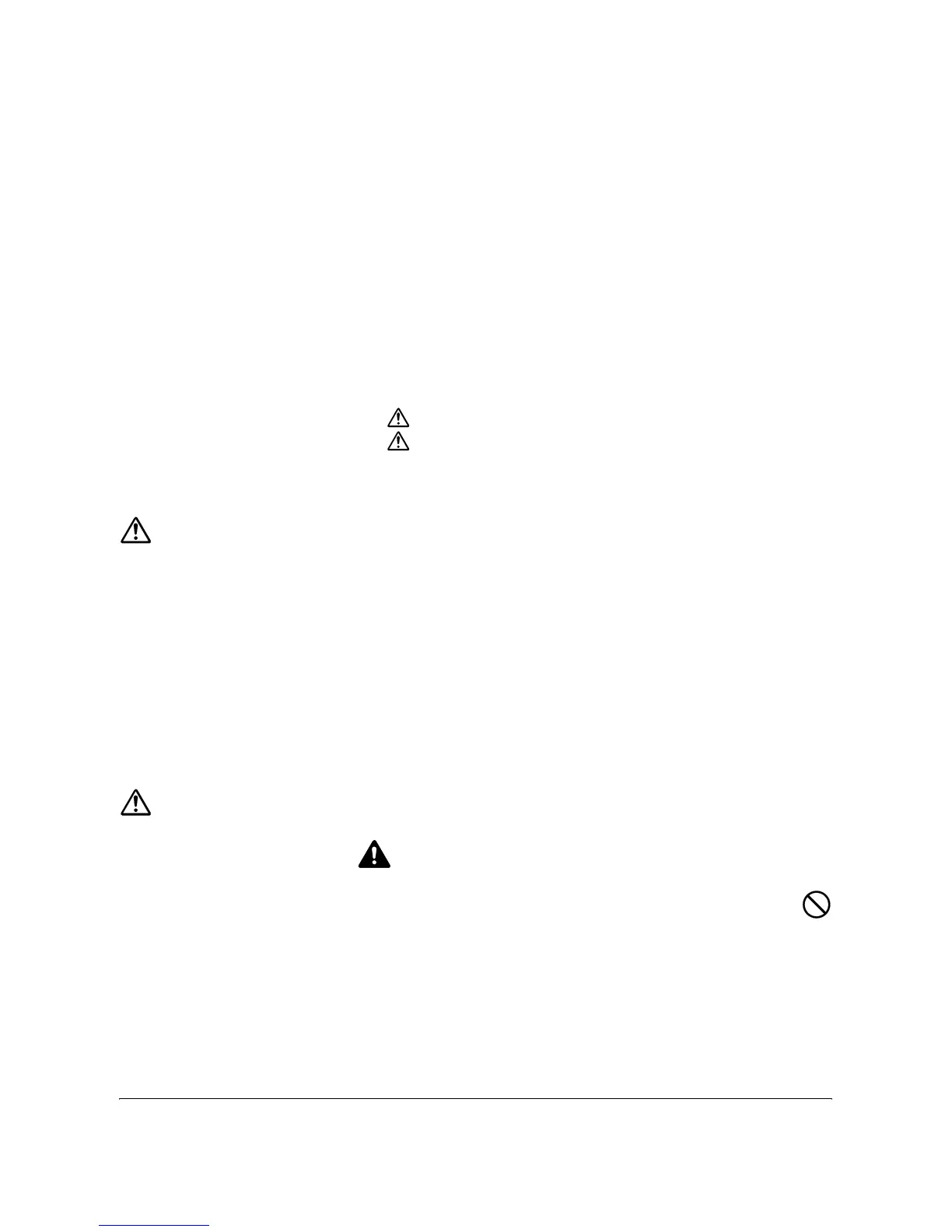OPERATION GUIDE v
Safety Information
About this Operation Guide
This Operation Guide contains information on using the facsimile functions
of this machine. Please read the Operation Guide before you start using
the machine. Keep it close to the machine for easy reference.
During use, refer to the Operation Guide for your machine for information
regarding the sections listed below.
Installation Precautions
Environment
Avoid installing this machine in locations where the top or upper rear
portion of the unit will be exposed to direct sunlight. Such conditions might
adversely effect the unit’s ability to detect the correct size of originals and
documents. When such a location cannot be avoided, change the direction
the unit is facing in order to eliminate exposure to direct sunlight.
Power supply/Grounding the machine
Do not connect this machine to the same outlet as an air conditioner or
copier, etc.
Precautions for Use
CAUTION
Do not leave the document processor open as there is a danger of
personal injury.
Other precautions
Do not open the front cover or left cover, turn off the main power switch, or
pull out the power plug while transmitting, receiving, or copying.
• Caution Labels
• Installation Precautions
• Precautions for Use
• Loading Paper
• Toner Container and Waste Toner
Box Replacement
• Clearing Paper Jams
• Solving Malfunctions
• Cleaning
